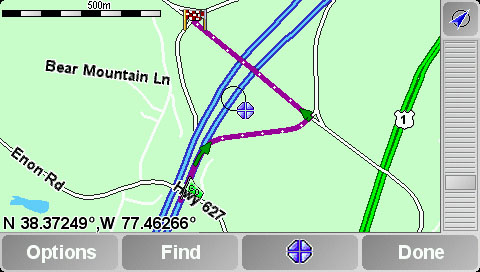- Joined
- May 15, 2007
- Messages
- 21
Maps....
All,
Thanks for the replies! This is one of the many reasons I like the Tomtom - the excellent user community!
to 47jimbo - thanks for checking the 6.75 map - I'm disappointed that the interchange is not there. Going to google maps "http://maps.google.com/maps?f=q&hl=en&q=centreport+pkwy,+stafford,+va&sll=37.0625,-95.677068&sspn=48.240201,77.607422&ie=UTF8&z=14&iwloc=addr&om=1" will show you what the interchange structure really looks like.
to Gemini061270 - thanks for the tip-in about downgrading the app version as well. I don't have maps v650, so I'm not sure if will be an impact for me.
I also checked on the Garmin web site- they have an interesting tool that lets you look at their map database online. Just as surprisingly, this interchange is not on it as well....I'm kind of glad that Navtel apparently suffers from the same poor map updates as I like the Tomtom - but I'll still go to a Bestbuy this weekend to see if a Nuvi has this interchange or not.
I will probably try to upgrade to the NA map v665 - I want more space for additional customization anyway!
Again - I thank you for your comments!
-Joe
All,
Thanks for the replies! This is one of the many reasons I like the Tomtom - the excellent user community!
to 47jimbo - thanks for checking the 6.75 map - I'm disappointed that the interchange is not there. Going to google maps "http://maps.google.com/maps?f=q&hl=en&q=centreport+pkwy,+stafford,+va&sll=37.0625,-95.677068&sspn=48.240201,77.607422&ie=UTF8&z=14&iwloc=addr&om=1" will show you what the interchange structure really looks like.
to Gemini061270 - thanks for the tip-in about downgrading the app version as well. I don't have maps v650, so I'm not sure if will be an impact for me.
I also checked on the Garmin web site- they have an interesting tool that lets you look at their map database online. Just as surprisingly, this interchange is not on it as well....I'm kind of glad that Navtel apparently suffers from the same poor map updates as I like the Tomtom - but I'll still go to a Bestbuy this weekend to see if a Nuvi has this interchange or not.
I will probably try to upgrade to the NA map v665 - I want more space for additional customization anyway!
Again - I thank you for your comments!
-Joe