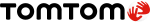I have been trying to copy favorites from a Go2505 to a Go60. After several failed attempts, I finally got the favorites copied to the computer but I have not succeeded getting the favorites copied to the Go60.
The issue is when right clicking the MyDrive Connect icon in the system tray, there is no list containing the "Manage community content" choice. I followed the TomTom help instructions selecting the open angle setting (Not sure of the exact wording) then the next choice both of which restarted MyDrive Connect. I then received an invitation to download an older version of MyDrive Connect. After it installed the "Manage community content" choice appeared and it worked to copy the favorites to the computer.
I disconnected the Go2505 and connected the Go60 to the computer. Started the process again but the "Manage community content" choice was not there. I uninstalled and reinstalled MyDrive Connect, installed MyDrive Connect on Windows 10, went back to Windows 11, was offered and installed the older version of MyDrive Connect on both 10 & 11, nothing worked. I was not able to get the "Manage community content" choice again?
Any information is appreciated.
The issue is when right clicking the MyDrive Connect icon in the system tray, there is no list containing the "Manage community content" choice. I followed the TomTom help instructions selecting the open angle setting (Not sure of the exact wording) then the next choice both of which restarted MyDrive Connect. I then received an invitation to download an older version of MyDrive Connect. After it installed the "Manage community content" choice appeared and it worked to copy the favorites to the computer.
I disconnected the Go2505 and connected the Go60 to the computer. Started the process again but the "Manage community content" choice was not there. I uninstalled and reinstalled MyDrive Connect, installed MyDrive Connect on Windows 10, went back to Windows 11, was offered and installed the older version of MyDrive Connect on both 10 & 11, nothing worked. I was not able to get the "Manage community content" choice again?
Any information is appreciated.