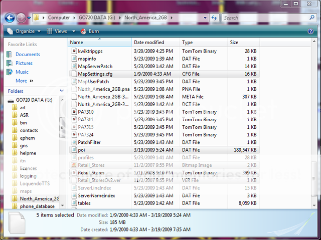Face it only problems you read about on here is from map updates and application updates. Rarely is someone driving down the road with a unit that works fine and it just quits.
I dunno, just my opinion its a combination of those two things...
Thanks for the perspective! TT emailed today and configured my account to accept the upgrade (full details in the other thread), so everything's all fine and dandy again. They've got three more quarters to help me forget my doubts -- good luck, guys!