You are using an out of date browser. It may not display this or other websites correctly.
You should upgrade or use an alternative browser.
You should upgrade or use an alternative browser.
Stuck in night mode
- Thread starter Salli
- Start date
dhn
Moderator
Try a drum reset on the unit by holding the power button about 20 seconds till you hear the drum sounds.
canderson
Moderator
- Joined
- Dec 28, 2007
- Messages
- 12,995
- Location
- Colorado, USA
- TomTom Model(s)
- GO720, GO740, GO 1535, Via 1535, Via 1605, GO 52, GO 600, GO 620, GO 630, GO Discover, TomTom Bridge
canderson
Moderator
- Joined
- Dec 28, 2007
- Messages
- 12,995
- Location
- Colorado, USA
- TomTom Model(s)
- GO720, GO740, GO 1535, Via 1535, Via 1605, GO 52, GO 600, GO 620, GO 630, GO Discover, TomTom Bridge
@ChuckW
Yours is definitely a Nav4 device, so no issue as mentioned in Post #3.
There's some chance that there's a corruption of the table of user settings.
If you don't have a lot of user content that would need to be replaced, and hence very inconvenient, here's something easy to try:
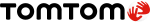
 help.tomtom.com
help.tomtom.com
Yours is definitely a Nav4 device, so no issue as mentioned in Post #3.
There's some chance that there's a corruption of the table of user settings.
If you don't have a lot of user content that would need to be replaced, and hence very inconvenient, here's something easy to try:
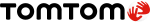
How do I perform a factory reset on my device?
The steps on how to reset your device back to factory settings depend on the type of navigation device you have. Note : Resetting your device removes all your saved places and...
canderson
Moderator
- Joined
- Dec 28, 2007
- Messages
- 12,995
- Location
- Colorado, USA
- TomTom Model(s)
- GO720, GO740, GO 1535, Via 1535, Via 1605, GO 52, GO 600, GO 620, GO 630, GO Discover, TomTom Bridge
Good to hear.
Bit of a pain to go back and reconfigure preferences, WiFi, etc., but better than a dark screen!
Bit of a pain to go back and reconfigure preferences, WiFi, etc., but better than a dark screen!
Ask a Question
Want to reply to this thread or ask your own question?
You'll need to choose a username for the site, which only take a couple of moments. After that, you can post your question and our members will help you out.
Forum statistics
Latest Threads
-
TomTom Go stopped working in our truck
- Started by Donna J
-
GPX file shows as a straight line between points
- Started by streety765
-
Superior hitch
- Started by Jfc46
-
Low emission zone
- Started by Trevorj
-
Go exclusive 7 Blutooth question
- Started by dfoss
-
Go exclusive 7" memory
- Started by dfoss
-
Emission-free zone detection
- Started by Radaway
-
Rider 550 Bluetooth issue Connecting to Nokia Phone
- Started by MadmanxJim
-
Very slow navigation start using Carplay
- Started by RDG


