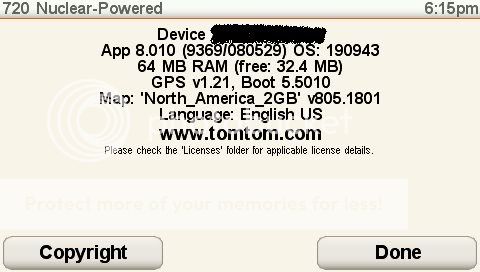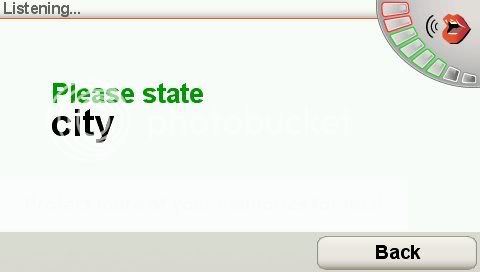- Joined
- Jun 25, 2008
- Messages
- 79
I have this also. As you said, no problems to ignore it....
I always use the disconnect option, but Home is telling me during any update process to disconnect and reconnect the TOMTOM (TomTom's CSR told me to ignore this, that it is a software issue with Home that they are working to fix)...
It's a Windows file. You open your Windows Explorer, find your TOMTOM dirve letter, go in the "NorthAmerica..." directory, find that cspeech file, right-click and select "read-only" check box, then click ok. I don't think this is the problem but, we never know!...I haven't tried to make the cspeech???.dat read only. How do you do that?..
The "support_asr.dat" file need to be in the ASR directory only. From what you're saying, you have the colored icons and it sometimes work so, the "support_asr.dat" isn't the issue.... Does the File you add in the ASR folder have to be in the map ASR file which I have on the memory card or the one on the internal memory? I have two ASR files, but never had any problems before the navcore 8 update.
The "cspeech???.dat" must be in the directory where your "in use" map is so, if it's on an external card, it need to be there. If you have a map in the internal memory and one on an extra SD card, the "cspeech???.dat" must be on both the internal and extra card directory where the map is located. NOTE: On mine, (on the internal memory) this isn't in the directory called "map", this is in a directory called "NorthAmerica 2Gb" or something like that. Putting the "cspeech???.dat" in the directory called "map" will not work!
I understand you have 2 maps? If not, why use the SD card to put the map? Maybe this is where the TT gets confused? Anyhow, I'd say confirm the "cspeech???.dat" is really where your map directory is.