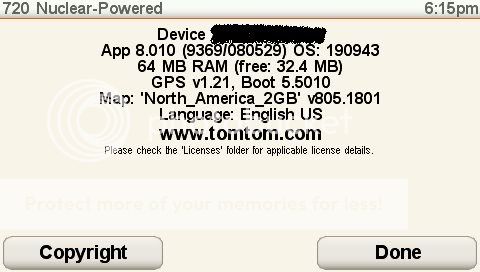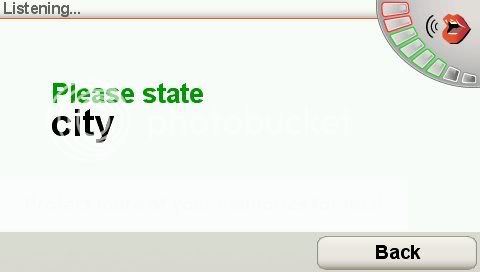dhn
Moderator
I am probably waaaaay wrong (as most of my theories are  )...
)...
Some 720 users who upgraded are reporting VR is dead while others are not. My theory why is this ...
The NA 720 was never meant to have VR in the first place. (European models do). So, we resorted to a 'hack' of creating a support_asr.dat file with a '1' (no quotes) in it and putting the file in the asr folder (along with needing at least NA map 7.10 and firmware 7.221).
However, some later purchasers of NA 720's reported that VR worked out of the box with no need for the support_asr.dat file.
It is my feeling that it is those 720 users for whom VR is dead in the Nav8 update. I suspect the this firmware release requires the existence of the dat file to make it work. (along with the necessary cspeechxx.dat files in the map folder, of course).
Those with the hack already have the file so VR would keep working for them. So, if you don't have the VR working, try the hack many of us resorted to months ago.
Now then.......if I'm wrong (and I suspect I may be), please reply kindly. you know, 'dhn, what are you smoking/drinking?" is ok. So is "I didn't know they had computers in the looney bin". But, no swearing at me, ok?
Some 720 users who upgraded are reporting VR is dead while others are not. My theory why is this ...
The NA 720 was never meant to have VR in the first place. (European models do). So, we resorted to a 'hack' of creating a support_asr.dat file with a '1' (no quotes) in it and putting the file in the asr folder (along with needing at least NA map 7.10 and firmware 7.221).
However, some later purchasers of NA 720's reported that VR worked out of the box with no need for the support_asr.dat file.
It is my feeling that it is those 720 users for whom VR is dead in the Nav8 update. I suspect the this firmware release requires the existence of the dat file to make it work. (along with the necessary cspeechxx.dat files in the map folder, of course).
Those with the hack already have the file so VR would keep working for them. So, if you don't have the VR working, try the hack many of us resorted to months ago.
Now then.......if I'm wrong (and I suspect I may be), please reply kindly. you know, 'dhn, what are you smoking/drinking?" is ok. So is "I didn't know they had computers in the looney bin". But, no swearing at me, ok?