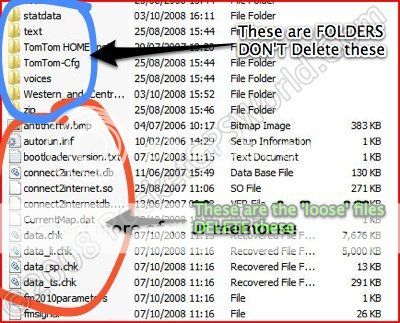dhn
Moderator
I'm sorry.....
A software update as you describe should not cause a hardware failure, it simply shouldn't.
Does it start up when connected to a car charger?
Other than trying a different usb cable, I don't know what to suggest.
Call support at 866-486-6866.
A software update as you describe should not cause a hardware failure, it simply shouldn't.
Does it start up when connected to a car charger?
Other than trying a different usb cable, I don't know what to suggest.
Call support at 866-486-6866.
Last edited: