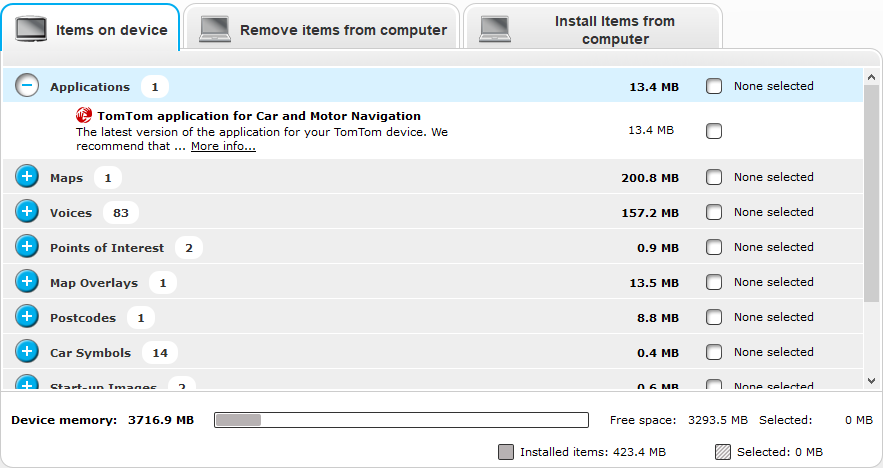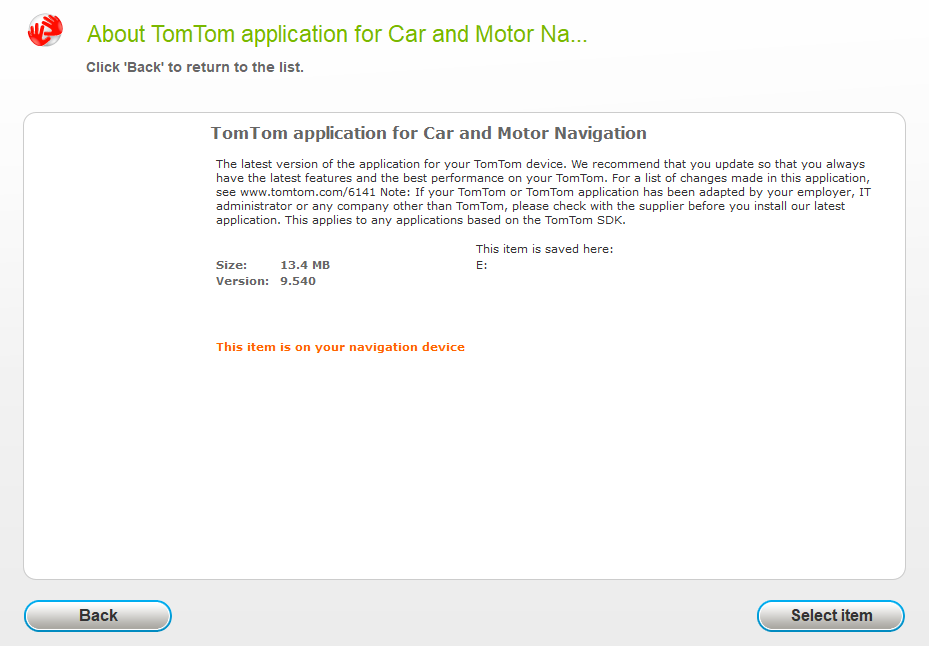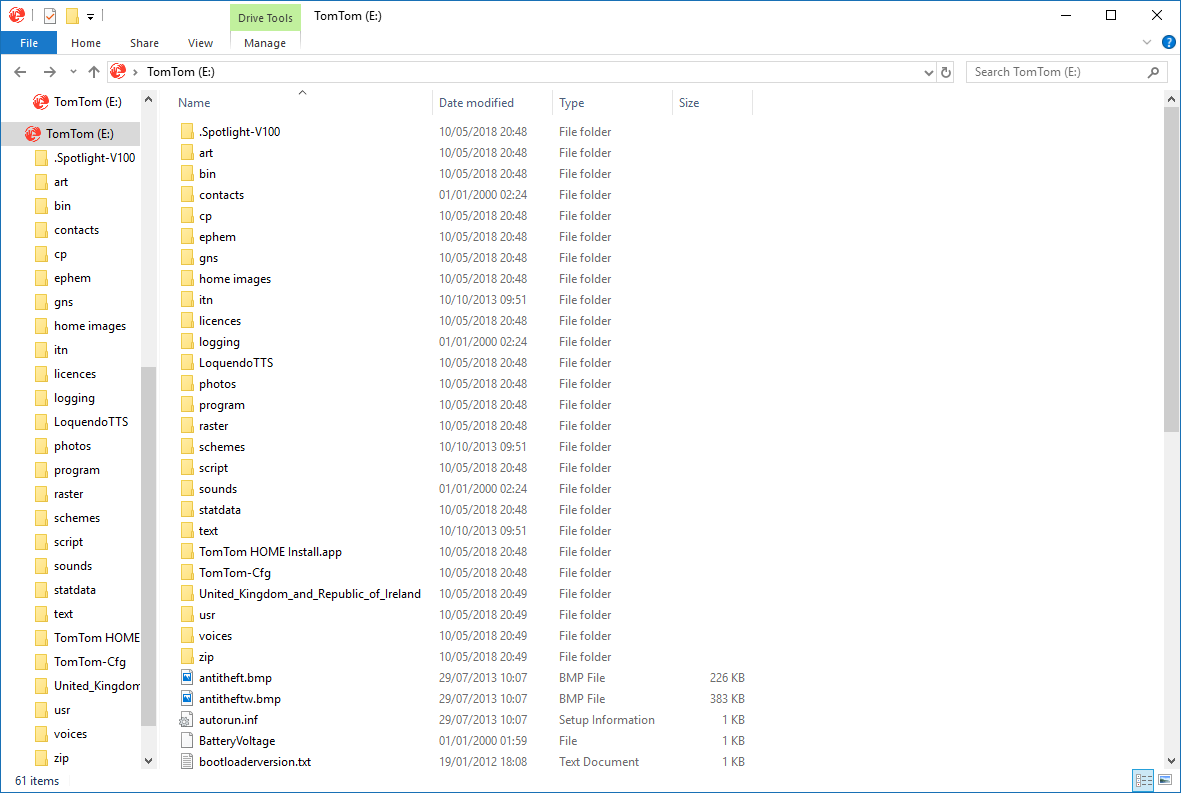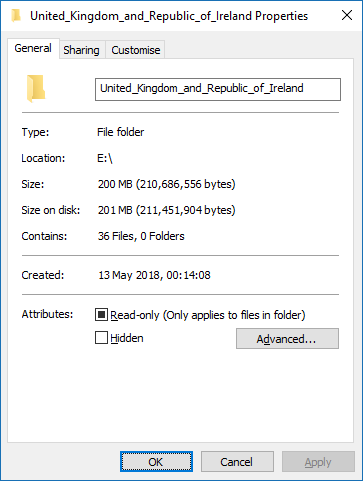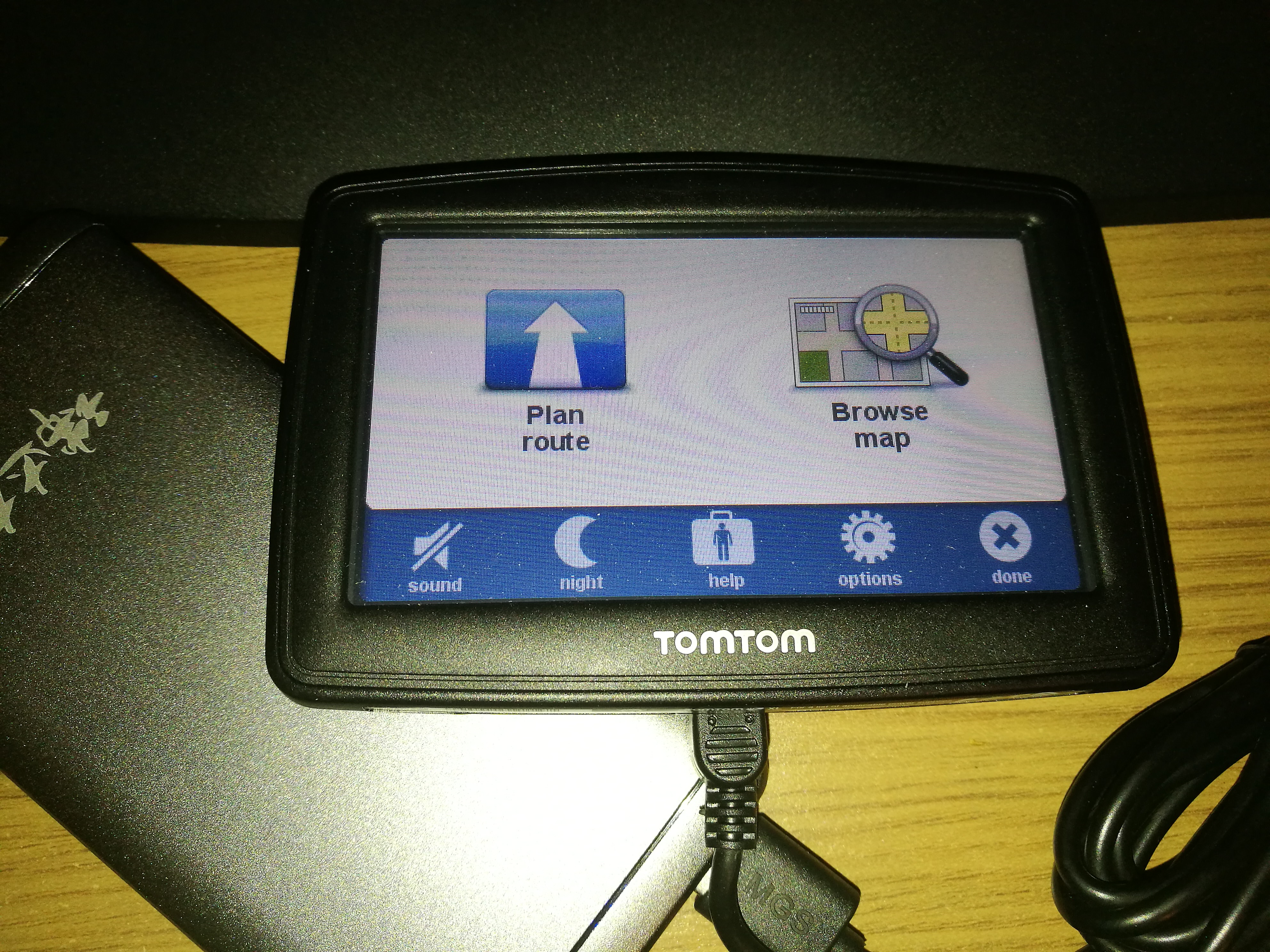Hi guys,
My TomTom XL model 4ET03 has a weird issue. I have tried a lot of things to fix this issue but no luck.
When I try to turn on the device, it shuts off/powers out as soon as I release the power button. When this happens, I hear a click sound from it's speakers.
If I keep the power button pressed, I get to the diagnostic screen:
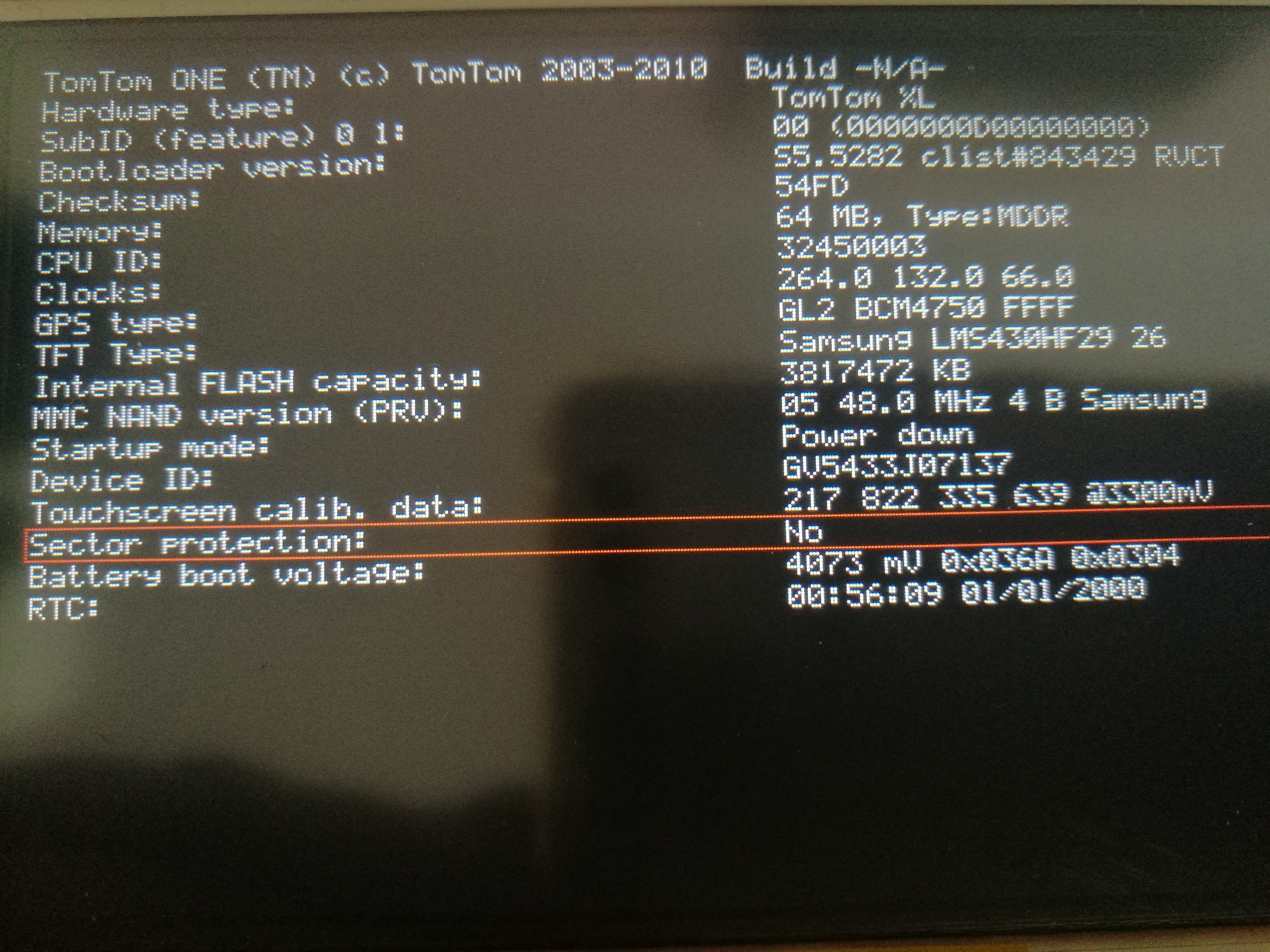
I am not sure why Sector protection says No and is highlighted with a red box around it.
TomTom boots into the storage mode when its connected to PC. It's just when it tries to boot normally, it shuts down abruptly with a click sound from speakers.
Things I had tried:
Resetting TomTom using the reset button, it didn't fix the issue.
Updating TomTom using TomTom Home app, no luck.
Backing up all files on to PC and deleting all files from TomTom and then tried to start. It just shows the red cross screen.
Tried different NavCores but no luck.
Tried running clear_flash.exe, still the same issue.
Once I was giving up on the software front, I disassembled it to check the battery, The battery was fully charged as it showed 4V on multi-meter.
I checked the power button for any signs of damage etc.. I didn't find any issue.
I would appreciate any help and advice as I am out of ideas. I am not sure if it's a software or hardware fault.
If there is a faulty component on the motherboard, I could replace or re-solder.
Thanks
My TomTom XL model 4ET03 has a weird issue. I have tried a lot of things to fix this issue but no luck.
When I try to turn on the device, it shuts off/powers out as soon as I release the power button. When this happens, I hear a click sound from it's speakers.
If I keep the power button pressed, I get to the diagnostic screen:
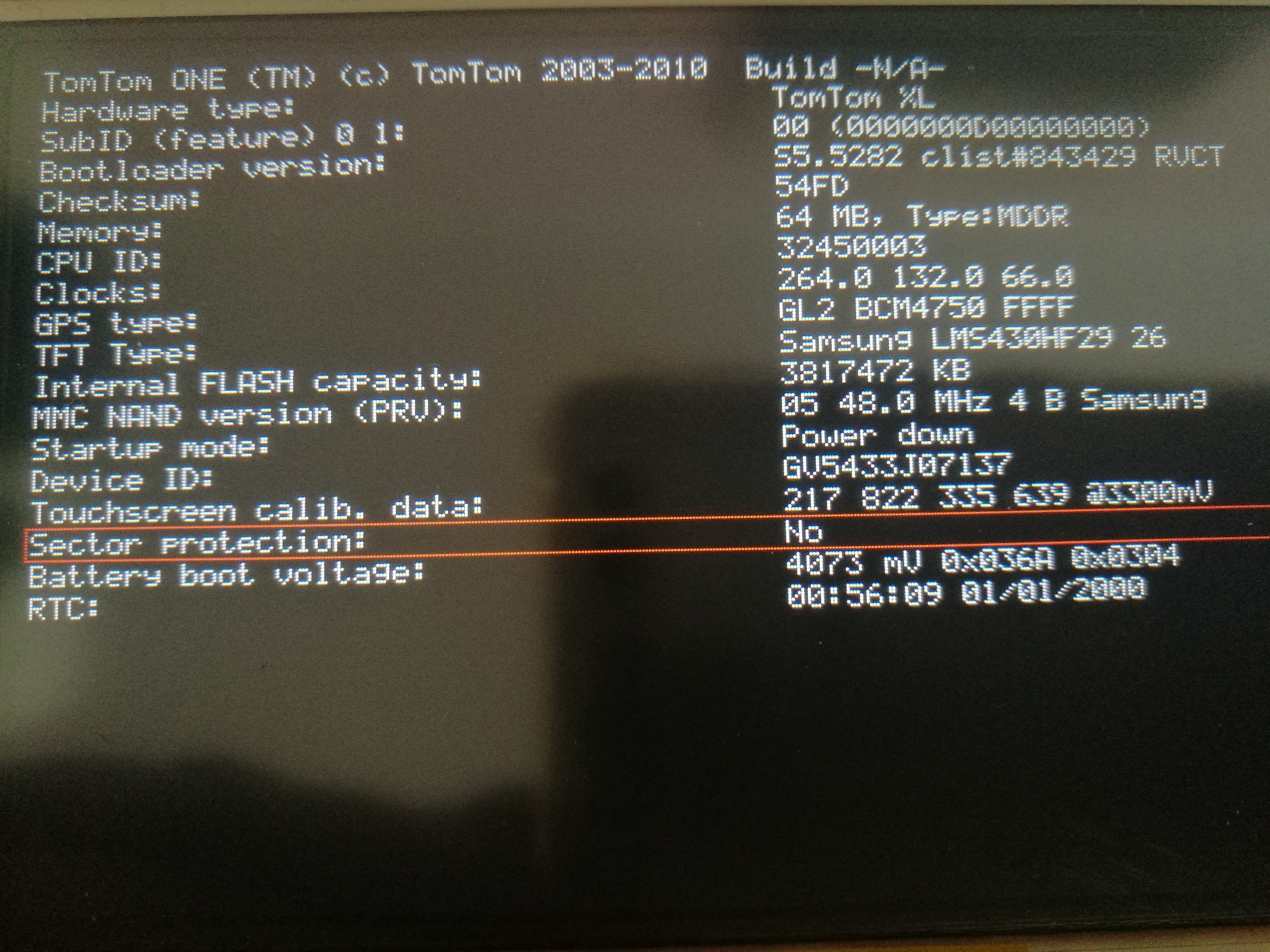
I am not sure why Sector protection says No and is highlighted with a red box around it.
TomTom boots into the storage mode when its connected to PC. It's just when it tries to boot normally, it shuts down abruptly with a click sound from speakers.
Things I had tried:
Resetting TomTom using the reset button, it didn't fix the issue.
Updating TomTom using TomTom Home app, no luck.
Backing up all files on to PC and deleting all files from TomTom and then tried to start. It just shows the red cross screen.
Tried different NavCores but no luck.
Tried running clear_flash.exe, still the same issue.
Once I was giving up on the software front, I disassembled it to check the battery, The battery was fully charged as it showed 4V on multi-meter.
I checked the power button for any signs of damage etc.. I didn't find any issue.
I would appreciate any help and advice as I am out of ideas. I am not sure if it's a software or hardware fault.
If there is a faulty component on the motherboard, I could replace or re-solder.
Thanks