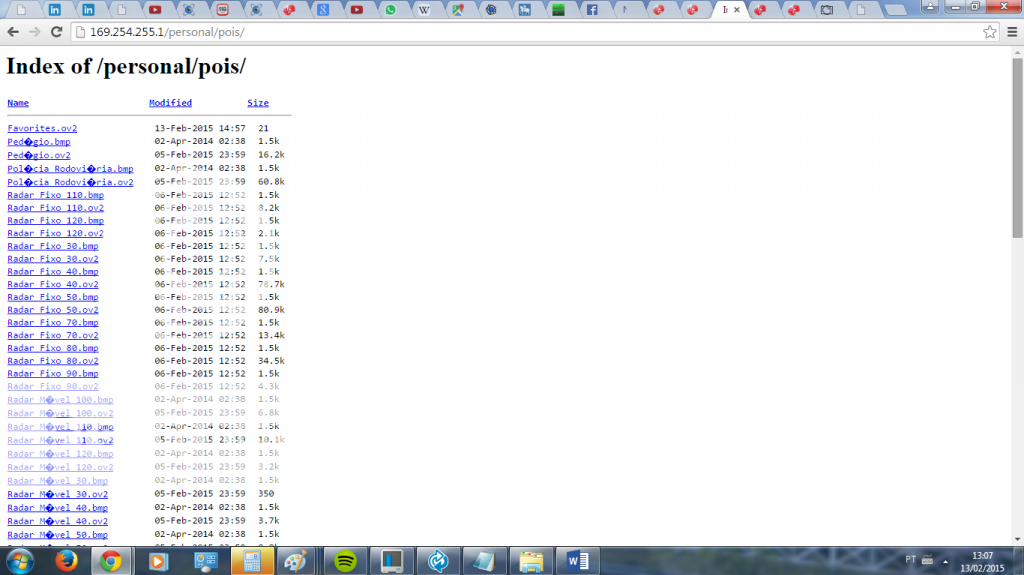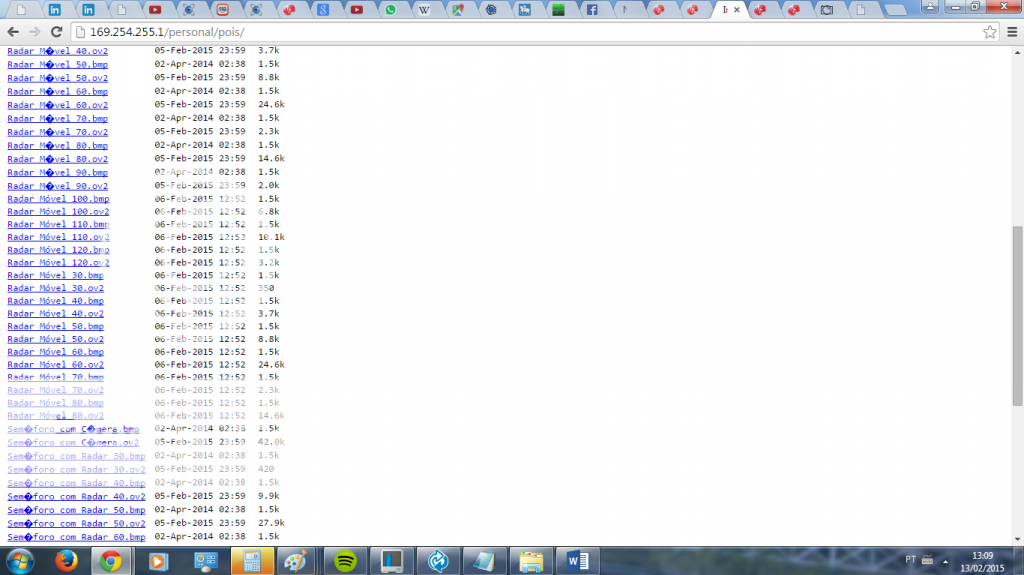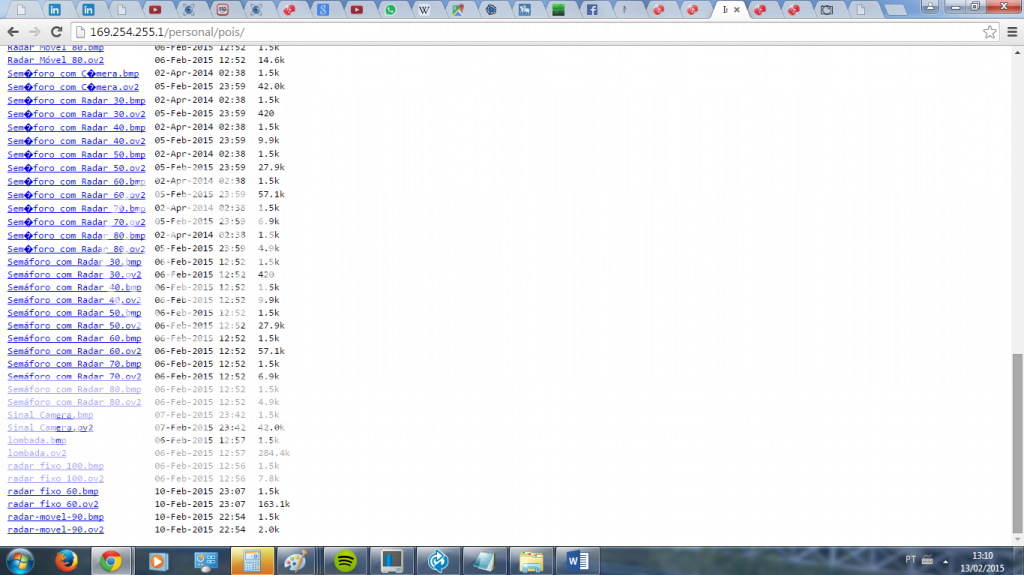Hello guys,
I've recently bought here, in Brazil, a TomTom VIA 1435M (I believe it is the same model offered internationally). Since TomTom speed cameras' database is quite bad in Brazil, I downloaded the database from a known Brazilian community, "MapaRadar", where users can pinpoint speed cameras and administrators add them into their map, after checking. They have a TomTom version of this dabatase (that should be shown in the POI list), comprising *.ov2 and *.bmp files, which I downloaded right after I bought my TomTom. However, after adding all the files and getting the message it was successful (via "Add Community Content), I could not find most of these POI categories but four (and there are like 15-20) on the GPS, although they are shown on the browser. I tried renaming files, removing symbols from their names, removing spaces, doing soft reset, factory settings, but with no luck. I have been unsuccessful in getting these POI to show on the list, so I could configurate them in the map. I don't know what to do. TomTom will not give me support since the POIs are third-party, and I noticed some people in MapaRadar forums also have had the same problem, specifically with VIA series, although not every one. This leads me to ask: would it be a hardware issue? I would be glad if anyone could shed a light on this. I have checked loads of sites but none gave me a proper answer.
Thank you!
I've recently bought here, in Brazil, a TomTom VIA 1435M (I believe it is the same model offered internationally). Since TomTom speed cameras' database is quite bad in Brazil, I downloaded the database from a known Brazilian community, "MapaRadar", where users can pinpoint speed cameras and administrators add them into their map, after checking. They have a TomTom version of this dabatase (that should be shown in the POI list), comprising *.ov2 and *.bmp files, which I downloaded right after I bought my TomTom. However, after adding all the files and getting the message it was successful (via "Add Community Content), I could not find most of these POI categories but four (and there are like 15-20) on the GPS, although they are shown on the browser. I tried renaming files, removing symbols from their names, removing spaces, doing soft reset, factory settings, but with no luck. I have been unsuccessful in getting these POI to show on the list, so I could configurate them in the map. I don't know what to do. TomTom will not give me support since the POIs are third-party, and I noticed some people in MapaRadar forums also have had the same problem, specifically with VIA series, although not every one. This leads me to ask: would it be a hardware issue? I would be glad if anyone could shed a light on this. I have checked loads of sites but none gave me a proper answer.
Thank you!