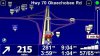- Joined
- Dec 1, 2010
- Messages
- 10
- TomTom Model(s)
- 550TM
So, I just got a TomTom 550TM and I am not really receiving any traffic information.
Last night, while driving home, it took me the longest time - ever before. The icon on my TomTom 550TM remained green the entire time. How is that possible?
The same thing happened this morning, and there was horrible traffic.
Why would it ever be green during rush hour on Long Island?
Why isn't this giving me accurate traffic information?
Last night, while driving home, it took me the longest time - ever before. The icon on my TomTom 550TM remained green the entire time. How is that possible?
The same thing happened this morning, and there was horrible traffic.
Why would it ever be green during rush hour on Long Island?
Why isn't this giving me accurate traffic information?