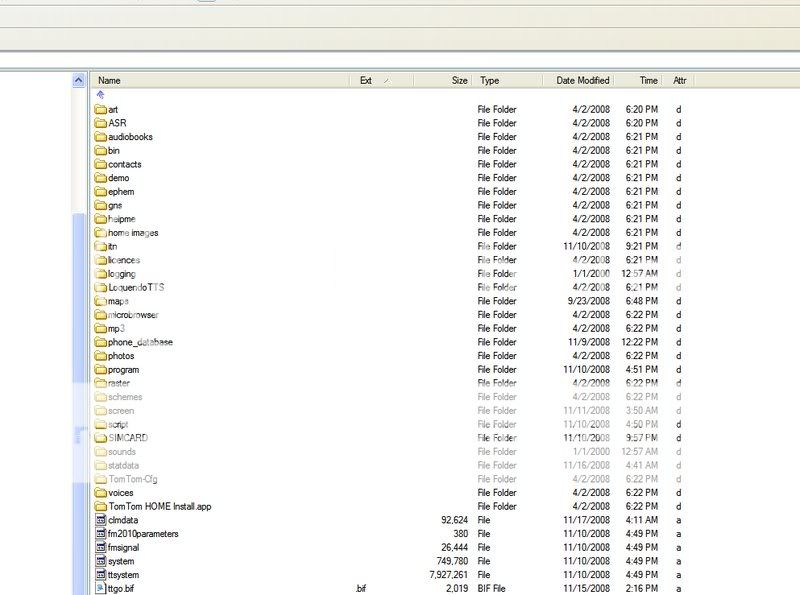Folks,
Yesterday I created a .itn file for our next trip using Tyre & uploaded it to my 350XL.
That all went fine.
The file exists on my unit. However, try as I might I can't find a way to load it.
I've read all the manual entries I can find and they all refer to an Itineraries option on the Main screen.
But, I do not have that option.
I can load the .ov2 file with all the POI's along the route, but not the itinerary/route itself.
Any suggestions are more than welcome.
Yesterday I created a .itn file for our next trip using Tyre & uploaded it to my 350XL.
That all went fine.
The file exists on my unit. However, try as I might I can't find a way to load it.
I've read all the manual entries I can find and they all refer to an Itineraries option on the Main screen.
But, I do not have that option.
I can load the .ov2 file with all the POI's along the route, but not the itinerary/route itself.
Any suggestions are more than welcome.