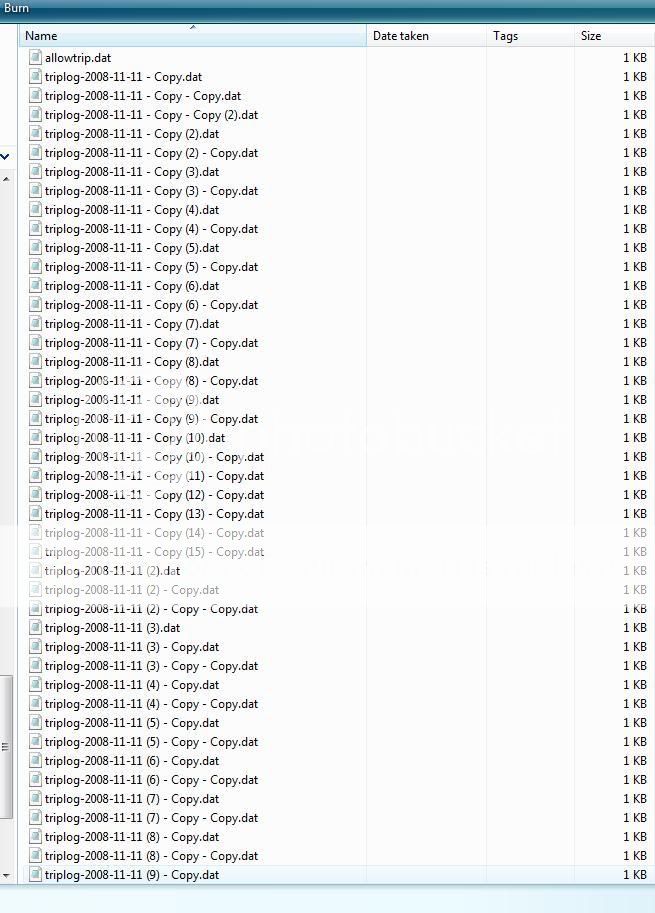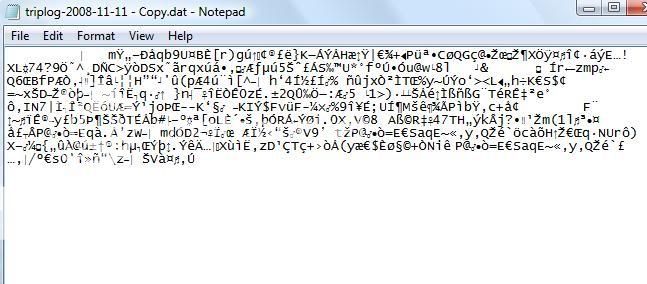OK, did a short test. Opt-out had been my choice on the 930. File had a three, just like the other opt-out devices. Changed it to opt-in, checked the file again and it was now a one. Disconnected, did a short trip. When I came back I disabled my web connection. Sure enough, a dated trip log was in the statdata directory. A very small data file BTW as would be expected. And the number in the statdata/allowtrip file changed to a two.
Mike Alder is correct (as usual) that a trip-log file is generated and stored in the statdata directory. We just never see it as a rule since it transmits to Tomtom as soon as the Home connection is made and then erased. I know because I watched it happen.
As another test to see if the number relates to transmission of the trip log, perhaps a couple of us could go in the AllowTrip and change the number to a "3", then do a quick trip around the block, or the yard if it's big enough. Then connect to home and see if the trip-log is sent to TT or stays on the device.
Mike Alder is correct (as usual) that a trip-log file is generated and stored in the statdata directory. We just never see it as a rule since it transmits to Tomtom as soon as the Home connection is made and then erased. I know because I watched it happen.
As another test to see if the number relates to transmission of the trip log, perhaps a couple of us could go in the AllowTrip and change the number to a "3", then do a quick trip around the block, or the yard if it's big enough. Then connect to home and see if the trip-log is sent to TT or stays on the device.