I went and hit "update my device" and this came up... They won't go away either 
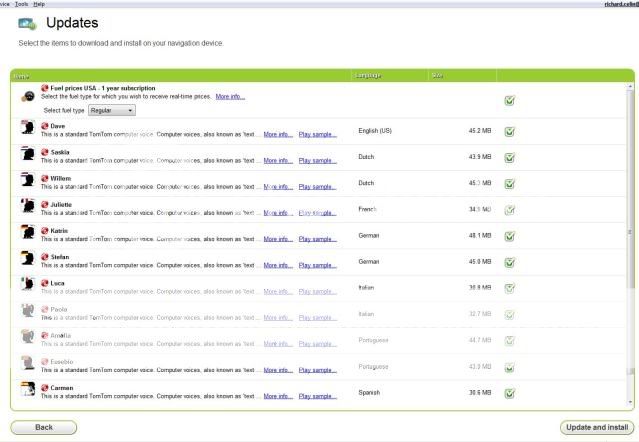
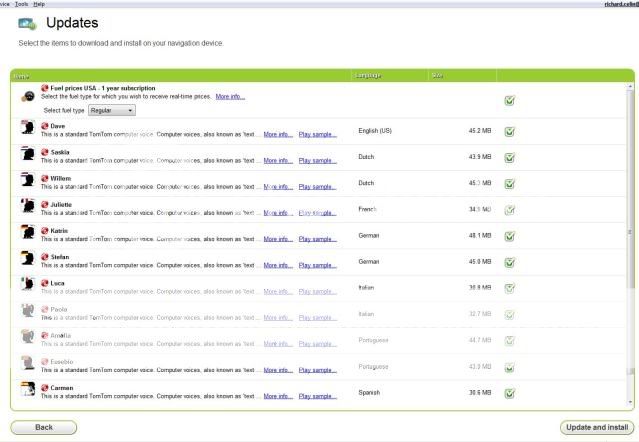
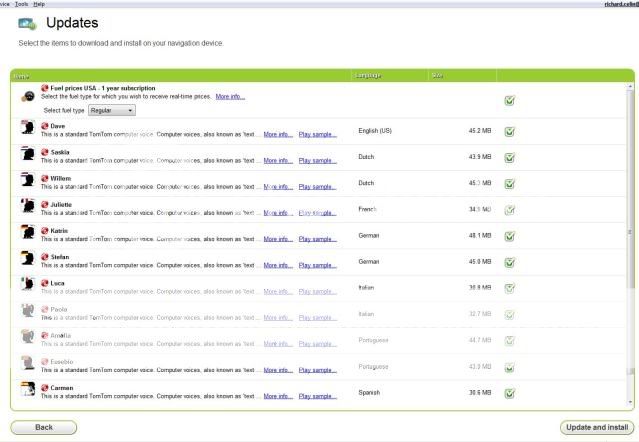
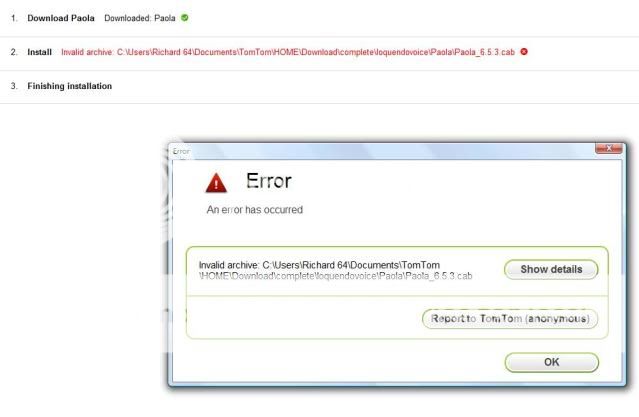
Just a wild guess -- look at the upper right corner of the Home screen. Does it show you logged in as you, or does it say "Log in"? If the latter, you are getting the full generic dump of everything that would fit your model. When Home successfully logs you in, you get only voices appropriate to your country of choice from your account. Could have been a server issue on their end. Not that their servers ever have problems, right?I went and hit "update my device" and this came up... They won't go away either

Wanna hear ugly? Listen to the English speaking computer voices pronounce some Italian road names,,,
Used mine in Naples and Rome, and yes, it's pretty sad. After all, Loquendo IS an Italian outfit!I'm half tempted to dl the Italian computer voice for my wife when she travels in Italy next month (she's fluent in Italian) and takes our 720 along with the WE map we purchased.
Wanna hear ugly? Listen to the English speaking computer voices pronounce some Italian road names,,,
Want to reply to this thread or ask your own question?
You'll need to choose a username for the site, which only take a couple of moments. After that, you can post your question and our members will help you out.
