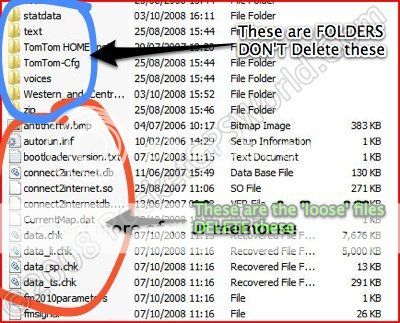Nope.....only frustration is towards MYSELF in that I'm not able to make myself clear in what I'm asking or trying to explain.
As far as the file I attached being a Word document. It isn't. Let me explain. The software for this Board allows attachments of various types including certain types of graphic files and Word documents. It detects what type of file is being attached by the extension of the file name like .jpg or .bmp or, in the case of a Word document, .doc.
Well, the software does NOT allow files with an extension of .dat; yet, that truly is the extension of the file I wanted to upload. So, I was left with having to rename the extension of the file to something that the Board software would accept. I could have just as easily named it support_ast.bmp or support_asr.jpg just to get the file attached to that post where it is located.
But I chose .doc. So, Windows "thinks" the file I uploaded was a Word document because it associates .doc with Word files.
That's why I said to rename the file to support_asr.dat from support_asr.doc. So, the bottom line as far as the file is concerned is that it is NOT a Word document, it never was.
As far as the icons being referred to, we're talking about those shown here on the bottom row, right side:
Are you saying these are not being shown on your unit? In other words, they are NOT greyed out, they are gone??
If gone, what's on the screen, nothing at all?
Or are you saying that the icons shown above are there but when you select spoken address (dialog) that the next screen doesn't appear?
In any event, let's try again........
Connect your unit to the computer. Do NOT start Home. Start Explorer (I mean Windows Explorer, same thing .... I don't mean Internet Explorer).
ok......now, click on My Computer to expand that listing. You should see a listing showing TomTom with the little hands logo beside it and a letter in brackets after it (mine shows H: but yours is probably different)
Now, highlight the TomTom listing to expand it.
On the right screen, you should see a bunch of folders and a bunch of loose files.
Like this:
(IGNORE REFERENCE TO DELETE FILES!!!)
Do you see the folder 'asr'. Double click it to expand it. You'll see a whole bunch of files. One of them should be support_asr.dat. If it is not there, then copy the renamed file I supplied to that folder.
Now, turn off your unit while it is still docked. Shut down Explorer. Remove your unit from the dock and power up. Is VR back?
Report back.