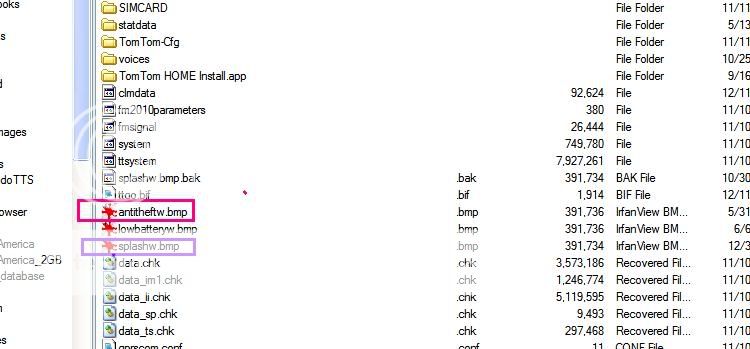I have "warn not to leave devise in car" checked in safety preferences.
I uploaded a shutdown image from TomTom Home. According to the "show contents on my device" the image is on my devise.
But, every time I shut it down, the start up image is displayed.
Can anyone tell me how to fix this?
Thanks,
Brenda
I uploaded a shutdown image from TomTom Home. According to the "show contents on my device" the image is on my devise.
But, every time I shut it down, the start up image is displayed.
Can anyone tell me how to fix this?
Thanks,
Brenda