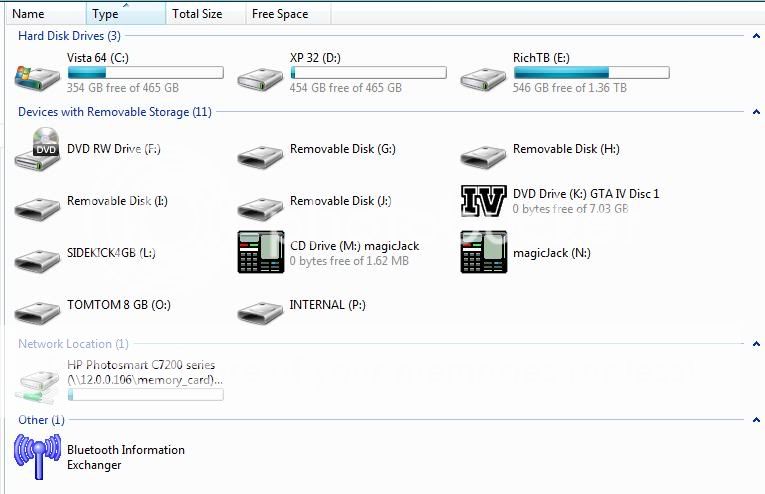I haven't been around for a few months. So, I made an OS backup, plugged into home for the first time in a couple of weeks, & was pleased to find the new 835 map update.
The updates (map, quickfix, shares) all went smoothly. I did a check for more updates when it was through & received a few additional mapshares. I did lose my recent destinations & favorites, but have long since made a POI "Favorites" group for rapid re-adding. Had to reset the Home location & map colors, as usual, but oddly, the Lat & Long format changed from: "DD MM SS" to: "DD MM.mmm"
About the map update. It's MUCH improved! Looks like
two or three dozen of my corrections have been incorporated into it!!

Everything from simple renaming, to doubling an erroneous one-lane bridge, to removing several nonexistent streets, to redrawing roads with incorrect topology.
It's a little light on adding new streets, but we're rural & nobody's bothered to update the sat images around here.
All in all, VERY nice!

I have a GO 720 with NavCore 8.351, NA 2GB 835.2419