You are using an out of date browser. It may not display this or other websites correctly.
You should upgrade or use an alternative browser.
You should upgrade or use an alternative browser.
battery
- Thread starter ariesram
- Start date
Is it a One XL or just named an XL as there is quite a difference in taking them to bits:
One XL
This is probably one of the easiest TomTom devices to swap out the battery as there are no ribbon cables to disconnect and the battery is easy to get at without having to strip down the device in to every last little component.
If you don't know how to handle taking electronics to bits please leave this well alone as you could damage your device.
Lay the unit screen side down and remove the four Torx size 8 screws

Use your thumb nails to pry apart the two halves of the case

Separate the two halves take care as there are still the wires between the two parts holding it together

Disconnect the speaker plug and the battery plug so the two halves can be separated.

The battery is held in place with a small amount of glue, use nothing more than finger pressure to ease the battery away from the rear portion of the case.

The Battery is made by Maxell part number 553450ARX/S with a capacity of 1100mAh
Re assembly is the reverse of taking it to bits.
XL IQ
First of all remove the label from the base of the device, carefully peel this off so it can be replaced when the job is complete. The slot you can see in the base is for the Sim card although it cannot be easily removed through the slot as its quite deep within the device.

Once removed you gain access to the two Torx screws (Size 5) these need to be removed.

Using your thumbnails to separate the screen from the rear of the device, best place to start is the outboard edge of the silver trim strip surrounding the screen bezzel.

Release the ribbon cable to the screen, I find the easy way is to move the dark brown retainer bar towards the cable using a small flat blade screw driver, no pressure is really needed to move this and it needs to be moved about 2 MM at both ends to release the cable.

The two halves are now separate and you can see the battery (top left) but you have to strip the device down quite a bit further in order to get it out, the screen portion can be set safely aside for the time being.

The PCB is held in with five Philips head screws, these all need to be removed.

The PCB needs to be raised at the GPS Patch aerial end first as the base of the PCB is still trapped by the Mini USB socket, gently raise this end of the PCB to gain access to the connectors on the underside of the board.
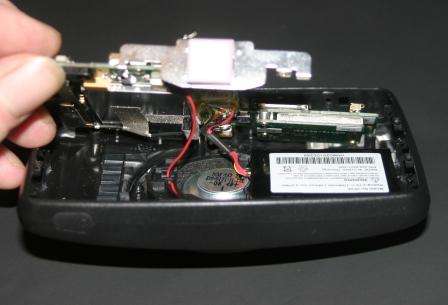
First off is to disconnect the speaker plug which lets you lift the PCB even further up to gain access to the battery connector. Remove the yellow coloured tape securing the connector before releasing the battery connector and remove the PCB putting it somewhere safe for the time being.

Now all thats left is the battery which is retained with a small amount of glue to the rear of the case, it can be easily removed/ replaced with the new cell.
For anyone after information about the speaker stamped on the magnet is the following information:
NM 4 ohm 2W
D0-0171-11-22L
-08 48+

The battery supplied with the device as new is 3,7 Volts rated at 1100mAh, replacement Lithium Ion batteries should be easy to source by the time we need them. Note the Live devices have a five wire battery fitted which might be a little more difficult to obtain.

Rebuilding the device is the reverse of how it came apart - Mike
One XL
This is probably one of the easiest TomTom devices to swap out the battery as there are no ribbon cables to disconnect and the battery is easy to get at without having to strip down the device in to every last little component.
If you don't know how to handle taking electronics to bits please leave this well alone as you could damage your device.
Lay the unit screen side down and remove the four Torx size 8 screws

Use your thumb nails to pry apart the two halves of the case

Separate the two halves take care as there are still the wires between the two parts holding it together

Disconnect the speaker plug and the battery plug so the two halves can be separated.

The battery is held in place with a small amount of glue, use nothing more than finger pressure to ease the battery away from the rear portion of the case.

The Battery is made by Maxell part number 553450ARX/S with a capacity of 1100mAh
Re assembly is the reverse of taking it to bits.
XL IQ
First of all remove the label from the base of the device, carefully peel this off so it can be replaced when the job is complete. The slot you can see in the base is for the Sim card although it cannot be easily removed through the slot as its quite deep within the device.

Once removed you gain access to the two Torx screws (Size 5) these need to be removed.

Using your thumbnails to separate the screen from the rear of the device, best place to start is the outboard edge of the silver trim strip surrounding the screen bezzel.

Release the ribbon cable to the screen, I find the easy way is to move the dark brown retainer bar towards the cable using a small flat blade screw driver, no pressure is really needed to move this and it needs to be moved about 2 MM at both ends to release the cable.

The two halves are now separate and you can see the battery (top left) but you have to strip the device down quite a bit further in order to get it out, the screen portion can be set safely aside for the time being.

The PCB is held in with five Philips head screws, these all need to be removed.

The PCB needs to be raised at the GPS Patch aerial end first as the base of the PCB is still trapped by the Mini USB socket, gently raise this end of the PCB to gain access to the connectors on the underside of the board.
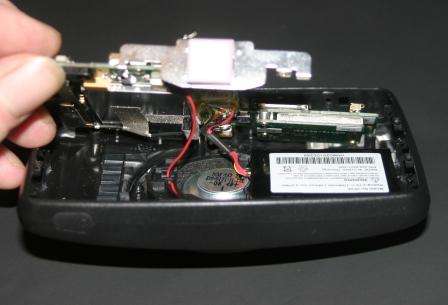
First off is to disconnect the speaker plug which lets you lift the PCB even further up to gain access to the battery connector. Remove the yellow coloured tape securing the connector before releasing the battery connector and remove the PCB putting it somewhere safe for the time being.

Now all thats left is the battery which is retained with a small amount of glue to the rear of the case, it can be easily removed/ replaced with the new cell.
For anyone after information about the speaker stamped on the magnet is the following information:
NM 4 ohm 2W
D0-0171-11-22L
-08 48+

The battery supplied with the device as new is 3,7 Volts rated at 1100mAh, replacement Lithium Ion batteries should be easy to source by the time we need them. Note the Live devices have a five wire battery fitted which might be a little more difficult to obtain.

Rebuilding the device is the reverse of how it came apart - Mike
canderson
Moderator
- Joined
- Dec 28, 2007
- Messages
- 13,001
- Location
- Colorado, USA
- TomTom Model(s)
- GO720, GO740, GO 1535, Via 1535, Via 1605, GO 52, GO 600, GO 620, GO 630, GO Discover, TomTom Bridge
I see you're in the U.S. We have had good success sourcing batteries for TomTom units at batteryship.com (link -> Battery Replacement, iPod battery, iPAQ battery, Clie battery, Palm battery, Axim battery. ) Comes with any needed little torx or philips screwdrivers, too.Hello,
my xl wont hold a charge after ive had it in the car using it all day. does anyone know how to replace the internal battery?
and where do you get it? Thank you.
Dean
Battery life
I have just bought a XXL550 so I can use it as a hand held GPS when I am overseas. I did this because of the bigger screen. I hoped it will work long enough to navigate around a town for a few hours. I have a charger which I can then recharge it in the hotel.
Has anyone got any ideas on this idea. How long should the batter last, a couple of hours or more. I have reset all the screen brightness etc to what they recommend to save power.
I have just bought a XXL550 so I can use it as a hand held GPS when I am overseas. I did this because of the bigger screen. I hoped it will work long enough to navigate around a town for a few hours. I have a charger which I can then recharge it in the hotel.
Has anyone got any ideas on this idea. How long should the batter last, a couple of hours or more. I have reset all the screen brightness etc to what they recommend to save power.
dhn
Moderator
At the very best, when the battery is new, the most you can hope for is about 2 hours battery use.........
canderson
Moderator
- Joined
- Dec 28, 2007
- Messages
- 13,001
- Location
- Colorado, USA
- TomTom Model(s)
- GO720, GO740, GO 1535, Via 1535, Via 1605, GO 52, GO 600, GO 620, GO 630, GO Discover, TomTom Bridge
Consider the use of some auxiliary power via the USB port. Devices like this one Amazon.com: Music Power 0900-72 Encore Dual Port USB AC Charger with Rechargeable Extended Battery: Patio, Lawn & Garden with your USB cable can add significant "portable" run time to your device. Keeping your screen brightness down except as needed will be the most useful thing you can do to save power.Has anyone got any ideas on this idea. How long should the batter last, a couple of hours or more. I have reset all the screen brightness etc to what they recommend to save power.
With only 1GB of internal memory and on SD card slot, you may find yourself doing some serious map juggling. You say "overseas" - which part of the world will you be in with your unit? Or did you buy one that was intended for use elsewhere with the map already loaded?
canderson
Moderator
- Joined
- Dec 28, 2007
- Messages
- 13,001
- Location
- Colorado, USA
- TomTom Model(s)
- GO720, GO740, GO 1535, Via 1535, Via 1605, GO 52, GO 600, GO 620, GO 630, GO Discover, TomTom Bridge
Yes, something on the order of "whole bunches". My Garmin Summit HC will run for a solid 10 hours on a pair of NiZn cells, and my Oregon 450 will run for about 7-1/2 hours.We will be in Western Europe. Perhaps I should have bought a hand hald. They would have longer battery life I guess.
If you don't already have the maps, can you be more specific than "Western Europe"? I ask because with your memory constraints, you're going to need to take along a netbook, notebook or something such that you can shift different countries off and on the TomTom... unless you won't be moving around much.
Ask a Question
Want to reply to this thread or ask your own question?
You'll need to choose a username for the site, which only take a couple of moments. After that, you can post your question and our members will help you out.
Forum statistics
Latest Threads
-
PlanTomTom: GPX import does not show waypoints
- Started by wwjd
-
Help! I want to change the sound for speed cameras
- Started by jojo7
-
GO 6200 - SD card/map error
- Started by Yorkshire Traveller
-
Tom Tom Bandit
- Started by IvorG
-
TomTom Go stopped working in our truck
- Started by Donna J
-
GPX file shows as a straight line between points
- Started by streety765
-
Superior hitch
- Started by Jfc46
-
Low emission zone
- Started by Trevorj
-
Go exclusive 7 Blutooth question
- Started by dfoss

