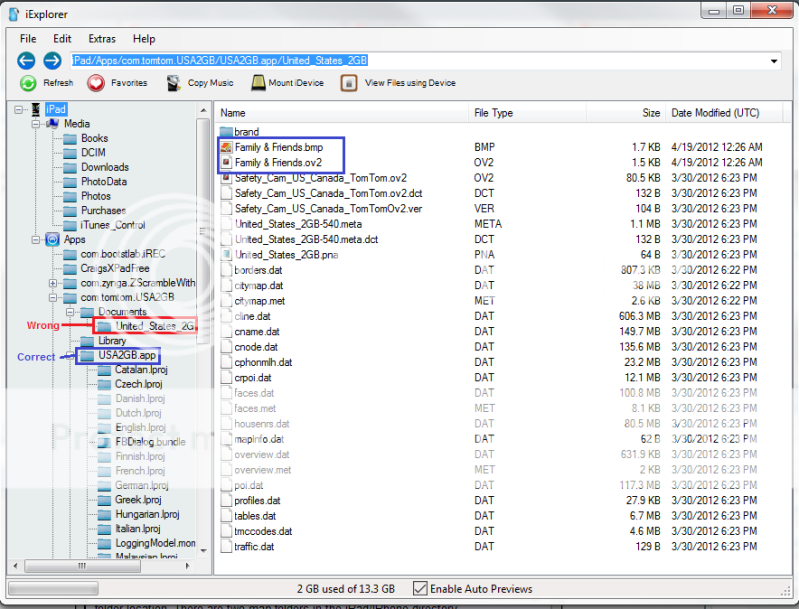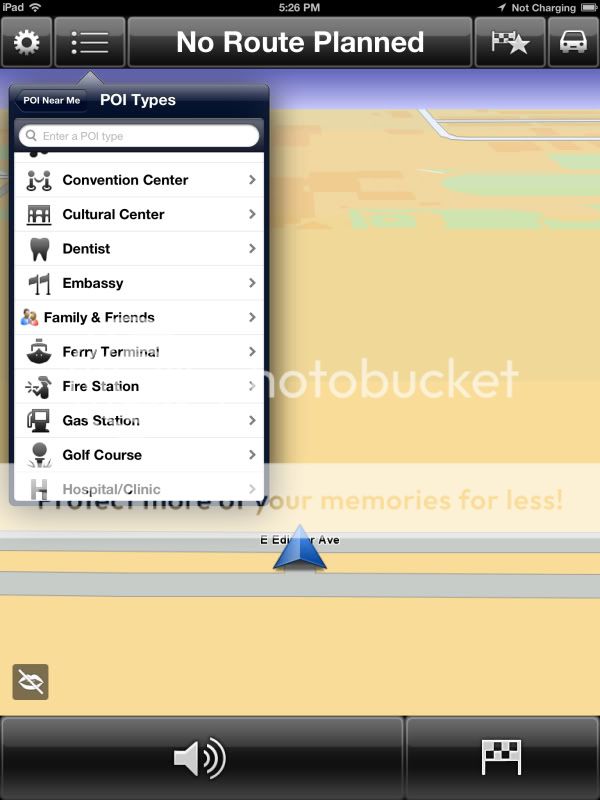Hi,
I've installed the TomTom v1.10 Western Europe app for iPad on my New iPad (i.e. iPad 3) running iOS 5.1. I'm trying to add new POI types, and I've downloaded the .OV2 and .BMP files from various GPS sites. As per instructions I've read on the forums I renamed the .BMPs to .PNGs. The forum guidances have been to copy the POI files into the app map folders (i.e. the folders that contain the cline.dat file. I've tried two methods to do this and both have failed...
(1) use DiskAid to copy the files directly into the iPad TomTom map folder. No luck... after copying them across, when I start TomTom and look for the POI type... None of the new ones I copied are listed.
(2) copy the POI files into the map folder of the TomTom app payload on my PC accessed via iTunes by maiking the .ipa file into a zip then opening with file explorer and copying the POI files in. Then delete the TomTom app off the iPad and reinstall it from the PC by pressing the iTunes "sync" button. No luck... The iPad indicates that the installation failed. It was only after I deleted out the POI files out of the .ipa that the installation was successful.
NB in both the above two methods I tried several times with differing POI files, and various different goes following reboots of iPad and PC.
Soooo... I'm now a bit stuck... and would appreciate any advice. Many thanks.
I've installed the TomTom v1.10 Western Europe app for iPad on my New iPad (i.e. iPad 3) running iOS 5.1. I'm trying to add new POI types, and I've downloaded the .OV2 and .BMP files from various GPS sites. As per instructions I've read on the forums I renamed the .BMPs to .PNGs. The forum guidances have been to copy the POI files into the app map folders (i.e. the folders that contain the cline.dat file. I've tried two methods to do this and both have failed...
(1) use DiskAid to copy the files directly into the iPad TomTom map folder. No luck... after copying them across, when I start TomTom and look for the POI type... None of the new ones I copied are listed.
(2) copy the POI files into the map folder of the TomTom app payload on my PC accessed via iTunes by maiking the .ipa file into a zip then opening with file explorer and copying the POI files in. Then delete the TomTom app off the iPad and reinstall it from the PC by pressing the iTunes "sync" button. No luck... The iPad indicates that the installation failed. It was only after I deleted out the POI files out of the .ipa that the installation was successful.
NB in both the above two methods I tried several times with differing POI files, and various different goes following reboots of iPad and PC.
Soooo... I'm now a bit stuck... and would appreciate any advice. Many thanks.