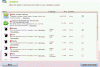- Joined
- Jul 28, 2015
- Messages
- 7
- Country

- TomTom Model(s)
- A very dead XXL540TM
So here we are. TT support hasn't been able to help me and now, is suggesting that it is 1) my computer, 2) my AV program, 3) my firewall, 4) the cables, 5) the phases of the moon.
So I turn to the gurus of the "unofficial TT support". I can product pictures of almost anything. I have the boot screen, the diskcheck screen, the system information, etc.
Here's the story.
After using TT for about 30 minutes. I turned it off. Returned to car to find that TT had turned itself on and was stuck at the "hands" startup screen.
I have truly tried everything both here and the 'official' site. TT Support finally told me to format the TT. Too bad that didn't work. I followed the multistep post here with raising levels of severity, including the clear flash tool. Nada.
I can start with a totally clean TT. Let it link to TT through the latest version of TTH. Let it download the 530s/540s application. It then reboots itself and gets stuck at the startup screen. A hard reset turns if off. A short press restarts it, it connect and logs itself in and demands to be updated. I let it do that and there's nothing to update. Back at the index level, the 'backup' & 'operate' icons are grayed out. I've even installed a previous backup I had saved on a remote hard drive. Nada, same result.
I have done this over 6 times. Hours upon hours spent /wasted. I'm currently looking for a new unit. TT has decided that now for traffic you have to have a smartphone, in so doing they have eliminated themselves from consideration. So it's either a refurb TT or the other Guys. The feeling I'm getting is that the 15x and the 2x series are problem children too.
This is now more of a challenge than a need. But if you want to take a crack at it, please do.
thanks for listening.
So I turn to the gurus of the "unofficial TT support". I can product pictures of almost anything. I have the boot screen, the diskcheck screen, the system information, etc.
Here's the story.
After using TT for about 30 minutes. I turned it off. Returned to car to find that TT had turned itself on and was stuck at the "hands" startup screen.
I have truly tried everything both here and the 'official' site. TT Support finally told me to format the TT. Too bad that didn't work. I followed the multistep post here with raising levels of severity, including the clear flash tool. Nada.
I can start with a totally clean TT. Let it link to TT through the latest version of TTH. Let it download the 530s/540s application. It then reboots itself and gets stuck at the startup screen. A hard reset turns if off. A short press restarts it, it connect and logs itself in and demands to be updated. I let it do that and there's nothing to update. Back at the index level, the 'backup' & 'operate' icons are grayed out. I've even installed a previous backup I had saved on a remote hard drive. Nada, same result.
I have done this over 6 times. Hours upon hours spent /wasted. I'm currently looking for a new unit. TT has decided that now for traffic you have to have a smartphone, in so doing they have eliminated themselves from consideration. So it's either a refurb TT or the other Guys. The feeling I'm getting is that the 15x and the 2x series are problem children too.
This is now more of a challenge than a need. But if you want to take a crack at it, please do.
thanks for listening.