I have no clue if this is old news or not but, I was messing around and noticed that I can use my PC's internet connection as a data connection for my TomTom when connected via my PC.  Has this always worked? I can sucessfully download GPSFixes, weather information, traffic, etc. I know this is pointless but just thought it was funny that it worked. Here's some screenshots. Sorry if it's old news.
Has this always worked? I can sucessfully download GPSFixes, weather information, traffic, etc. I know this is pointless but just thought it was funny that it worked. Here's some screenshots. Sorry if it's old news.
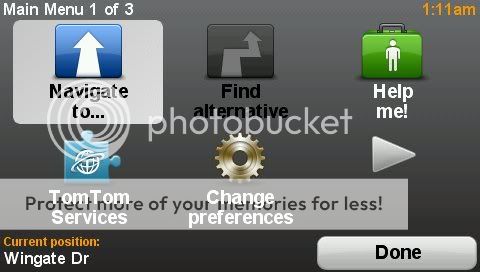
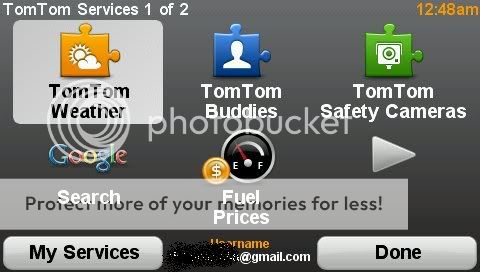

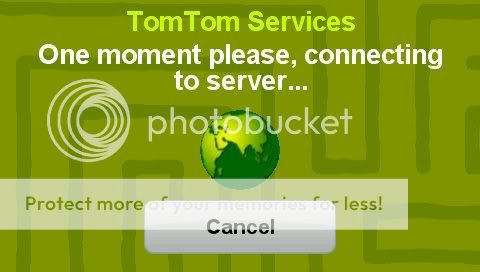


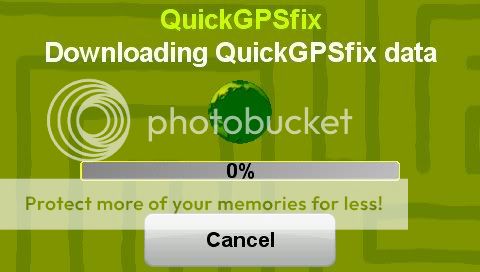
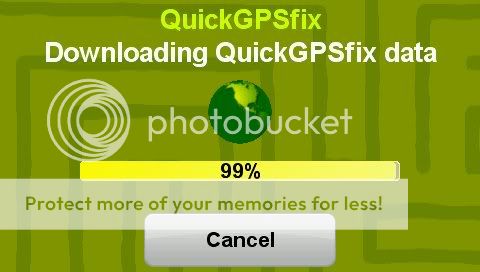
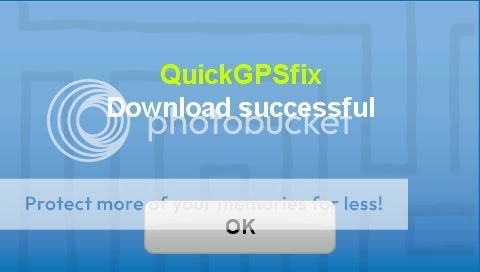
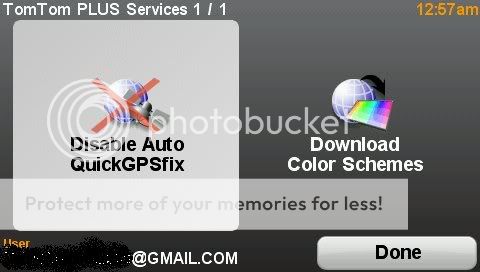
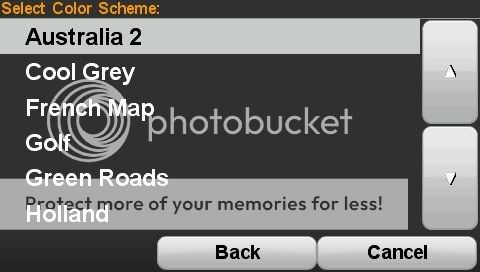

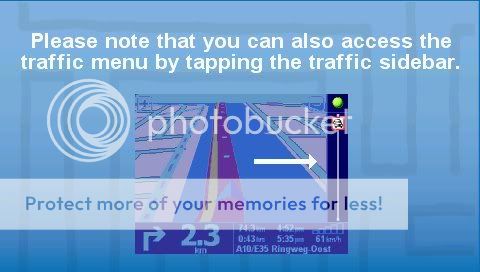
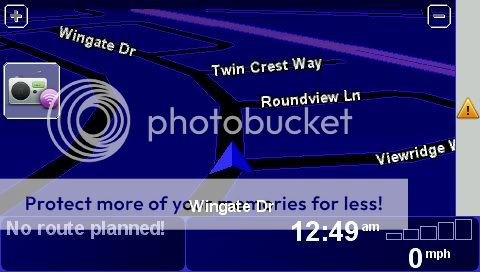
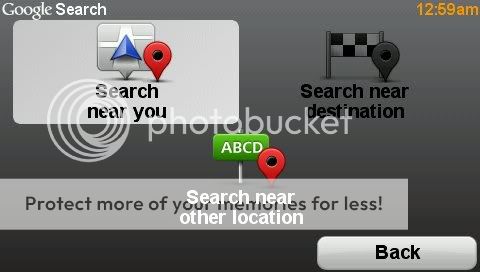

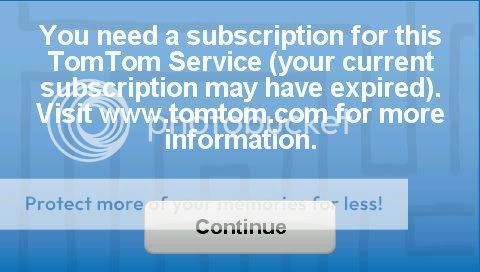
This is the first time EVER that I've seen what the weather service, or any data service looked like on the TomTom, since I have not been able to use ANY of my cell phones for a data connection. Nothing's supported.
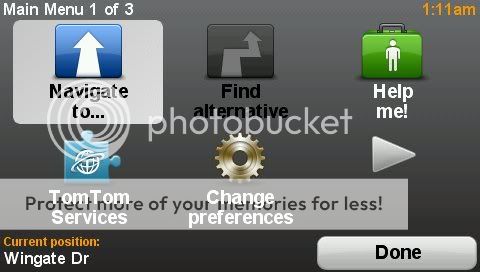
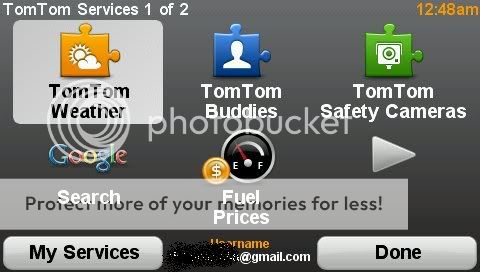

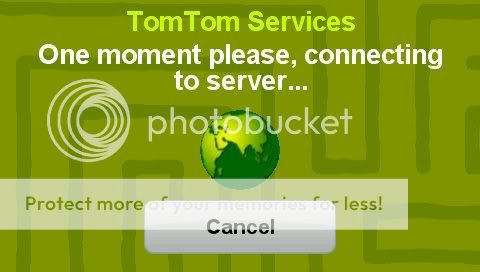


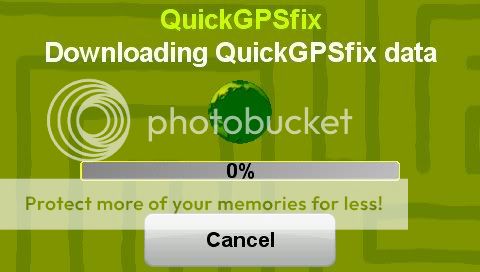
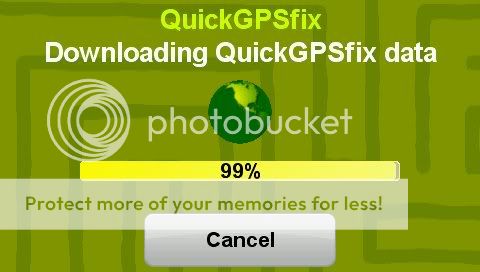
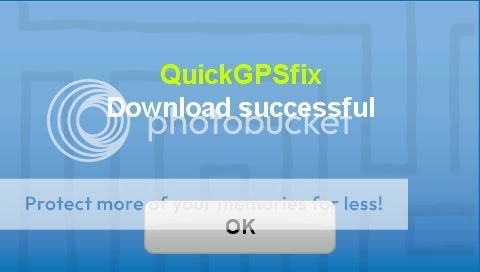
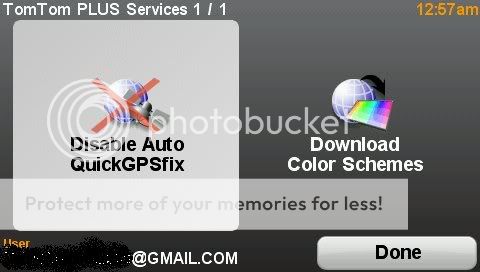
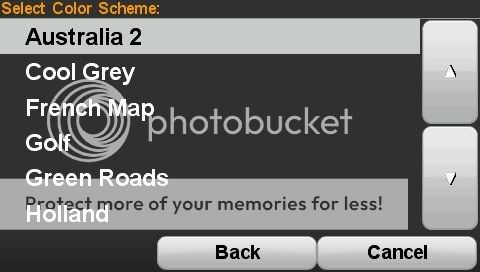

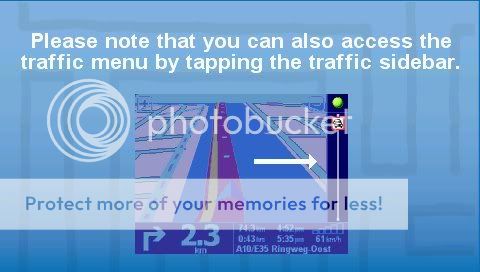
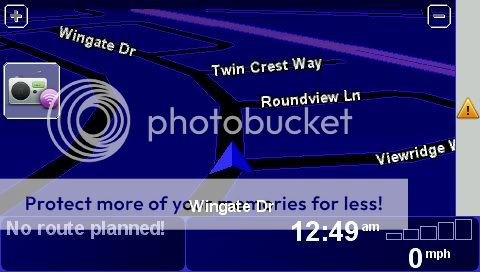
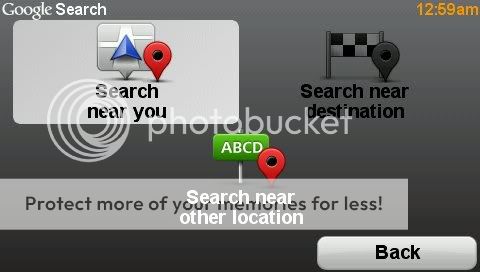

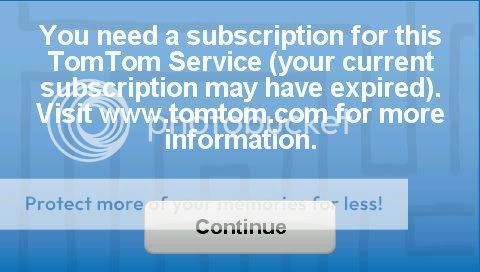
This is the first time EVER that I've seen what the weather service, or any data service looked like on the TomTom, since I have not been able to use ANY of my cell phones for a data connection. Nothing's supported.
Last edited:

