- Joined
- Aug 30, 2006
- Messages
- 5,937
- Location
- Downey, California
- TomTom Model(s)
- GO 910, ONE V2, GO 920 GO 730 & iPad TT App
From TomTom's UK site
- Reserve space for the TomTom application, voice files, points of interest, etc.
We advise that you reserve at least 30 MB.
- Bear in mind that the available size on a memory card is less than the size mentioned on the card.
Example: A 1 GB memory card usually has about 970 MB available space.
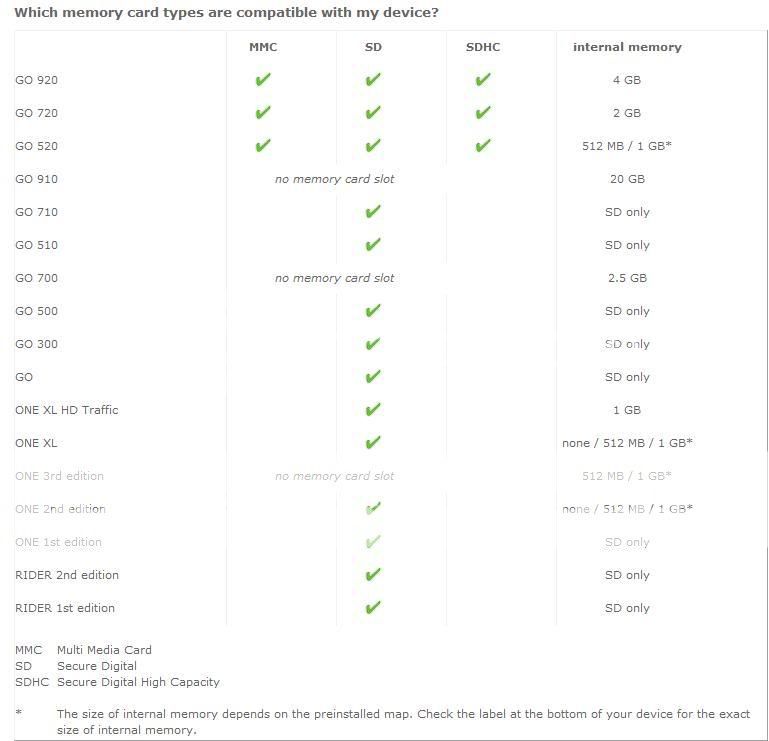
Note: Some manufacturers express the speed in x 150 bytes/sec
Example: ?50 X? is equivalent to 7.5 MB/sec
- Reserve space for the TomTom application, voice files, points of interest, etc.
We advise that you reserve at least 30 MB.
- Bear in mind that the available size on a memory card is less than the size mentioned on the card.
Example: A 1 GB memory card usually has about 970 MB available space.
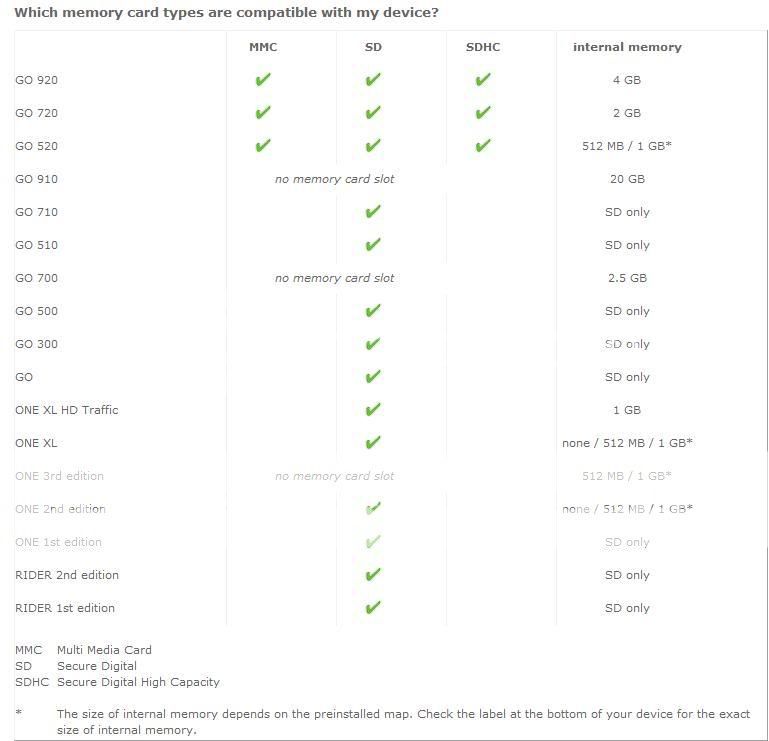
Note: Some manufacturers express the speed in x 150 bytes/sec
Example: ?50 X? is equivalent to 7.5 MB/sec

