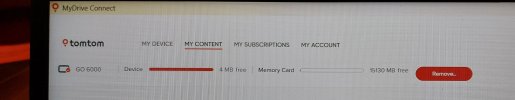Hello - first post from me.
Having trouble updating my Go 6000 on My drive Connect.
Unit connects ok to my computer, I can download the required map updates but the Go 6000 will not update. Computer says 'Updating Device' but it's not - no indication of % update for example. After waiting an hour or so and checking the unit, the map has not been replaced.
I have set the power on the computer to not turn off, I'm using the original Tomtom cable. I've tried the chat bot ( hopeless) and googling but I'm getting nowhere. I'd be very grateful for any pointers. Thank you.
Having trouble updating my Go 6000 on My drive Connect.
Unit connects ok to my computer, I can download the required map updates but the Go 6000 will not update. Computer says 'Updating Device' but it's not - no indication of % update for example. After waiting an hour or so and checking the unit, the map has not been replaced.
I have set the power on the computer to not turn off, I'm using the original Tomtom cable. I've tried the chat bot ( hopeless) and googling but I'm getting nowhere. I'd be very grateful for any pointers. Thank you.