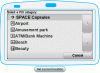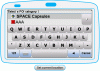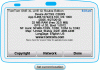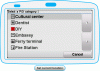Hi, I have a TomTom XL Live and use custom POI's. These are named according to post code, eg DE; NG but display as de; ng. I've tried several ways to get them to display in upper case but by accident found that the only way I can get this to happen is to use a dot (.) before the file name eg .DE; .NG, is there any other way I can get them to display in the manner I wish? and also is there a limit to the number and the size of the files I can use without compromising the operation of the unit as working for a National Company with 12000 customers I re-visit a lot of places? Along with the files I use an icon, a 2x icon and a warning sound.
You are using an out of date browser. It may not display this or other websites correctly.
You should upgrade or use an alternative browser.
You should upgrade or use an alternative browser.
Custom Poi's
- Thread starter County_Cruiser
- Start date
dhn
Moderator
You might try an underscore instead of a dot. Don't know.
Supposedly, there is no limit to the number of points within each custom poi category. And you can have well over 100 custom categories.
BUT, you would not want to display more than about four custom categories on the map at one time. The screen rendering would be so slow that it would have a severe impact on the display as you drive a route.
Supposedly, there is no limit to the number of points within each custom poi category. And you can have well over 100 custom categories.
BUT, you would not want to display more than about four custom categories on the map at one time. The screen rendering would be so slow that it would have a severe impact on the display as you drive a route.
Thanks
Many thanks both for your time and trouble. I have tried using an underscore both in front and between the characters without success.
It is unlikely that I would be in a position where 4 different postal codes would display at the same time but I have noticed that at times the map seems slow to respond to changes as I drive whereas the voice commands do not.
Once again, many thanks.
Many thanks both for your time and trouble. I have tried using an underscore both in front and between the characters without success.
It is unlikely that I would be in a position where 4 different postal codes would display at the same time but I have noticed that at times the map seems slow to respond to changes as I drive whereas the voice commands do not.
Once again, many thanks.
- Joined
- Feb 10, 2011
- Messages
- 4,683
- Location
- London, UK.
- TomTom Model(s)
- Go520,720,XL Live, Start60,Go940,950,1000,1005,New500,New5000
I've never found a way to get TT's to use capital letters properly.
For instance I've got a POI category for DIY shops and that always shows as 'diy' or 'Diy' instead.
Interestingly, on my units I can't make a POI category with a dot as the first character. It's there on the on-screen keyboard, but if I select it, it appears as an underscore instead!
I don't think you have ever been able to, but I haven't noticed before that the keyboard shows the full-stop as if you CAN select it. Wonder if that's a new bug?
For instance I've got a POI category for DIY shops and that always shows as 'diy' or 'Diy' instead.
Interestingly, on my units I can't make a POI category with a dot as the first character. It's there on the on-screen keyboard, but if I select it, it appears as an underscore instead!
I don't think you have ever been able to, but I haven't noticed before that the keyboard shows the full-stop as if you CAN select it. Wonder if that's a new bug?
Last edited:
POI's Cont.
I would really like to get away from having to use the dot, when I use Windows it doesn't seem to make much difference but the Mac it doesn't allow me to save the "hidden files" when I convert them from *.csv to .*.ov2.
Another problem I have is that after copying the files to the unit the contents of the file .CB contains only the POI's for the file .BR so have to resort to putting up with br, can't help but wonder if I come to use another file, for example .TS that it has been overwritten also, with 58 files so far it's to much bother to check out each one.
I would really like to get away from having to use the dot, when I use Windows it doesn't seem to make much difference but the Mac it doesn't allow me to save the "hidden files" when I convert them from *.csv to .*.ov2.
Another problem I have is that after copying the files to the unit the contents of the file .CB contains only the POI's for the file .BR so have to resort to putting up with br, can't help but wonder if I come to use another file, for example .TS that it has been overwritten also, with 58 files so far it's to much bother to check out each one.
- Joined
- Feb 10, 2011
- Messages
- 4,683
- Location
- London, UK.
- TomTom Model(s)
- Go520,720,XL Live, Start60,Go940,950,1000,1005,New500,New5000
I'm afraid I'm not following you.
In your first para. you mention hidden files. There should not be any hidden files generated just by converting from .csv to .ov2. Nor are any needed on the TomTom. What program are you using to do the conversion?
And in your second para. you say ".CB contains only the POI's for the file .BR". That doesn't seem to make much sense at all, unless you have managed to mis-name the files during the conversion?
In your first para. you mention hidden files. There should not be any hidden files generated just by converting from .csv to .ov2. Nor are any needed on the TomTom. What program are you using to do the conversion?
And in your second para. you say ".CB contains only the POI's for the file .BR". That doesn't seem to make much sense at all, unless you have managed to mis-name the files during the conversion?
canderson
Moderator
- Joined
- Dec 28, 2007
- Messages
- 13,353
- Location
- Colorado, USA
- TomTom Model(s)
- GO720, GO740, GO 1535, Via 1535, Via 1605, GO 52, GO 600, GO 620, GO 630, GO Discover, TomTom Bridge
Understand that it's not the number of POI that will actually display at any given moment that is the problem with slow response of the unit. For each POI category that you enable, your unit must constantly review the location of ALL of the ones you have enabled to see if by some chance any of them need to be rendered to your screen at any given moment. So the advice to avoid enabling unneeded POI categories is sound.Many thanks both for your time and trouble. I have tried using an underscore both in front and between the characters without success.
It is unlikely that I would be in a position where 4 different postal codes would display at the same time but I have noticed that at times the map seems slow to respond to changes as I drive whereas the voice commands do not.
Once again, many thanks.
More on custom POI's
To try and explain fully for Andy_P, I write the csv file on the Mac using Text Wrangler as the editor as I find it easier to skip from one file to another and then back than with Note Pad, the files will be for example NG.csv (no dot), I convert them online at http://tomtom.gps-data-team.com/poi/csv2ov2.php and save to a destination folder ready to copy and paste onto my TT and that of a workmate, as I save the file I add the dot to the front of the file which then the computer recognizes as a hidden file, on the PC with Windows I am able to do this but the Mac will not allow me to save the file, for convenience I would like to be able to have the POI category appear on my TT in uppercase and still be able to complete all the tasks on my Mac.
To try and explain fully for Andy_P, I write the csv file on the Mac using Text Wrangler as the editor as I find it easier to skip from one file to another and then back than with Note Pad, the files will be for example NG.csv (no dot), I convert them online at http://tomtom.gps-data-team.com/poi/csv2ov2.php and save to a destination folder ready to copy and paste onto my TT and that of a workmate, as I save the file I add the dot to the front of the file which then the computer recognizes as a hidden file, on the PC with Windows I am able to do this but the Mac will not allow me to save the file, for convenience I would like to be able to have the POI category appear on my TT in uppercase and still be able to complete all the tasks on my Mac.
- Joined
- Feb 10, 2011
- Messages
- 4,683
- Location
- London, UK.
- TomTom Model(s)
- Go520,720,XL Live, Start60,Go940,950,1000,1005,New500,New5000
So where I think we stand is that
1.you've found the only way to get the TomTom to use capital letters is to use a dot in the file name
2. You cannot add a dot to a file name when using a Mac.
I'm afraid you seem to have answered your own question?
1.you've found the only way to get the TomTom to use capital letters is to use a dot in the file name
2. You cannot add a dot to a file name when using a Mac.
I'm afraid you seem to have answered your own question?
I've never found a way to get TT's to use capital letters properly.
For instance I've got a POI category for DIY shops and that always shows as 'diy' or 'Diy' instead.
Interestingly, on my units I can't make a POI category with a dot as the first character. It's there on the on-screen keyboard, but if I select it, it appears as an underscore instead!
I don't think you have ever been able to, but I haven't noticed before that the keyboard shows the full-stop as if you CAN select it. Wonder if that's a new bug?
You guys got me thinking and the fact that the latest upgrade changed my map folder name and killed my ov2 files and favorites
Using Win XP Pro with my XL 340 Live device, what worked for me was to go into the device as a drive, into the map folder and just change the filename of the ov2 file and graphic file(s). Using an underscore first and all caps following gave me the results in the screen cap. (Just a test)
Attachments
dhn
Moderator
:thumb:
Thanks for the feedback!!
Thanks for the feedback!!
- Joined
- Feb 10, 2011
- Messages
- 4,683
- Location
- London, UK.
- TomTom Model(s)
- Go520,720,XL Live, Start60,Go940,950,1000,1005,New500,New5000
Interesting... that certainly DOESN'T work for me, It was the first thing I tried ages ago and I tried it again just now.
I've got a category for DIY shops (filenames "DIY.ov2" etc.) but it always shows up as "diy" on screen on my XL LIVE IQ (same on the Go940 and 950 too)
If I rename it as "_DIY.ov2" it goes to the top of the POI list as I'd expect, but it's still called "diy"
If I rename it as "Diy.ov2" or "_Diy.ov2" it appears just like that... "Diy"
What software version are you running on your XL LIVE 340?
What happens if you rename the files in capitals but DON'T add the underscore?
It did strike me as odd being I would and did figure you gurus here would've tried that "obvious" approach.
I just now copied over one of my ov2 files and renamed it to 'AAA.ov2' on the PC side w/out any other graphics renamed and it shows in all caps as well after a copy & paste to the device. It also shows if I copy over the file as DIY.ov2. It still doesn't work trying to create it on the device with all caps.
Without the underscore, it just brings the text closer to the icon used (which I don't care for).
Running down all info, I had just done the current updates to everything being I hadn't touched it since July and that was a nitemare in itself with that update. Also new maps with their latest offer.
The new updates replaced my Google search (as you folks had mentioned elsewhere), put my maps in a new folder name, deleted most of my custom POIs and didn't copy anything to the new map folder being used, the fuel price service had to be reinstalled - probably as a result of the new folder scheme. Pretty inconvenient update/upgrade overall but the version info is in the pics.
The TomTom HOME s/w on the PC is ver:2.9.2.2837. Device versions in 2nd pic.
I hope some of this helps as I understand the frustration with the naming conventions. It irked me for sometime as well. Before this, I never really checked it other than naming thru the device or TTHome tho'.
I just now copied over one of my ov2 files and renamed it to 'AAA.ov2' on the PC side w/out any other graphics renamed and it shows in all caps as well after a copy & paste to the device. It also shows if I copy over the file as DIY.ov2. It still doesn't work trying to create it on the device with all caps.
Without the underscore, it just brings the text closer to the icon used (which I don't care for).
Running down all info, I had just done the current updates to everything being I hadn't touched it since July and that was a nitemare in itself with that update. Also new maps with their latest offer.
The new updates replaced my Google search (as you folks had mentioned elsewhere), put my maps in a new folder name, deleted most of my custom POIs and didn't copy anything to the new map folder being used, the fuel price service had to be reinstalled - probably as a result of the new folder scheme. Pretty inconvenient update/upgrade overall but the version info is in the pics.
The TomTom HOME s/w on the PC is ver:2.9.2.2837. Device versions in 2nd pic.
I hope some of this helps as I understand the frustration with the naming conventions. It irked me for sometime as well. Before this, I never really checked it other than naming thru the device or TTHome tho'.
Attachments
- Joined
- Feb 10, 2011
- Messages
- 4,683
- Location
- London, UK.
- TomTom Model(s)
- Go520,720,XL Live, Start60,Go940,950,1000,1005,New500,New5000
Interesting.. one of my TomToms is exactly the same hardware as yours (an XL LIVE IQ Routes edition)
I THOUGHT mine was on the latest software but in fact yours is slightly newer (we both have v9.465, but I have the 2023 build and you have the 2025).
but As this has been going on for years, I think it would be too much of a coincidence for it to have been changed in the last week or two between those two builds.
There's got to be something outside the TomTom making the difference I reckon.
A puzzle....
I THOUGHT mine was on the latest software but in fact yours is slightly newer (we both have v9.465, but I have the 2023 build and you have the 2025).
but As this has been going on for years, I think it would be too much of a coincidence for it to have been changed in the last week or two between those two builds.
There's got to be something outside the TomTom making the difference I reckon.
A puzzle....
That is a puzzle.
Just another check here - running TTHome, I created a POI category thru "Operate device" called "Diy" then went into the device folder and renamed the ov2 "DIY" and it showed in all caps under the "Manage POIs" screen under "Operate device".
I was renaming on the PC, using previously TYRE-built POIs, and copying over to the TT folder before so I thought I would try it this way. Didn't seem to make a difference. Perhaps this latest build is making the difference? I just noticed you're in the UK - perhaps that's the difference somehow?
The PC end of this for me is an old HP DV1000 laptop (for road trips) running XP Pro SP3, if that helps. I can't understand why the PC end of it would influence it but I did reformat the TT in July when I went thru an update problem that resulted in an endless loop on startup. Reformatted and reinstalled an older backup as nothing else would work so I started full fresh. Took a shot at this latest update the other night along with a new map subscription.
Just another check here - running TTHome, I created a POI category thru "Operate device" called "Diy" then went into the device folder and renamed the ov2 "DIY" and it showed in all caps under the "Manage POIs" screen under "Operate device".
I was renaming on the PC, using previously TYRE-built POIs, and copying over to the TT folder before so I thought I would try it this way. Didn't seem to make a difference. Perhaps this latest build is making the difference? I just noticed you're in the UK - perhaps that's the difference somehow?
The PC end of this for me is an old HP DV1000 laptop (for road trips) running XP Pro SP3, if that helps. I can't understand why the PC end of it would influence it but I did reformat the TT in July when I went thru an update problem that resulted in an endless loop on startup. Reformatted and reinstalled an older backup as nothing else would work so I started full fresh. Took a shot at this latest update the other night along with a new map subscription.
- Joined
- Feb 10, 2011
- Messages
- 4,683
- Location
- London, UK.
- TomTom Model(s)
- Go520,720,XL Live, Start60,Go940,950,1000,1005,New500,New5000
Can anyone else confirm one way or the other? Just to see if it's my or Cienega's situation that's "unusual"
i.e. If you rename a POI file on the PC to all upper case, does it show up on the TomTom as all upper case?
i.e. If you rename a POI file on the PC to all upper case, does it show up on the TomTom as all upper case?
Andy - yes the upper case letters show as such on my 340 after changing from lower case on the computer.
I do have an _underscore in front of the POI 'cuz I want it to show at the beginning of the POI list. I haven't tried it without the underscore but assume it will be the same.
I do have an _underscore in front of the POI 'cuz I want it to show at the beginning of the POI list. I haven't tried it without the underscore but assume it will be the same.
- Joined
- Feb 10, 2011
- Messages
- 4,683
- Location
- London, UK.
- TomTom Model(s)
- Go520,720,XL Live, Start60,Go940,950,1000,1005,New500,New5000
BIzarre!
Here's four different naming schemes for "DIY" I've tried on my XL
1. "Normal" (where the ov2 and bmp file names have a single capital letter

2. Renamed ov2 and bmp files to all LOWER case

3. Renamed ov2 and bmp files to all UPPER case

4. Renamed ov2 and bmp files to all UPPER case plus an underscore at the front.

As you see, nothing gives me a display on the TomTom in all capitals. And it's just the same on my Go940 and Go950.
I'm still using Windows XP on my PC... I wonder if that might be significant??
.
Here's four different naming schemes for "DIY" I've tried on my XL
1. "Normal" (where the ov2 and bmp file names have a single capital letter

2. Renamed ov2 and bmp files to all LOWER case

3. Renamed ov2 and bmp files to all UPPER case

4. Renamed ov2 and bmp files to all UPPER case plus an underscore at the front.

As you see, nothing gives me a display on the TomTom in all capitals. And it's just the same on my Go940 and Go950.
I'm still using Windows XP on my PC... I wonder if that might be significant??
.
Attachments
dhn
Moderator
Andy, just for giggles, try changing your language from English_UK to English_US on your device and go through the renaming process again. There is no reason for the results s/b different (i.e., to match Alfie's results) but ......
I'm still using Windows XP on my PC... I wonder if that might be significant??
.
It's not significant for me . . . I changed to all capital letters using my old XP computer and they show up all capitalized on my One XL.
Curious to say the least!
Ask a Question
Want to reply to this thread or ask your own question?
You'll need to choose a username for the site, which only take a couple of moments. After that, you can post your question and our members will help you out.
Similar Threads
Forum statistics
Latest Threads
-
Tomtom expert 7 sidebar won't refresh
- Started by piotr.cz
-
Able to add Speed Cameras software but not Live Updates
- Started by lbfm4@
-
AmiGO lost voice options
- Started by eddiedog
-
Difference between go essential 6 and go navigator 6
- Started by meca
-
Mount for GO DISCOVER 6"
- Started by Jimmy956
-
Slow start TT6200
- Started by redtread
-
TomTom Start
- Started by treta
-
Synced my plan.totom route but the sat nav won't follow it
- Started by Siftersam
-
Import own pictogram in Go 620
- Started by Kees 1953
-
When does free speed camera / fuel price etc start?
- Started by phil.j.whittaker