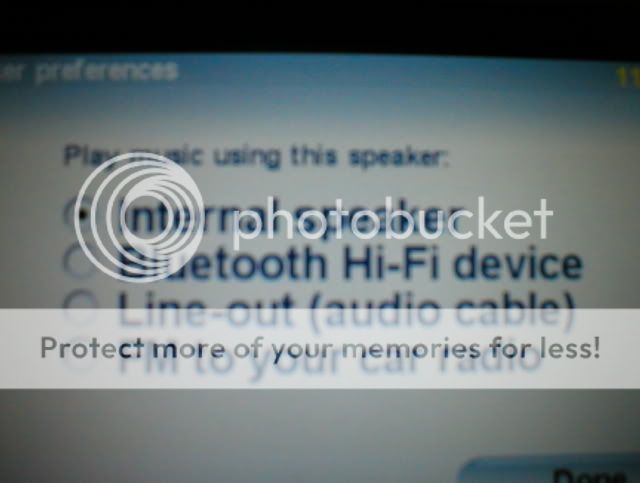I haven't read through this thread yet, but was writting all my observations on a different thread.. I'll just copy them here and will update as I see other changes, and will avoid duplicating what others have said.
Didn't know there was an update till I saw this post. I just now updated to 8.3 and my computer voices work just fine. I love the new voice selection screen. Now you dont have to constantly "tap tap tap tap tap tap tap" one voice at a time to get to the voice you want. Gonna test out the POI search right now in the next few seconds.. I'll post back.
Edit : Well at least they upped the amount "search POI's" to 48, which is an improvement from 24. I also noticed they changed icons too.
LOL I guess my complaint (plus many other users complaints) about the POI limit sank in. I was pretty firm (I'm sure other users were as well) on the POI limit of 24 being a nasty issue. They really did mean it when they said my suggestion would be or "may be" considered in the next update.
Now to test "Operate my GO" I'll post back.
Edit again : Operate my GO works perfectly fine now. No more resetting of voices.
Edit : Now to test TomPlayer
Update on TomPlayer: IT DOESN'T WORK ANYMORE!!!! NOOOOOOOOOOOOOOOOOO!! First time I clicked on TomPlayer, the TT froze and rebooted. The second time through the 37th time, it just jumps back to the main menu. Nooooooooooooo!

I'll try reinstalling it again later.
Another observation : It seems that it no longer shows you the name of the street where you are supposed to turn to next, on the bottom of the screen. Now they moved it to the top right of the screen, which I guess is better since it now shows a bit more of the map. The status bar is now dead on the bottom of the screen, instead of the street name where you turn next.
Another observation : WHAT THE HECK? I CAN'T PLAY INSTRUCTIONS THROUGH THE FM TRANSMITTER ANYMORE?!?!??!
lkfdjlfdsjflksdk : SIM card folder on my 720 now... Guess that was meant for the x40's and they just left the folder there. LAZYYYY!
hdfkjfhdskjfsd : Neat! IQ routes will finally be available for time of day instead of just weekday or weekend, downside is, you will need Map 8.15 to have the newer IQ routing!

Does that mean I will have to fork out over $130 as soon as that map comes out? Ehh I'll pass. When the heck are they coming out with the map subscriptions for North America!!??!?