I'm sorry for all of the posts about this problem with my TomTom 1535
it's the voice control
After 2 weeks of using it with no problems the voice control stopped working
I was able to say hey Tom Tom and it would say ....say a command.... and I would tell it to go to address and it would ask me what address I would tell it and it would work and all of the sudden one day I turned on my TomTom & voice control wouldn't work.
it keeps saying that voice command is not available in my country and the icon that says voice control was blotted out you couldn't do a thing.
I tried many resets and it would temporarily work for 2 or 3 days then it would do the same thing again voice command is not available in your country
so what I wound up doing is a complete reset
after doing the reset finally The Voice Control seems to work again but only when you push the microphone button on the screen
before I did the reset if I could get voice control to work all I would have to do was say hey Tom Tom and it would say... say a command
all I can do now is every time I want to use voice command is push the microphone button on the screen which means you have to take your hands off the wheel to.use voice control. It finally works when you push the microphone button it'll say say a command it'll have a list of the commands and then you can save them but the problem is you have to touch the screen before that I didn't have to.
I want to get it back to working like it used to when I got it
i I'm really confused and about ready to throw the thing away unless I can get some help on this I'd greatly appreciate it
why now after a complete reset does voice control work but only when you push the microphone button on the screen and not with the voice command of hey Tom Tom when I did before ?
Can anybody help get the voice command to work properly like it did before any advice??
For those that didn't read my other post this is the last reset that I did if you look below at the link this is the one that took away the ability to say hey Tom Tom it won't do it anymore I have to push the button
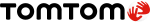
 help.tomtom.com
help.tomtom.com
it's the voice control
After 2 weeks of using it with no problems the voice control stopped working
I was able to say hey Tom Tom and it would say ....say a command.... and I would tell it to go to address and it would ask me what address I would tell it and it would work and all of the sudden one day I turned on my TomTom & voice control wouldn't work.
it keeps saying that voice command is not available in my country and the icon that says voice control was blotted out you couldn't do a thing.
I tried many resets and it would temporarily work for 2 or 3 days then it would do the same thing again voice command is not available in your country
so what I wound up doing is a complete reset
after doing the reset finally The Voice Control seems to work again but only when you push the microphone button on the screen
before I did the reset if I could get voice control to work all I would have to do was say hey Tom Tom and it would say... say a command
all I can do now is every time I want to use voice command is push the microphone button on the screen which means you have to take your hands off the wheel to.use voice control. It finally works when you push the microphone button it'll say say a command it'll have a list of the commands and then you can save them but the problem is you have to touch the screen before that I didn't have to.
I want to get it back to working like it used to when I got it
i I'm really confused and about ready to throw the thing away unless I can get some help on this I'd greatly appreciate it
why now after a complete reset does voice control work but only when you push the microphone button on the screen and not with the voice command of hey Tom Tom when I did before ?
Can anybody help get the voice command to work properly like it did before any advice??
For those that didn't read my other post this is the last reset that I did if you look below at the link this is the one that took away the ability to say hey Tom Tom it won't do it anymore I have to push the button
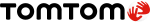
Navigation device not starting or displaying a cross
Note : These steps are not applicable to GO Discover, GO Expert, GO Camper Max, and GO Exclusive devices. Your navigation device shows a spinning cogwheel or a spinning wheel and then a ...
Last edited:




