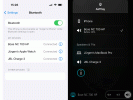I can barely hear my route instructions using Go Navigation. I have the sound turned on to receive instructions and warnings. The voice volume is set to max. and my phone is also set to max., yet the slightest road noise drowns out the instructions. I can't find any other way of adjusting the volume. Am I missing something?
You are using an out of date browser. It may not display this or other websites correctly.
You should upgrade or use an alternative browser.
You should upgrade or use an alternative browser.
Volume control on Go Navigation (iOS)
- Thread starter Chrisp
- Start date
- Joined
- Mar 10, 2023
- Messages
- 125
- Country

- TomTom Model(s)
- GO Navigation iOS
It's probably this one:
In Settings > Voices > Choose a voice , tap the voice. While the demo is playing press the phone's physical volume-up button.
Taken from this FAQ:
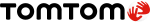
 help.tomtom.com
help.tomtom.com
In Settings > Voices > Choose a voice , tap the voice. While the demo is playing press the phone's physical volume-up button.
Taken from this FAQ:
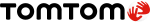
No voice in GO Navigation for iOS
If you cannot hear turn-by-turn instructions in the TomTom GO Navigation app for iPhone there are a few things you can try. At the bottom left of the main menu, tap the AirPlay icon to see which o...
Thanks, I have tried your suggestion. I hear the voice, but no difference in volume as the phone is on max anyway. I followed the instructions in your link which I think the US version but it doesn't offer anything that I haven't already tried.
There was post last year suggesting turning off Bluetooth, which if I recall actually worked and instructions were heard, but then there is no phone connection to the car. That's fine until you receive a call which then requires you either to ignore it or grope for the phone.
There must be a solution to this as I don't appear to be the only one with this problem.
There was post last year suggesting turning off Bluetooth, which if I recall actually worked and instructions were heard, but then there is no phone connection to the car. That's fine until you receive a call which then requires you either to ignore it or grope for the phone.
There must be a solution to this as I don't appear to be the only one with this problem.
- Joined
- Mar 10, 2023
- Messages
- 125
- Country

- TomTom Model(s)
- GO Navigation iOS
But have you tried that trick pressing the physical volume-up button during voice instruction? The volume sync between the phone and the app can be off and that usually fixes it.
If that's not it, I've in the past used the iPhone app while Bluetooth-tethering GO Expert (for testing) so Bluetooth was definitely switched on. Voice instructions worked fine on the phone. Perhaps check iOS Settings > Bluetooth if the iPhone connects to something else in your car?
If that's not it, I've in the past used the iPhone app while Bluetooth-tethering GO Expert (for testing) so Bluetooth was definitely switched on. Voice instructions worked fine on the phone. Perhaps check iOS Settings > Bluetooth if the iPhone connects to something else in your car?
Yes I had previously tried the volume up button during voice instruction and have now gone through the process again.
With Bluetooth turned off on my phone I get instructions which are very loud. Adjusting the phone's volume doesn't change anything so I guess it needs to be adjusted in the Voices option of the app.
That's a step forward but not connecting the phone to the car for me is not solving the problem. I normally have the phone connected to the car and to my hearing aids, so I turned BT back on and made sure it was only connected to my aids. I get instructions 'in my ears' but very faint. If I increase the volume of my hearing aids then I pick up all the outside noise at a higher level as well and the instructions, although louder, become drowned out. This is where I was when I raised the post.
It doesn't seem right that a phone navigation app can't allow the phone to be connected to other devises at the same time.
With Bluetooth turned off on my phone I get instructions which are very loud. Adjusting the phone's volume doesn't change anything so I guess it needs to be adjusted in the Voices option of the app.
That's a step forward but not connecting the phone to the car for me is not solving the problem. I normally have the phone connected to the car and to my hearing aids, so I turned BT back on and made sure it was only connected to my aids. I get instructions 'in my ears' but very faint. If I increase the volume of my hearing aids then I pick up all the outside noise at a higher level as well and the instructions, although louder, become drowned out. This is where I was when I raised the post.
It doesn't seem right that a phone navigation app can't allow the phone to be connected to other devises at the same time.
- Joined
- Mar 10, 2023
- Messages
- 125
- Country

- TomTom Model(s)
- GO Navigation iOS
If I'm connecting BT headphones and a BT speaker at the same time to my phone I can select between both and they just work. Also the phone speakers I can still choose. The speakers of the Mac can be selected but they don't give instructions.
Perhaps if you give us more details about what these hearing aids are there's someone on the forum who has experience with them.
Perhaps if you give us more details about what these hearing aids are there's someone on the forum who has experience with them.
Attachments
With my phone not connected to the car and my hearing aids on 'flight mode' on the journey out there was no sound from the TomTom app. On the way back I plugged the phone into a charging point in the car and then I get spoken instructions.
Why should it only work when connected to a charging circuit?
Volume setting on Voices was at max, and the phone was set at max and the instructions were very loud. Reducing the volume on the phone's buttons does not change the volume of the instructions so that takes me back to where I started, but now I want to reduce the volume not increase it. The volume control under voices is 'a percentage of your music volume'. I don't play music from my phone so how does that work? Again this control seems to make no difference to the volume of the TomTom instructions.
Why should it only work when connected to a charging circuit?
Volume setting on Voices was at max, and the phone was set at max and the instructions were very loud. Reducing the volume on the phone's buttons does not change the volume of the instructions so that takes me back to where I started, but now I want to reduce the volume not increase it. The volume control under voices is 'a percentage of your music volume'. I don't play music from my phone so how does that work? Again this control seems to make no difference to the volume of the TomTom instructions.
- Joined
- Dec 14, 2022
- Messages
- 1,330
- Country

I think it's because your hearing aids are connected to Bluetooth that it's your hearing aids that signal your phone that you're going over the limit.The volume control under voices is 'a percentage of your music volume'. I don't play music from my phone so how does that work?
Disconnect Bluetooth then plan a route in the options select << play route preview >> to check the sounds.
My hearing aids were on 'flight mode' which turns off their ability to connect to any Bluetooth signals.
Sitting at home I have just followed your suggestion of playing a route preview and I get clear instructions from my phone and I can reduce the volume using the phones buttons. So maybe my attempt at adjusting the instruction volume using the phones controls last night was a simple failure on my account, it was a dark and rainy journey and I was concentrating more on driving.
So having got spoken instructions on my phone at home, with it not connected to a charger, why did it need to be connected to a charger in the car?
Sitting at home I have just followed your suggestion of playing a route preview and I get clear instructions from my phone and I can reduce the volume using the phones buttons. So maybe my attempt at adjusting the instruction volume using the phones controls last night was a simple failure on my account, it was a dark and rainy journey and I was concentrating more on driving.
So having got spoken instructions on my phone at home, with it not connected to a charger, why did it need to be connected to a charger in the car?
- Joined
- Dec 13, 2020
- Messages
- 7
- Country

- TomTom Model(s)
- Tom Tom go
I had a weird thing with the volume. I find Siri level was down I go into TomTom ask Siri a question and adjust level.It's probably this one:
In Settings > Voices > Choose a voice , tap the voice. While the demo is playing press the phone's physical volume-up button.
Taken from this FAQ:
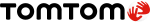
No voice in GO Navigation for iOS
If you cannot hear turn-by-turn instructions in the TomTom GO Navigation app for iPhone there are a few things you can try. At the bottom left of the main menu, tap the AirPlay icon to see which o...help.tomtom.com
Ask a Question
Want to reply to this thread or ask your own question?
You'll need to choose a username for the site, which only take a couple of moments. After that, you can post your question and our members will help you out.
Forum statistics
Latest Threads
-
Go 920 start up
- Started by BigL
-
FREEING UP SPACE ON HARD DRIVE
- Started by ATLAS1
-
HOW TO ADD CAMERA ALERT / .OV2 FILES TO VIA1535TM
- Started by ATLAS1
-
MyDrive Connect not loading
- Started by George L
-
VIA1535TM SLOW SATELLITE DETECTION
- Started by ATLAS1
-
Transferring routes to new Tom Tom
- Started by Flowerlady
-
Problem with sunlight
- Started by Flowerlady
-
In a mess with my TomTom Go 5000
- Started by Patrick56
-
Route planner not working
- Started by jsfirth48