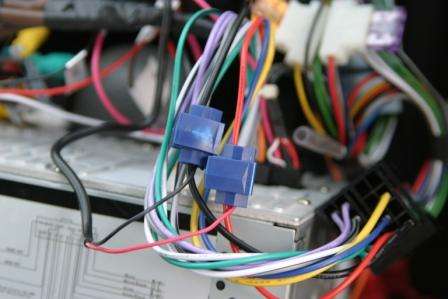Should be a very neat install and I can't see any issues with screwing the TomTom part to the Pro-Clip, although I would advise this is best done with the Pro-Clip removed from the car, if you slip with the screwdriver it could make a real mess of the dash!
Might be food for thought but here is what I did with the same x40/ x50 mount in my Ovlov V70, it might offer some ideas on hiding all the cables for a neat install, the end result is far better than the windscreen sucker supplied with the device, see what you think:
In this case I was fitting the Brodit / TomTom holder for the 940 to my Volvo V70 but the process will be very similar for whatever car you drive. Take a look at the
Brodit or
DSL web sites to locate your make, model and year of car as you will still need the Brodit Pro-Clip in addition to the TomTom part. The mount for the TomTom x40 can be found on
This page.
To start fitting the Pro-Clip to the car you use the supplied spacer tools to open up a gap in the vehicles trim, these are simply pushed in between the two adjacent parts.
Clean the surfaces the mount is going to be in contact with using the supplied alcohol based wipe.

Remove the backing tape from the mount before pushing it in to the gap, remove the spacer tools and the clip is now very secure. Note this particular clip is named as an air vent style attachment Pro-Clip but it doesn?t secure to the vent at all ? don?t be put off thinking the clips secure to the flimsy vent they don?t all.

Now we have to attach the TomTom x40 Live accessory dock to the Pro-Clip, you will need to rotate the mount around to gain access to each of the four screws. The supplied screws take considerable force to start before they bite in to the plastic clip, but only tighten them lightly or you could possibly strip the threads.
Consider attaching the mount to the Pro-Clip before you fit the clip to the car as you could damage the vehicles trim should you slip while fitting the self tapping screws.

Job done, it only took around 40 minutes to fit both Brodit holders to the vehicle, no more suckers on the windscreen, a much tidier solution.

Plug the charger lead in to the car ciggy socket, insert the TomTom to the mount and away you go in the knowledge your Sat Nav isn?t going to fly around in the car the next time you hit the brakes or fall off the windscreen when you encounter pot holes.
The Brodit solution kit isn?t cheap with the mount costing nearly ?25 and the Pro-Clip a further ?15 but you get what you pay for which is a quality holder which looks like it was intended for the car.
Now to hide all the cables:
I decided I had seen enough of all those cables strewn about the car and decided to tidy it all up - Far from a small task due to the amount of wiring from the new stereo that seems to have apeared since the first post:
Having removed the central air vent from the car I set to with a Dremel to cut a small access hole for the cables that were going to the 940, in this case the power lead, audio line out and the RDS-TMC round style plug

The three cables are easily fed through the newly made hole, any V70 owners should note the area I cut through is doubled skinned so you need to make two cuts and if you remove the Climatic Control Panel do not disconnect it or the car will throw an airbag fault.

Feeding the cables through the airvent was good fun, in the end I took the vent to bits and put the cables through where I needed them before reassembling the vent afterwards, fiddly but not impossible, the trick is to only put the power cable through one opening and the othe other two cables through an adjacent vent hole. Doing this lets the airvent still operate correctly and spreads the cables ready to connect to the 940 mount.

As I had most of the dash trim out of the car for access and I hate wires in the car I decided to sort out the iPhone cables at the same time, the power connector for the iPhone is easily removed from the Brodit holder by releasing the two screws on the rear of the phone holder, this makes it much easier to push the cable with connector through any available gaps in the trim.

Push the connector back in to position within the Brodit mount then resecure using the closure plate and two screws.

Resecure the Brodit Active holder to the swivel coupling by tightening the center screw, only finger tight is needed though, any more than this will snap the plastic on one part of the ball joint.

I pulled out the stereo to gain access to certain connections, firstly the RDS-TMC receiver needed connecting to the car aerial cable via a splitter cable I made a while ago (detailed in
This Thread).

I was also fitting a three way 12V outlet socket to power the TomTom charger and iPhone power addaptor, the feeded wires to this were simply tagged to the stereo ignition switched power wires using Scotch locks.
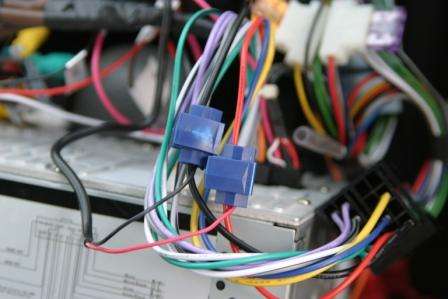
At this point its worth checking the power is working correctly so I switched it all on and got indications of charge for both the 940 and the iPhone so it was time to start tidying up.

Before burying all of this I taped up the power addaptors so they couldn't migrate out of the sockets due to vibration and/ or thermal creep - easy to do just bind them together with PVC tape.

The power addaptor was then secured to the underside of the glovebox support bracket with more tape, it looks a little unsightly but once the cars back together non of this will be seen. The orange boxes are part of the iO-Play device I added to the car for decent Handsfree support, this is detailed in
This Thread, the boxes get hidden when the trim is replaced.

I added a new cable to the stereo during this install which adds iPOD support to the stereo, whilst I probably don't need this (yet) it saves taking the whole lot out again to add a simple cable, this is nothing to do with the TomTom but adds iPOD input to the stereo and offers full control of a device plugged in to it. I decided against using this with the iPhone as I have a Bluetooth module for that which negates the need for cables.

All cabled up and working - Oh look no wires and remember this includes an RDS-TMC receiver, much neater even though it did take a few hours.

With the 940 off its bracket all that is left is a simple shoe that is pre-wired and ready to go once the device is dropped in to position.

The iPhone holder also attracts less attention as there are no tell tale wires going to it strewn all over the car.

Next job is to vac out the inside of the car, bits of black plastic dust have got all over from the cutting job, but overall I am happy with the installation and the flexibility I get from the kit - Mike