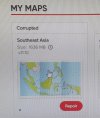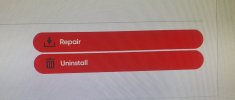Tomtom Go 520. After attempting an update the device crashed half way through and now just keeps disconnecting and rebooting without ever showing the maps screen. It hangs for a few seconds on a screen that says that there are no maps installed (seems they were removed during update) and I need to install a map to continue. When I hit install map it just reboots and I never actually see a map to install. I've tried soft reset and reset from the black screen with white writing many times. It says that the device is being recovered, gets to 100% then just starts the endless rebooting cycle again. I have tried these dozens of times with the same outcome. I had it running all night and all I hear is the drums as it continually reboots. Tomtom customer service has not responded to my emails. Online Bot tells me to do a factory reset which is impossible because I can't get into the menu to do this. I can only connect through MyDrive. Tomtom Home doesn't recognise the device. I cannot find a way to flash the firmware. Any help would be greatly appreciated. Thanks.
You are using an out of date browser. It may not display this or other websites correctly.
You should upgrade or use an alternative browser.
You should upgrade or use an alternative browser.
Tomtom GO 520 keeps rebooting after update
- Thread starter RudiL
- Start date
- Joined
- Dec 14, 2022
- Messages
- 1,357
- Country

Hi. Thanks for your reply. Yes, the GPS battery fully charges.Is your GPS battery charging?
When you do an update connect your GPS to a mains charger.
The best way to top up your map again is to delete the Mydrive connect cache and restart the map download.
I have to connect the GPS to a computer because if I just connect to mains power I can't do an update as I can't even get into the menu on the GPS so wifi doesnt work.
I have managed to get stay connected to the Mydrive app on my computer by going into recovery mode while the GPS is plugged in. From there I can see that there is a corrupted map. The storage is full so it wont let me add a map. I can't delete the map or repair it either. I have tried to make space by deleting voices etc but although it appears to go through the process, the storage remains the same. Every time I try it just tells me to update the maps using my GPS which, as I said, I can't get into. Also, the GPS will no longer recognose my Micro SD card (I tried a few different cards).
I tried several times to delete the cashe but that has no effect.
Thanks. Yep I looked at those instructions but it won't let me carry out the process.
canderson
Moderator
- Joined
- Dec 28, 2007
- Messages
- 13,029
- Location
- Colorado, USA
- TomTom Model(s)
- GO720, GO740, GO 1535, Via 1535, Via 1605, GO 52, GO 600, GO 620, GO 630, GO Discover, TomTom Bridge
...I have managed to get stay connected to the Mydrive app on my computer by going into recovery mode while the GPS is plugged in. From there I can see that there is a corrupted map.
I tried several times to delete the cashe but that has no effect.
First, be sure that the DOWNLOAD FOLDER has also been deleted. That's different from the 'cache', and is the repository for downloaded files.
Next, what does MyDrive connect say when you ask it to deal with your corrupted map? Have you followed this procedure?
Thanks for your reply.
Nothing ever appears in the download folder, so there is nothing to delete.
I followed the procedures you have suggested, many, many times. I click on the corrupted map, I hit uninstall, then it just shows me a screen 'UPDATE DEVICE THE EASY WAY'. I click on "Got it". It takes me to the next screen that again says "UPDATE DEVICE THE EASY WAY". I click on "Got it". The app then closes, reopens and nothing has changed. The corrupted map is still there. The only way I can even see the screens in MyDrive to do this is to play around with the GPS until I get to a screen showing my computer connected to the device and the MyDrive app showing as 'Connected'. I've tried disconnecting the device from the computer/leaving it connected and doing a soft reboot, then a hard reboot. Never any changes and I just can't get rid of the corrupted map, nor install even a small map (20mb). I've attached a few photos to show what I mean.
Nothing ever appears in the download folder, so there is nothing to delete.
I followed the procedures you have suggested, many, many times. I click on the corrupted map, I hit uninstall, then it just shows me a screen 'UPDATE DEVICE THE EASY WAY'. I click on "Got it". It takes me to the next screen that again says "UPDATE DEVICE THE EASY WAY". I click on "Got it". The app then closes, reopens and nothing has changed. The corrupted map is still there. The only way I can even see the screens in MyDrive to do this is to play around with the GPS until I get to a screen showing my computer connected to the device and the MyDrive app showing as 'Connected'. I've tried disconnecting the device from the computer/leaving it connected and doing a soft reboot, then a hard reboot. Never any changes and I just can't get rid of the corrupted map, nor install even a small map (20mb). I've attached a few photos to show what I mean.
Attachments
I’ve had same problem with my friends gps . Device crashed when updating it , uk map corrupt can do anything with itThanks for your reply.
Nothing ever appears in the download folder, so there is nothing to delete.
I followed the procedures you have suggested, many, many times. I click on the corrupted map, I hit uninstall, then it just shows me a screen 'UPDATE DEVICE THE EASY WAY'. I click on "Got it". It takes me to the next screen that again says "UPDATE DEVICE THE EASY WAY". I click on "Got it". The app then closes, reopens and nothing has changed. The corrupted map is still there. The only way I can even see the screens in MyDrive to do this is to play around with the GPS until I get to a screen showing my computer connected to the device and the MyDrive app showing as 'Connected'. I've tried disconnecting the device from the computer/leaving it connected and doing a soft reboot, then a hard reboot. Never any changes and I just can't get rid of the corrupted map, nor install even a small map (20mb). I've attached a few photos to show what I mean.
Ask a Question
Want to reply to this thread or ask your own question?
You'll need to choose a username for the site, which only take a couple of moments. After that, you can post your question and our members will help you out.
Similar Threads
Forum statistics
Latest Threads
-
No GPS on VIA 52
- Started by Gareth_sheep
-
Do you think my Go Premium X is dead
- Started by rondeco30
-
Amigo not seeing current speed limit
- Started by Wibbly
-
Is there any way to add a street and important location to my map
- Started by doctormstein1
-
CHANGE LANGUAGE TO ENGLISH
- Started by wjlelectric
-
Route Directions
- Started by Jancux
-
Clock display is 1hr out TOMTOM RIDER 500
- Started by Niggy
-
GO 2535 - Does hard reset remove map?
- Started by Murspieg
-
Can't reset password for email ("Reset password failed")
- Started by Aphid2020
-
Go 920 start up
- Started by BigL