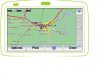- Joined
- Jun 18, 2008
- Messages
- 10
I just got my 720 in the mail yesterday and have a big problem with it. Driving in 3d view the map doesn't show any detail and occasionaly flashes different colors but still shows the route/streets. Oddly enough when I browse map and zoom out to 25 miles I get full detail and map colors. I'm wondering if there is some kind of setting I am missing or should I be calling tech support and seeing about getting it fixed. Please help, this is kind of annoying.