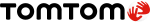- Joined
- Jul 4, 2010
- Messages
- 98
- Location
- Wisconsin USA
- Country

- TomTom Model(s)
- TomTom go 2535 live and via 1605 TM
hi everyone
I’m connected to my WiFi and logged in to my Tomtom account but the new map isn’t showing up for down load on my 620 and I checked in the settings and it says the current map is 4 months old
I’m connected to my WiFi and logged in to my Tomtom account but the new map isn’t showing up for down load on my 620 and I checked in the settings and it says the current map is 4 months old