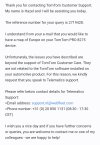- Joined
- Jul 20, 2019
- Messages
- 2
- Country

- TomTom Model(s)
- Tomtom 6200, Bridge, 8275
Hi. Im new to this forum, but have had various Tomtom devices for over 10 years, with Tomtom go 300 as my first device.
I am based in Australia. Just purchased a Tomtom pro 8275 from Ebay US with default US & Canada maps. I am trying to install Australia maps onto the device but have not been successful. I have tried downloading the maps to an SD card to install, but the device does not recognise the files. I have also tried installing the Tomtom Go Andriod App but that did not work either.
On on the Tomtom official website it says this device is unable to use maps from different regions.
Anyone has been able to find an alternative way to get a different region map installed on the Tomtom 8275?
I am based in Australia. Just purchased a Tomtom pro 8275 from Ebay US with default US & Canada maps. I am trying to install Australia maps onto the device but have not been successful. I have tried downloading the maps to an SD card to install, but the device does not recognise the files. I have also tried installing the Tomtom Go Andriod App but that did not work either.
On on the Tomtom official website it says this device is unable to use maps from different regions.
Anyone has been able to find an alternative way to get a different region map installed on the Tomtom 8275?