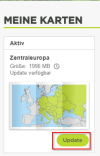- Joined
- Dec 29, 2022
- Messages
- 5
- Country

- TomTom Model(s)
- start 20
Hi, I was able to update the Navi for Firmware and so on, but every time I try to update the Maps, If got a message that a Error had occurred, and more Information will be available on the PC, but there is no additive information. The extended Log shows some messages linked with errors, but this is may to much to post here.
I've reset the Navi, reinstalled the Connect app, used other ports and so on... The message unfortunately stay.
Support message is not answered currently, so I try it here
Some ideas?
BR
I've reset the Navi, reinstalled the Connect app, used other ports and so on... The message unfortunately stay.
Support message is not answered currently, so I try it here
Some ideas?
BR