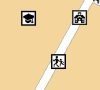Prior to getting my 825 map, school pois seemed to be in the custom POIs under "change preferences". They had "school house" icon...and if you edited it...it would only show up under general POIs for Colleges/Universities with its own icon..whether or not it was a college.
With 825, I still had the custom school POIs, but now there was a new general POI for "school" with an icon showing 2 little kids....This set of general POIs tended to have less detail (abbreviated names / no phone numbers). For many schools, there was no both a custom School and a general School POI.
I started editing/consolidating some schools by deleting the less detailed general school and then changing the custom school category to the general school category. This reduced the clutter, but it all came back with all the duplicates when I moved to the 830 map.
Does anybody know where TomTom is really going with the school POIs. This seems like it needs to be cleaned up, but if they are going to reset with every map upgrade, I'm not going to bother.
With 825, I still had the custom school POIs, but now there was a new general POI for "school" with an icon showing 2 little kids....This set of general POIs tended to have less detail (abbreviated names / no phone numbers). For many schools, there was no both a custom School and a general School POI.
I started editing/consolidating some schools by deleting the less detailed general school and then changing the custom school category to the general school category. This reduced the clutter, but it all came back with all the duplicates when I moved to the 830 map.
Does anybody know where TomTom is really going with the school POIs. This seems like it needs to be cleaned up, but if they are going to reset with every map upgrade, I'm not going to bother.