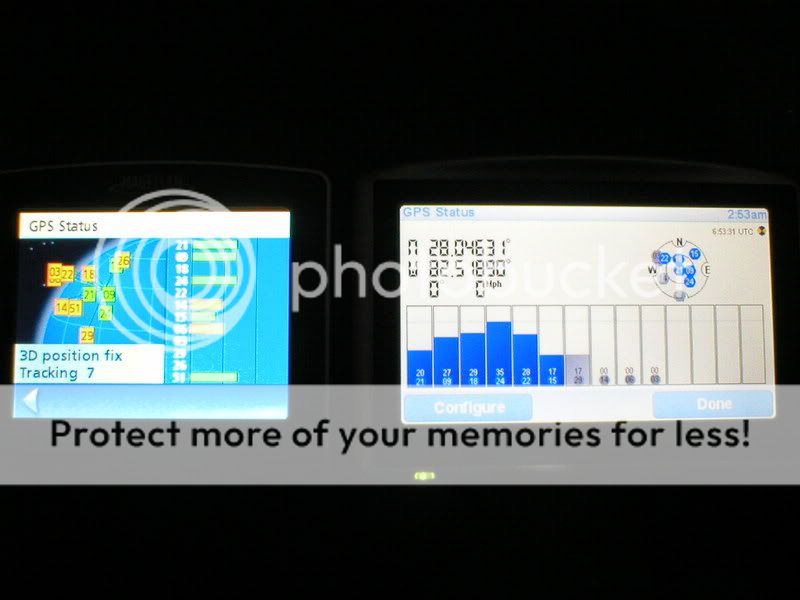ONE XL is posessed 
I decided to turn on my ONE XL just now and got some crazy things on the map as to my current location. I am at home right now in Florida, and never have I seen or heard of this crazy street (even the roads look crazy) and is NOTHING similar to what my street/grid looks like. Then after a reboot of the device, I see nothing but stars (which are actually animated to my surprise) Is this normal or....?
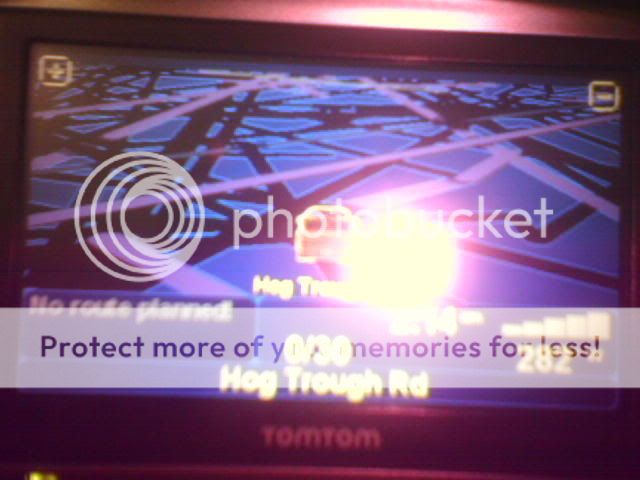





Update : OK I now think this device is going haywire because every time I reboot it, it shows that I'm in a different location.
Update again: AHH, now the device is rebooting itself ever few minutes. It does this with or without the charger. Every time it reboots, it's someplace else in some CRAZY looking streets. The street names I also haven't ever heard of. I'm also adding new pics on every update. Sorry for the crappy quality pictures since I'm using my phone camera.
I decided to turn on my ONE XL just now and got some crazy things on the map as to my current location. I am at home right now in Florida, and never have I seen or heard of this crazy street (even the roads look crazy) and is NOTHING similar to what my street/grid looks like. Then after a reboot of the device, I see nothing but stars (which are actually animated to my surprise) Is this normal or....?
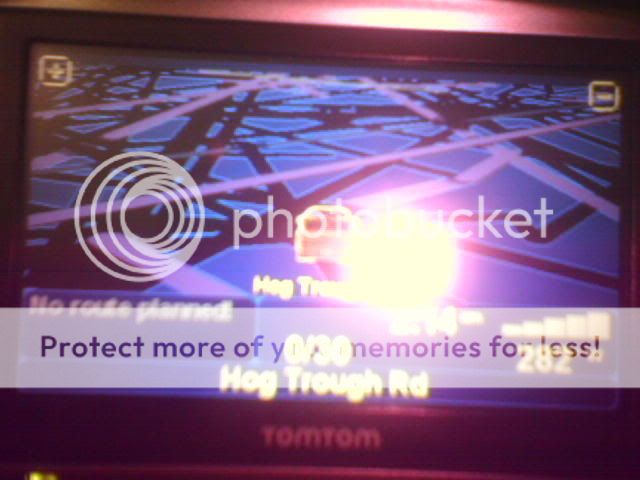





Update : OK I now think this device is going haywire because every time I reboot it, it shows that I'm in a different location.
Update again: AHH, now the device is rebooting itself ever few minutes. It does this with or without the charger. Every time it reboots, it's someplace else in some CRAZY looking streets. The street names I also haven't ever heard of. I'm also adding new pics on every update. Sorry for the crappy quality pictures since I'm using my phone camera.
Last edited: