I tried updating my TomTom XL Black Edition yesterday, and it went well, until it started installing to memory, it goes to about half way and then after copying cline.dat it just says copying... i've waited for about 4 hours for this to finish, but it didn't. I tried it again 2 times, it still didnt work. I tried rebooting my pc, rebooting the TomTom and restarting the home program. Backing up doesn't work either, it says it needs 180gb more space to back up, when I already have 200gb free on my C drive.
So now I have no backup, and no maps installed on my TomTom... Installing the device software did work though, the TomTom now says no maps available when not connected to my pc.
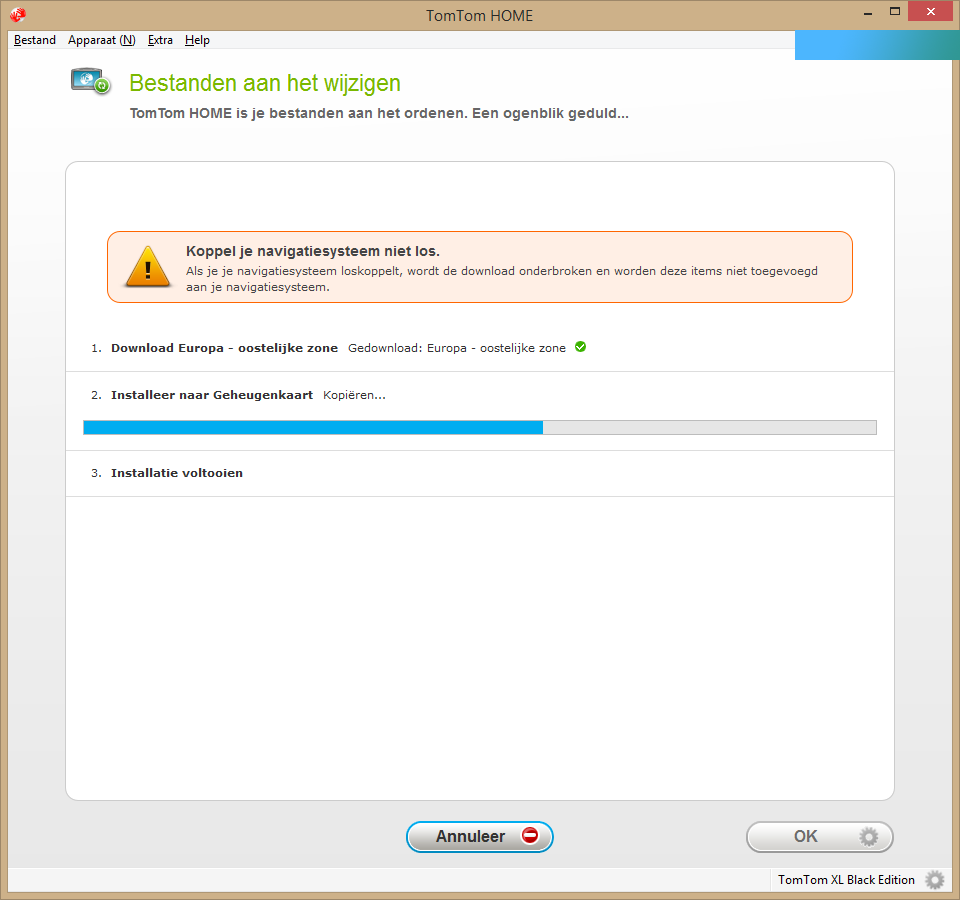
This is what is says when I tried backing up before all this:
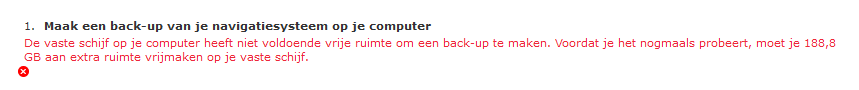
Translation: You don't have enough available space to make a back-up, before trying again you need to make 188.8 gb extra available space.
EDIT: after a while it says Error writing file: crpoi.dat
So now I have no backup, and no maps installed on my TomTom... Installing the device software did work though, the TomTom now says no maps available when not connected to my pc.
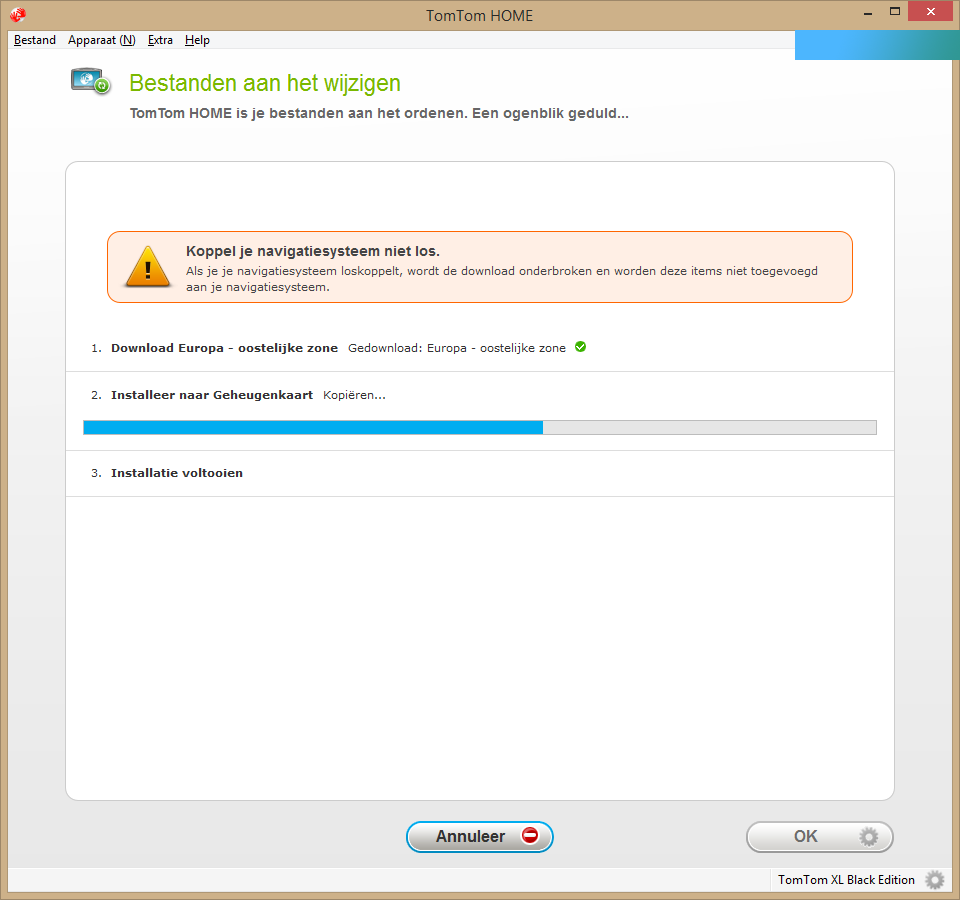
This is what is says when I tried backing up before all this:
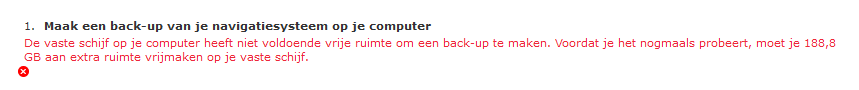
Translation: You don't have enough available space to make a back-up, before trying again you need to make 188.8 gb extra available space.
EDIT: after a while it says Error writing file: crpoi.dat
Last edited:

