- Joined
- Jan 2, 2009
- Messages
- 40
- Location
- British Columbia, Canada
- TomTom Model(s)
- TomTom XL-S IQ Routes Edition
So for the past year (ish), I've been getting an error that my device doesn't have enough room to download all the map updates that are available. In doing some reading, it sounds like this is a common problem. A bit ridiculous in my opinion, but I digress.
I'm wondering what the difference is between all these options.
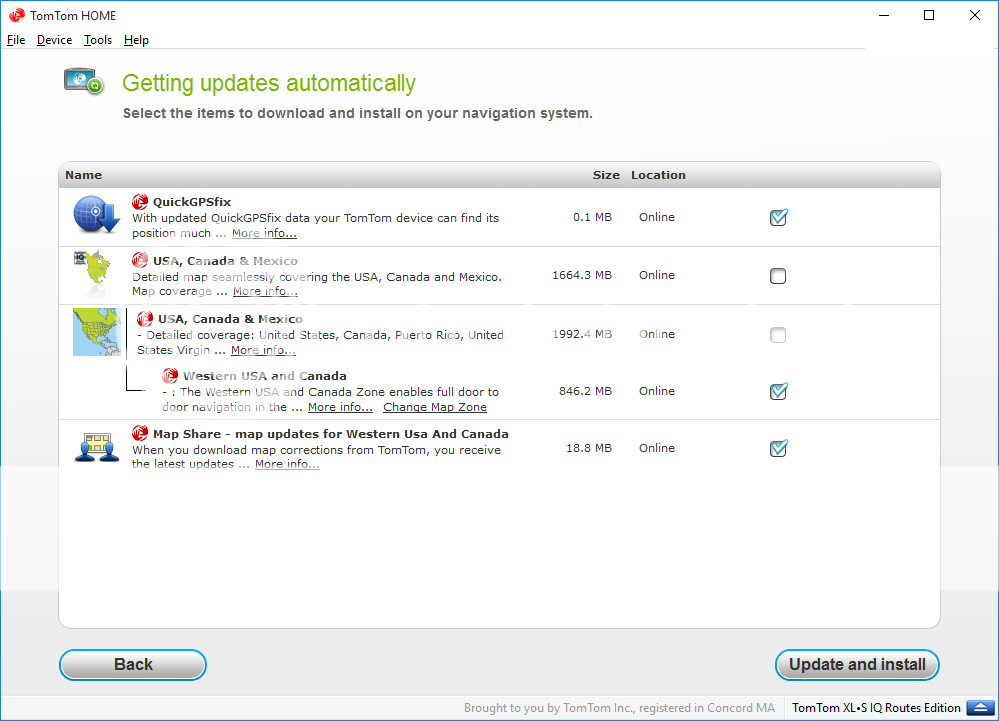
What's the difference between this?:
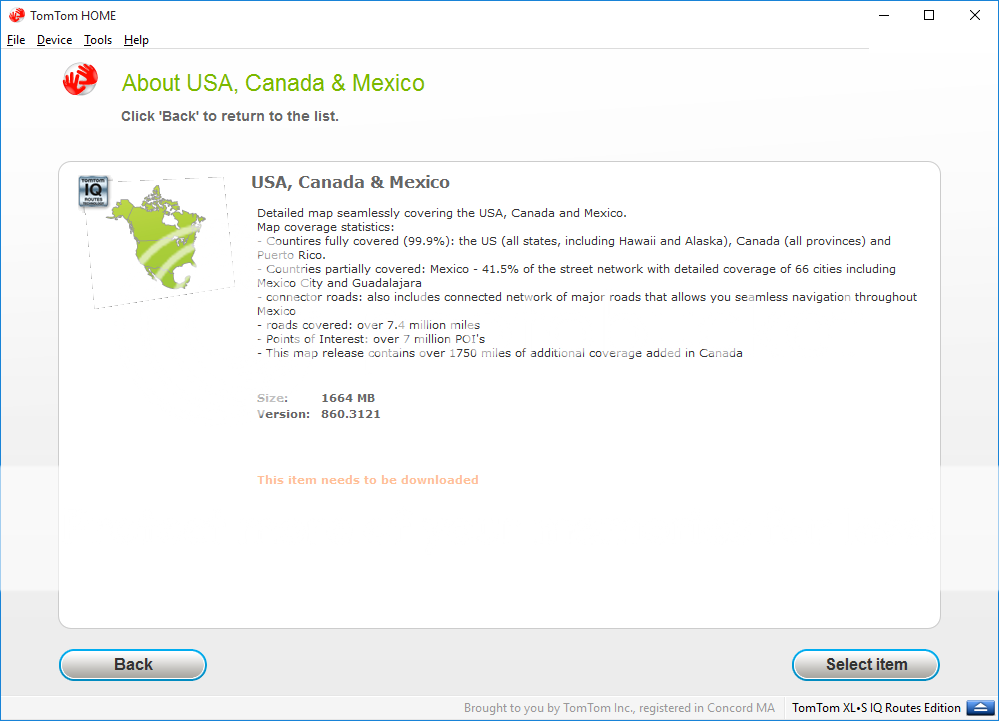
And this? This one is a larger size than the one above. But isn't the one above better because it has IQ Routes?
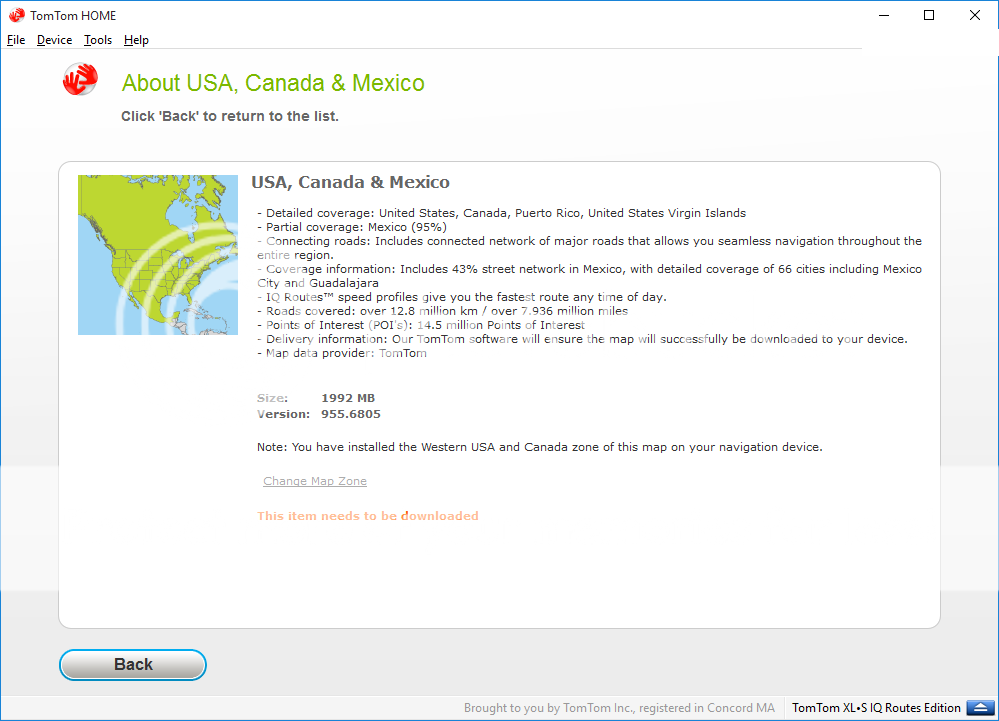
This one seems self-explanatory...basically it's a Western-zoned version of the map above. Makes sense.
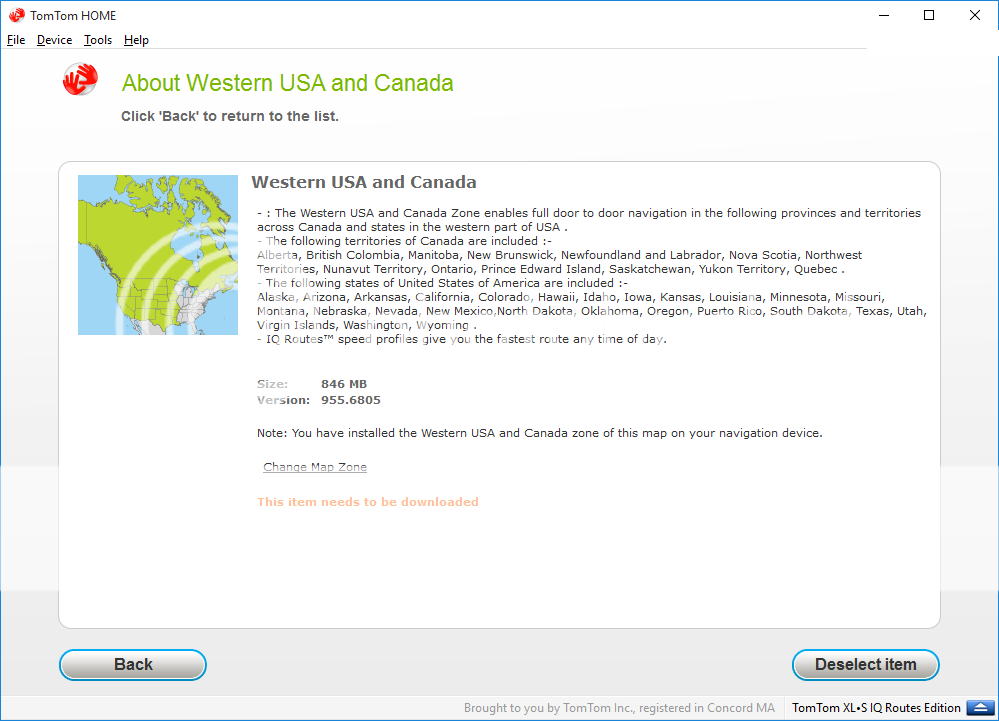
I'm very confused...
I'm wondering what the difference is between all these options.
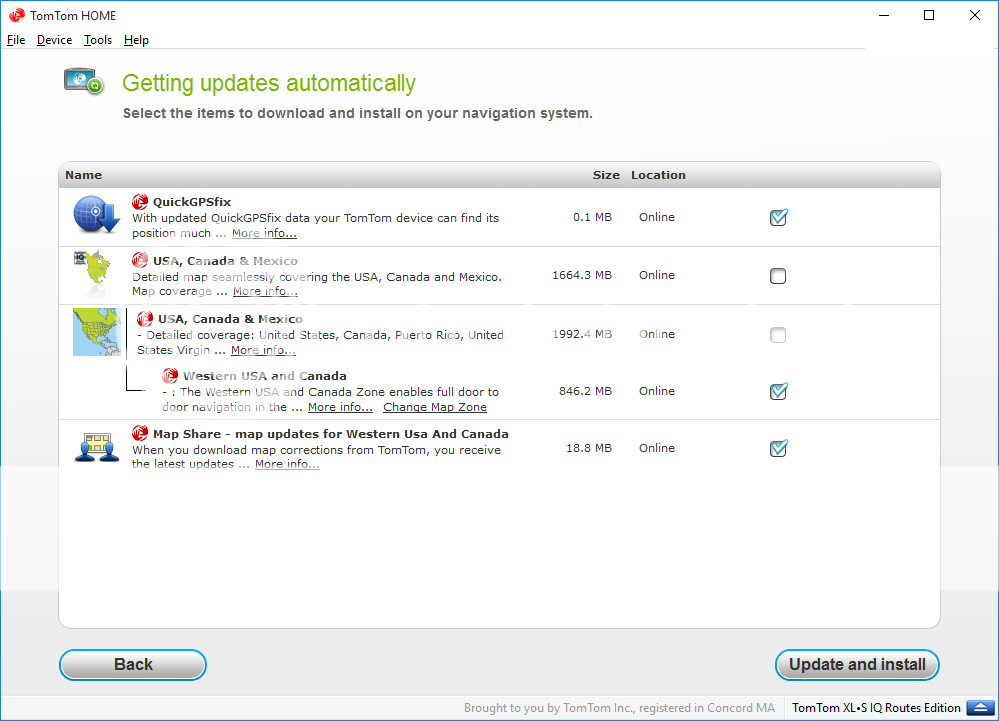
What's the difference between this?:
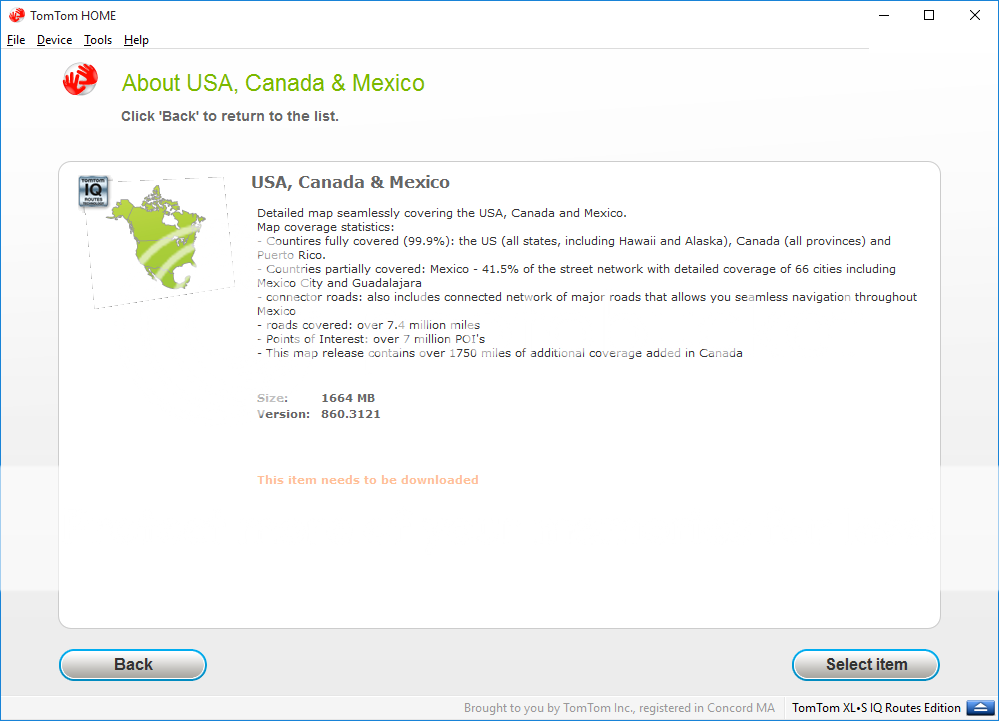
And this? This one is a larger size than the one above. But isn't the one above better because it has IQ Routes?
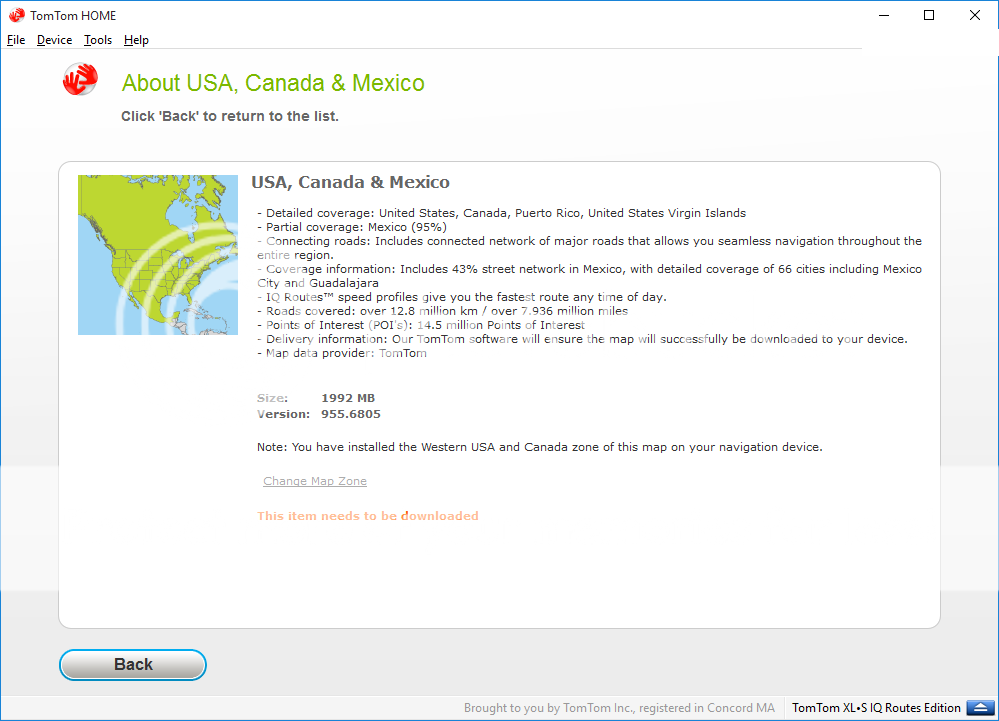
This one seems self-explanatory...basically it's a Western-zoned version of the map above. Makes sense.
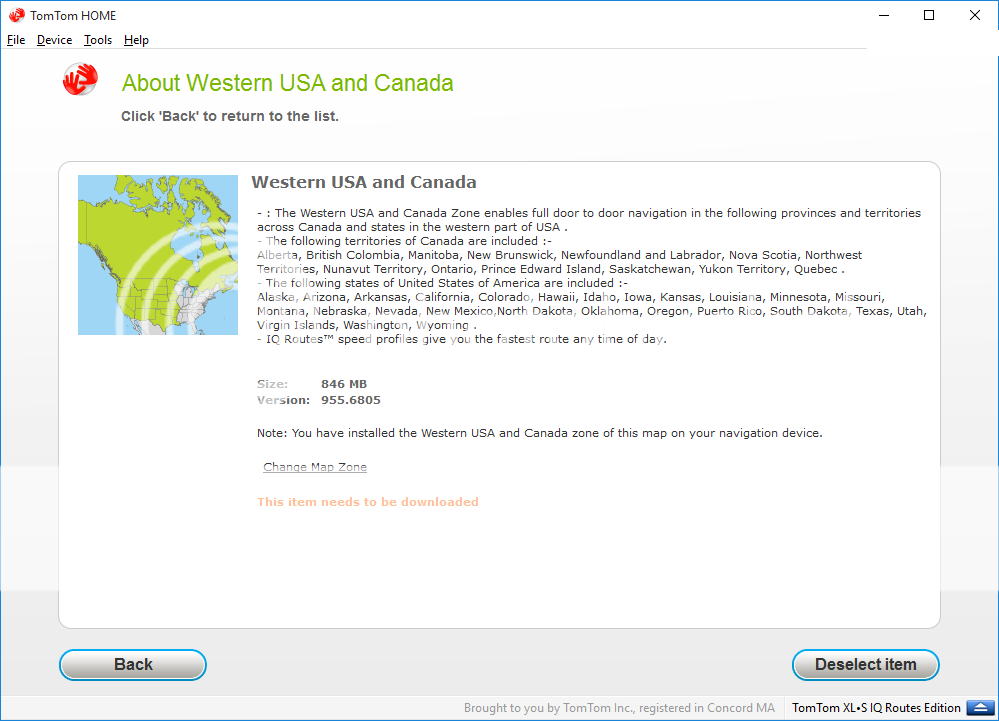
I'm very confused...


