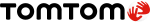- Joined
- Mar 10, 2023
- Messages
- 5
- Country

Hi All.
I am new to this forum since TomTom closed the german part of their own company forum.
Hope I could get help also here.
Using a brand new Samsung S23 Ultra 1TB since it's market start.
Last week I installed the weekly map update for TT App GO (not the Amigo).
All updates for Android13 and TT App GO+Maps (3.6.128) are installed.
Since that time I get a green marked area presented when the TT App is started.
First guess was "Umweltzone" (environmental zone), but there are no warnings in the App when entering the green area.
Can someone from Germany acknowledge the special effect around Duesseldorf?
ZoomIn and ZoomOut could get the effect, also for Dortmund and Duisburg.
Many thanks and best regards.
I am new to this forum since TomTom closed the german part of their own company forum.
Hope I could get help also here.
Using a brand new Samsung S23 Ultra 1TB since it's market start.
Last week I installed the weekly map update for TT App GO (not the Amigo).
All updates for Android13 and TT App GO+Maps (3.6.128) are installed.
Since that time I get a green marked area presented when the TT App is started.
First guess was "Umweltzone" (environmental zone), but there are no warnings in the App when entering the green area.
Can someone from Germany acknowledge the special effect around Duesseldorf?
ZoomIn and ZoomOut could get the effect, also for Dortmund and Duisburg.
Many thanks and best regards.
Last edited: