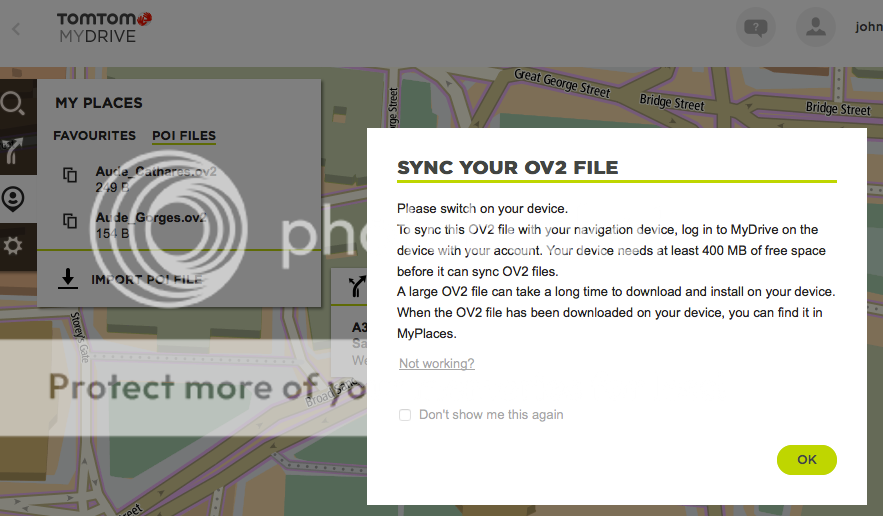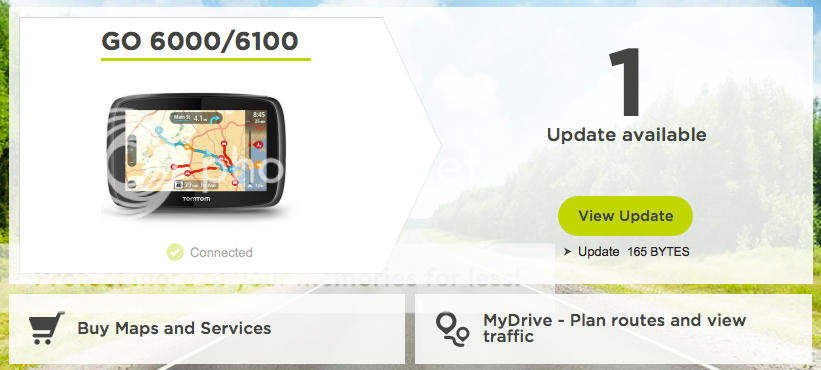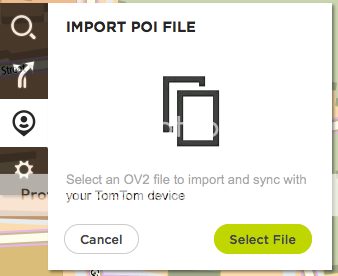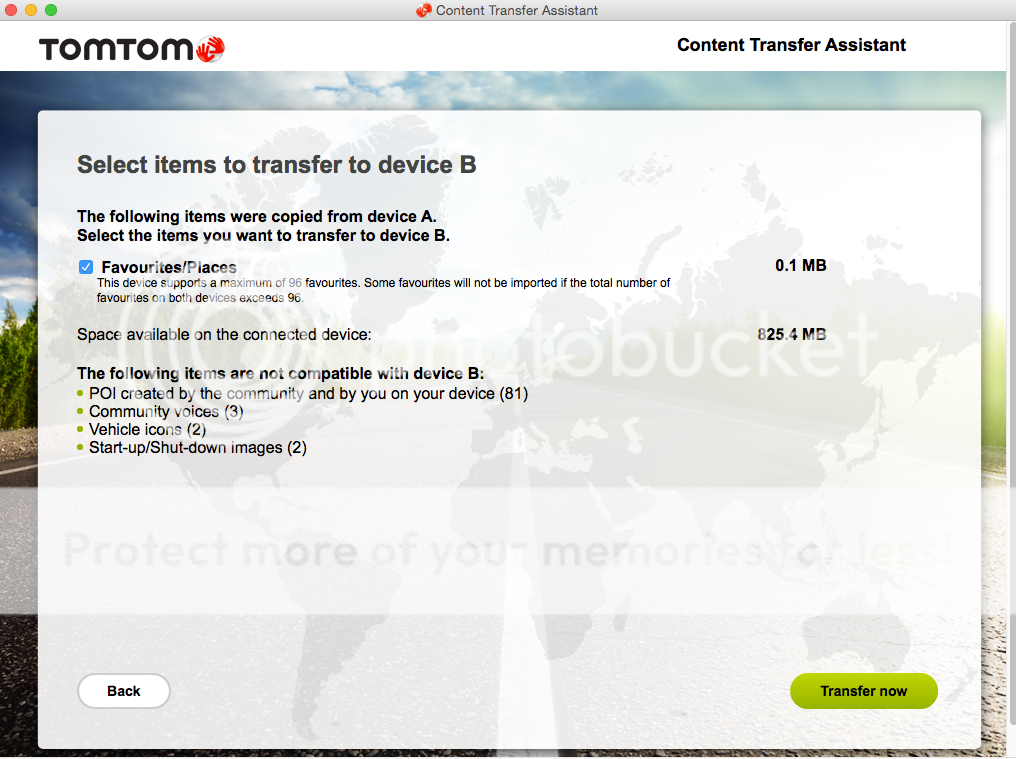- Joined
- Jul 18, 2010
- Messages
- 58
- Country

- TomTom Model(s)
- Go6000, Go Exclusive that doesn't work properly
I have been using my trusty GO 720 and decided to upgrade to a GO6100. I have some POIs called Aude_Cathars and Aude_Gorges, some of the lovely points in our part of France, on the 720 and I want to transfere them to the 6100. So far I haven't found a way of doing it. Is there any way?
I have them on TomTom Home in my Finder on my Mac. I originally found them in the downloads in TomTom Home but have no idea how to look for them in MyDrive, or even if it's possible?
My PCs are a MacBook Pro and an iMac bothe running Yasemite, OS X 10.10.5
I have them on TomTom Home in my Finder on my Mac. I originally found them in the downloads in TomTom Home but have no idea how to look for them in MyDrive, or even if it's possible?
My PCs are a MacBook Pro and an iMac bothe running Yasemite, OS X 10.10.5