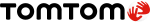I bought a TomTomXL (no other obvious model information) back in 2010, when on a business trip to the USA from the UK.
I have taken it to the USA on a number of subsequent trips. Viewing the files in "statdata" I can see all the days when I used it in the USA, the last time being in February 2019.
I am about to go back to the USA and I was trying to find out about map updates. I appear to have found out that this device is no longer updated.
More worryingly I have found out about the WNRO 19 year, date roll over problem.
A few questions.
1) Is my model affected by this bug?
Note: it is so old that I am more or less certain that it WILL be affected.
...if so...
2) Is there any software fix, official or unofficial?
3) do I understand that it will still navigate, but the clock and and "time remaining" information will be inaccurate (*)
I have googled but found it very confusing as to which models are affected.
TBH I much prefer the TomTom to Google Maps. I Google Maps earlier this year on a trip to Florida and didn't really like it. I really missed "lane assist".
Thanks...
--Tom
(*) if so the device will still be usable.
I have taken it to the USA on a number of subsequent trips. Viewing the files in "statdata" I can see all the days when I used it in the USA, the last time being in February 2019.
I am about to go back to the USA and I was trying to find out about map updates. I appear to have found out that this device is no longer updated.
More worryingly I have found out about the WNRO 19 year, date roll over problem.
A few questions.
1) Is my model affected by this bug?
Note: it is so old that I am more or less certain that it WILL be affected.
...if so...
2) Is there any software fix, official or unofficial?
3) do I understand that it will still navigate, but the clock and and "time remaining" information will be inaccurate (*)
I have googled but found it very confusing as to which models are affected.
TBH I much prefer the TomTom to Google Maps. I Google Maps earlier this year on a trip to Florida and didn't really like it. I really missed "lane assist".
Thanks...
--Tom
(*) if so the device will still be usable.