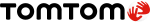Hi, New to forum but been a Tomtom user for years, however now I’m struggling to get on with my Rider. On my previous Tomtom units I could find (on the screen ) favourites and save them as such, but cannot see hoe to save favourites on the model. The reason I use favourites so much is because I like to link them on a day out riding, we travel from one bikes cafe to another, costal runs, Peak District, north yorkshire. I find it easier to link four or five “favourites “ together before setting off and then simply follow the route.
You can probably tell I’m not the best forum user and I’m not into computers so please keep your replies simple.
One other problem I cannot connect to wi-fi, managed Bluetooth but not wi-fi?
You can probably tell I’m not the best forum user and I’m not into computers so please keep your replies simple.
One other problem I cannot connect to wi-fi, managed Bluetooth but not wi-fi?