I received an email from TomTom today about their new updated online planner.
Just wondering if anyone has tried it yet?
Just wondering if anyone has tried it yet?

Hi Juergen, yes you can zoom into the map, click on a road and set it as the starting point.Creating routes on Plan.TomTom.com:
https://help.tomtom.com/hc/articles/360013960159
It's still missing that you can click a location on the map to add a starting point, destination or stop.

The route I create does sync to my devices my Go Superior, IPhone app and Ipad via WiFi.Click the menu left to the search field, then My items > Routes. It's listed there. Or on your GO Discover in the Main Menu under My Routes.





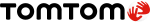

That's the problem, we can't save it...Thanks. I just created a route with stops in the app but how do I save it to my routes?
Want to reply to this thread or ask your own question?
You'll need to choose a username for the site, which only take a couple of moments. After that, you can post your question and our members will help you out.
