You are using an out of date browser. It may not display this or other websites correctly.
You should upgrade or use an alternative browser.
You should upgrade or use an alternative browser.
XL LIVE IQ Routes - 2GB TTS--traffic problem
- Thread starter elkavox
- Start date
- Joined
- Feb 10, 2011
- Messages
- 4,683
- Location
- London, UK.
- TomTom Model(s)
- Go520,720,XL Live, Start60,Go940,950,1000,1005,New500,New5000
First some general stuff....
The ball should be blue for LIVE Traffic, green was for RDS-TMC.
But on current software (v9.430) you don't get a ball at the top of the bar on the navigation screen anyway.
I have an XL LIVE too, and here's what mine looks like with no traffic incidents showing:

And with some incidents:
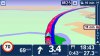
The only time I see a blue ball is if I go to "Browse map" and select "Traffic" in the Options. Then I get a blue ball at the top right once all the Traffic data has been retrieved. Like this:

None of that helps your situation though....
When you said "connecting OK, I wasn't sure if that meant to the LIVE Server or just to the satellites. So here's some more specific stuff to check:
1. Are you correctly logged in? i.e. If you go to Change preferences / My TomTom account it should ask you to confirm your account name and password (but they should already be filled in). It should then go and check and come back with a blue screen saying "Your userrname and password are accepted".
2. If you go to Main menu / Live Services and select "My Services" does it show a current subscription for Traffic (and all the other services)?
3. If you go to Main menu / Live Services can you get any other services - try getting the weather.
4. If you tap the Traffic Bar on the navigation screen, what message do you see at the bottom of the menu screen that follows?
The ball should be blue for LIVE Traffic, green was for RDS-TMC.
But on current software (v9.430) you don't get a ball at the top of the bar on the navigation screen anyway.
I have an XL LIVE too, and here's what mine looks like with no traffic incidents showing:

And with some incidents:
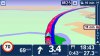
The only time I see a blue ball is if I go to "Browse map" and select "Traffic" in the Options. Then I get a blue ball at the top right once all the Traffic data has been retrieved. Like this:

None of that helps your situation though....
When you said "connecting OK, I wasn't sure if that meant to the LIVE Server or just to the satellites. So here's some more specific stuff to check:
1. Are you correctly logged in? i.e. If you go to Change preferences / My TomTom account it should ask you to confirm your account name and password (but they should already be filled in). It should then go and check and come back with a blue screen saying "Your userrname and password are accepted".
2. If you go to Main menu / Live Services and select "My Services" does it show a current subscription for Traffic (and all the other services)?
3. If you go to Main menu / Live Services can you get any other services - try getting the weather.
4. If you tap the Traffic Bar on the navigation screen, what message do you see at the bottom of the menu screen that follows?
thanks for the reply
1--I am logged in correctly
2-yes it shows current sub
3-yes I can get weather/no fuel prices/yes google search
4-nothing
5-at the top of the bar on map it shows a flag
until last update there was definitly a green ball.
Now I can see it attempt to connect but after a short while it gives up BUT the map looks exacly as your upload. Maybe tom tom changed it with the last update
1--I am logged in correctly
2-yes it shows current sub
3-yes I can get weather/no fuel prices/yes google search
4-nothing
5-at the top of the bar on map it shows a flag
until last update there was definitly a green ball.
Now I can see it attempt to connect but after a short while it gives up BUT the map looks exacly as your upload. Maybe tom tom changed it with the last update
- Joined
- Feb 10, 2011
- Messages
- 4,683
- Location
- London, UK.
- TomTom Model(s)
- Go520,720,XL Live, Start60,Go940,950,1000,1005,New500,New5000
I've never had a green ball, it's always been blue for LIVE, but never mind.
I'm a bit confused because you said your map view looks exactly like my upload...well that *is* with Traffic showing 'cos of the washed out colour scheme and the blue dot (there's just none in that area).
If you go to "Browse map", tap the "Options" button and select "Traffic" in the list, then scroll around (try the M25), do you get icons of lane closures, roadworks etc?
Do you have that blue dot?
(sorry if these seem obvious questions, just trying to get a full picture).
The flag at the top of the traffic bar is fine, it just means you have a route set but no traffic on that route (as per my first pic).
TomTom haven't changed anything with the last update. I'm running v9.430 software as should you be too, if you're fully updated.
Oh and what EXACTLY do you see when you say "Now I can see it attempt to connect but after a short while it gives up"
I'm a bit confused because you said your map view looks exactly like my upload...well that *is* with Traffic showing 'cos of the washed out colour scheme and the blue dot (there's just none in that area).
If you go to "Browse map", tap the "Options" button and select "Traffic" in the list, then scroll around (try the M25), do you get icons of lane closures, roadworks etc?
Do you have that blue dot?
(sorry if these seem obvious questions, just trying to get a full picture).
The flag at the top of the traffic bar is fine, it just means you have a route set but no traffic on that route (as per my first pic).
TomTom haven't changed anything with the last update. I'm running v9.430 software as should you be too, if you're fully updated.
Oh and what EXACTLY do you see when you say "Now I can see it attempt to connect but after a short while it gives up"
At the top of the traffic bar there is a green line ( like a quarter moon ) circling round the flag. Before this error the quarter moon became a green ball and traffic was then operating. I hope this makes sence
The M25 is 0ver 500 miles from here but I put it in and it showed quite a few traffic incidents on the road so it seems to be working
thank you for your help
The M25 is 0ver 500 miles from here but I put it in and it showed quite a few traffic incidents on the road so it seems to be working
thank you for your help
canderson
Moderator
- Joined
- Dec 28, 2007
- Messages
- 12,970
- Location
- Colorado, USA
- TomTom Model(s)
- GO720, GO740, GO 1535, Via 1535, Via 1605, GO 52, GO 600, GO 620, GO 630, GO Discover, TomTom Bridge
Good choice. If a unit shows no traffic problems on the M-25, even at zero dark thirty on a Sunday morning, you know there's something wrong with the unit :lol:
Ask a Question
Want to reply to this thread or ask your own question?
You'll need to choose a username for the site, which only take a couple of moments. After that, you can post your question and our members will help you out.
Similar Threads
Forum statistics
Latest Threads
-
Rider 400 and later Mount dock teardown
- Started by hipponax1973
-
Voices and Voice volume
- Started by wheresduke
-
Tomtom 550 problems
- Started by kimvandenberg
-
Speed camera update wont go away !
- Started by Mcbean
-
Finding POI along route
- Started by outdoor
-
Latest update puts chosen waypoint off the road
- Started by Abbienormal
-
TOMTOM 550 Rider Bluetooth or Wireless
- Started by hipponax1973
-
How do I download routes sent to me by another TomTom user?
- Started by Grinch76
-
Anyone else noticing how many of the old Easyport mounts are failing?
- Started by LukeDavis
-
Device compatibility
- Started by trackereks

