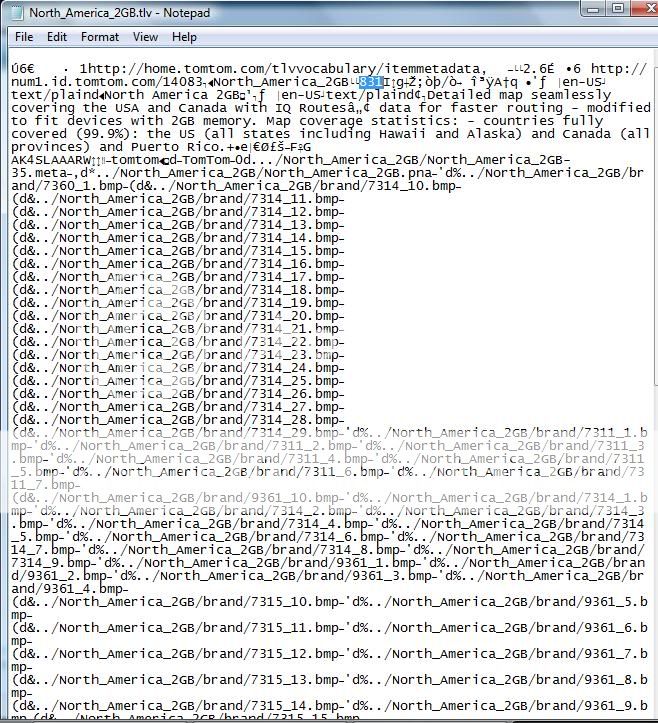mvl
Moderator
- Joined
- Dec 19, 2008
- Messages
- 5,475
- Location
- Boston, MA, USA
- Country

- TomTom Model(s)
- Tomtom GO for Android
I was working over the weekend restoring my app/map after a crash, and noticed something:
The North_America_2gb.tlv file in the maps folder appears to tell HOME what map version you have on your Tomtom.
Before trying any of the steps below, first backup your existing North_America_2gb.tlv file.
Then if you open up the file with notepad, search for "830" and replace it with "831". HOME probably no longer recognizes your map, and stops telling you to buy a subscription.
And you once again can see the number of mapshare in use. The number sounds awful low (905 in use), so it's possible that the number provided is an error. But the number does increase each day and I have my mapshare set to "reported by many" on a brand new map, so it's possible that the number is legit.
The file doesn't seem to be used by the application. The tomtom and Operate My Go both seem to work fine, happily reporting map 830.
If I change the "830" to "829" instead, HOME re-offers me map 830 in the "update my Go" screen, so I'm pretty sure that this file tells HOME what map you've got, and drives both the subscription screens and the update screen. Hopefully, since tomtom usually skips 5 numbers when launching new maps, HOME will recognize that August's map 835 is newer than map 831 and offer a download with no problem.
If you ever need to undo this, put back the current north_america_2gb.tlv file from your backup.
The North_America_2gb.tlv file in the maps folder appears to tell HOME what map version you have on your Tomtom.
Before trying any of the steps below, first backup your existing North_America_2gb.tlv file.
Then if you open up the file with notepad, search for "830" and replace it with "831". HOME probably no longer recognizes your map, and stops telling you to buy a subscription.
And you once again can see the number of mapshare in use. The number sounds awful low (905 in use), so it's possible that the number provided is an error. But the number does increase each day and I have my mapshare set to "reported by many" on a brand new map, so it's possible that the number is legit.
The file doesn't seem to be used by the application. The tomtom and Operate My Go both seem to work fine, happily reporting map 830.
If I change the "830" to "829" instead, HOME re-offers me map 830 in the "update my Go" screen, so I'm pretty sure that this file tells HOME what map you've got, and drives both the subscription screens and the update screen. Hopefully, since tomtom usually skips 5 numbers when launching new maps, HOME will recognize that August's map 835 is newer than map 831 and offer a download with no problem.
If you ever need to undo this, put back the current north_america_2gb.tlv file from your backup.
Last edited: