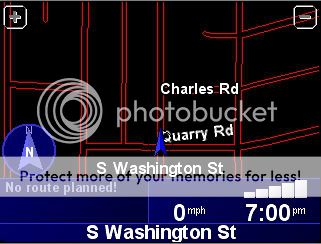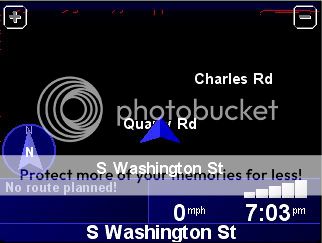You are using an out of date browser. It may not display this or other websites correctly.
You should upgrade or use an alternative browser.
You should upgrade or use an alternative browser.
Trouble with custom color scheme 2D vs 3D view
- Thread starter rcolonie
- Start date
- Joined
- Aug 30, 2006
- Messages
- 5,937
- Location
- Downey, California
- TomTom Model(s)
- GO 910, ONE V2, GO 920 GO 730 & iPad TT App
have you tried to zoom in and see if it appears?
I'm having a problem with my 3D view also. The near view of the road I'm on, and any I'm running parallel to, is black (night view). The roads "appear" in the distance.
I assume it has something to do with the colors I've chosen, but what and why I can't say.
I assume it has something to do with the colors I've chosen, but what and why I can't say.
Thinking it might have something to do with the particular colors I had used, in particular any that were not "standard" colors in the sense of being say one of the HTML "Named Colors" or a "safe color." I modified my night view to use only "Named Colors," but my 3D view still isn't working.
This is vexing because I have invested a lot of time in getting my night color scheme so that it works well at all magnification levels. I have something I really like, but I can only use it in 2D mode. Arg!
This brings me back to an earlier question: Is there a color palette that must be used, or is the TomTom able to display 24-bit color?
Is there a known problem with black backgrounds?
This is vexing because I have invested a lot of time in getting my night color scheme so that it works well at all magnification levels. I have something I really like, but I can only use it in 2D mode. Arg!
This brings me back to an earlier question: Is there a color palette that must be used, or is the TomTom able to display 24-bit color?
Is there a known problem with black backgrounds?
Last edited:
I did some testing tonight and found a solution...it doesnt let the built up city area or industrial zone be black in 3d view, though it works fine in 2d.
It seems like this is a problem with the way the program itself works, because it darkens those background colors in steps, but corrupts when trying to do that with black.
I haven't gotten to do any road testing with it yet, so there may be other areas, hopefully someone else can verify this solution.
It seems like this is a problem with the way the program itself works, because it darkens those background colors in steps, but corrupts when trying to do that with black.
I haven't gotten to do any road testing with it yet, so there may be other areas, hopefully someone else can verify this solution.
Thank you!
I set the built-up color to 404040 - a REALLY dark gray. 383838 worked also. I like it. I had to tweak another color or two to bring them up a notch since they are no longer on a pure black background, but this works out fine.
I'm actually really pleased with what I have for a dark scheme. It looks good in every scenario I've throw at it. It's basically a red on black scheme. My cars illumination is red and the interior is black, so the nav system looks like it was designed for the car. I think I'm ready to get back to my day scheme, which I call Gargle, because it's a mix of Garmin's and Google's color schemes.
Thanks again for fixing my 3D problem. I was out of ideas.
I set the built-up color to 404040 - a REALLY dark gray. 383838 worked also. I like it. I had to tweak another color or two to bring them up a notch since they are no longer on a pure black background, but this works out fine.
I'm actually really pleased with what I have for a dark scheme. It looks good in every scenario I've throw at it. It's basically a red on black scheme. My cars illumination is red and the interior is black, so the nav system looks like it was designed for the car. I think I'm ready to get back to my day scheme, which I call Gargle, because it's a mix of Garmin's and Google's color schemes.
Thanks again for fixing my 3D problem. I was out of ideas.
Thanks, I did the same thing, I ended up using 1E1E1E for my dark gray, I didn't test to see how dark you could actually go before it corrupted though.
Here's my updated scheme if anyone wants to use it, I tried to keep it as black as possible to make it easy on the eyes at night and to match my gauges.

Here's my updated scheme if anyone wants to use it, I tried to keep it as black as possible to make it easy on the eyes at night and to match my gauges.

Attachments
Birdman
birdmen
I found the perfect solution for your issue. I, too, have experienced issues when using the PURE black hex code #000000.
Simply change ALL of your blacks to the code #100000 and you'll have no problems! Your eye cannot tell the difference.
Simply change ALL of your blacks to the code #100000 and you'll have no problems! Your eye cannot tell the difference.
Ask a Question
Want to reply to this thread or ask your own question?
You'll need to choose a username for the site, which only take a couple of moments. After that, you can post your question and our members will help you out.
Forum statistics
Latest Threads
-
Rider 400 and later Mount dock teardown
- Started by hipponax1973
-
Voices and Voice volume
- Started by wheresduke
-
Tomtom 550 problems
- Started by kimvandenberg
-
Speed camera update wont go away !
- Started by Mcbean
-
Finding POI along route
- Started by outdoor
-
Latest update puts chosen waypoint off the road
- Started by Abbienormal
-
TOMTOM 550 Rider Bluetooth or Wireless
- Started by hipponax1973
-
How do I download routes sent to me by another TomTom user?
- Started by Grinch76
-
Anyone else noticing how many of the old Easyport mounts are failing?
- Started by LukeDavis
-
Device compatibility
- Started by trackereks