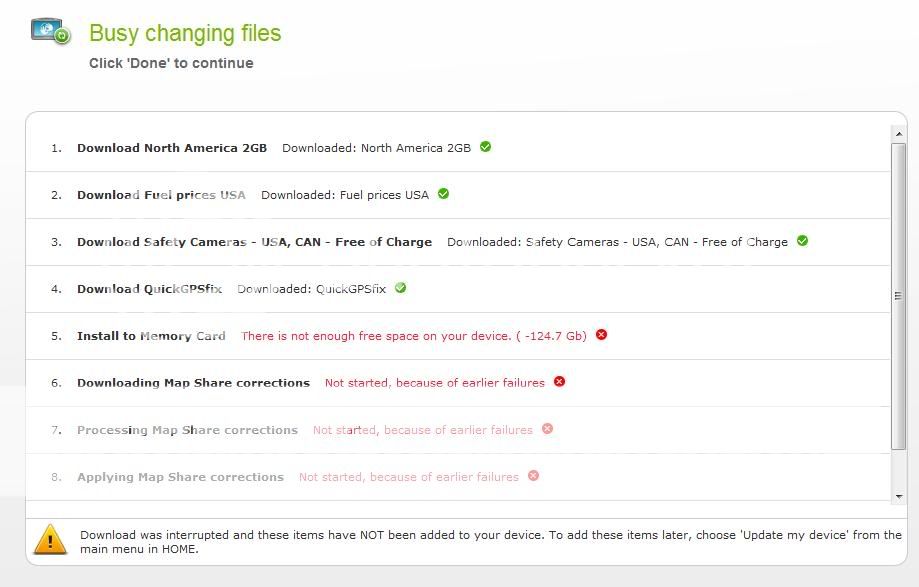Hey all, well this is the first time I have ever had any trouble upgrading my map. After waiting a long time for the download to finish, upon installing the map, it gives me an error stating that I am out of space which is entirely wrong! I am using an 8GB SDHC card and I have almost 3 GB free space on the card. Of course I did make sure to select the correct memory device when I opened TomTom Home. Even if I did select the wrong memory device, my internal memory should have enough space anyways since it is completely empty.
Not sure if I'm reading the message correctly or not but it seems that it says it needs 124 GB available for installation. Has anyone run into this problem? I'm gonna try deleting my current map 830 off of the device and try installing again. If I still get the error message, I'm gonna try manually copying the map from the TomTom download folder. Here are 2 screenshots of the error message. The second screenshot is what it shows when I click "show details"
I'll post back with results.
Thanks all!
Edit : I accidentally typed in 137 in the thread title when I meant to type in 124 GB. Whoopsie! I wonder if I might possibly have a corrupt map download..
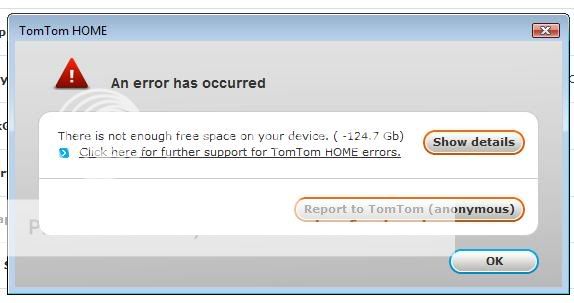
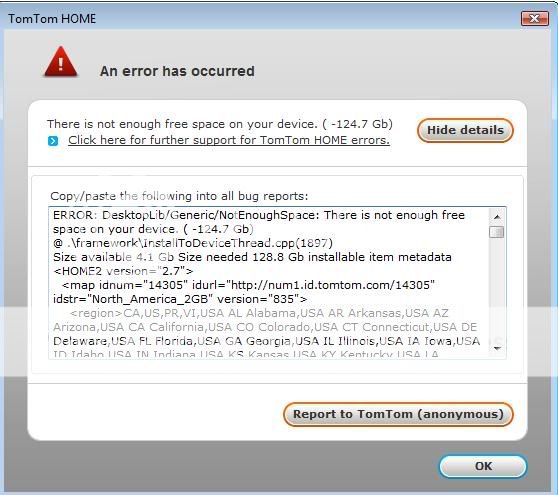
Not sure if I'm reading the message correctly or not but it seems that it says it needs 124 GB available for installation. Has anyone run into this problem? I'm gonna try deleting my current map 830 off of the device and try installing again. If I still get the error message, I'm gonna try manually copying the map from the TomTom download folder. Here are 2 screenshots of the error message. The second screenshot is what it shows when I click "show details"
I'll post back with results.
Thanks all!
Edit : I accidentally typed in 137 in the thread title when I meant to type in 124 GB. Whoopsie! I wonder if I might possibly have a corrupt map download..
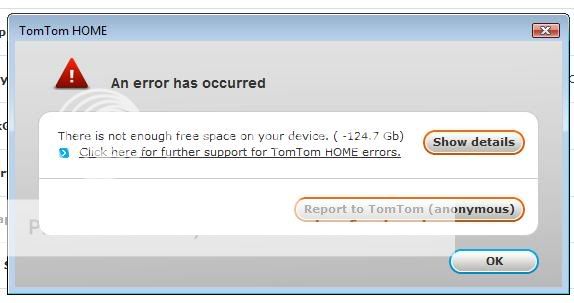
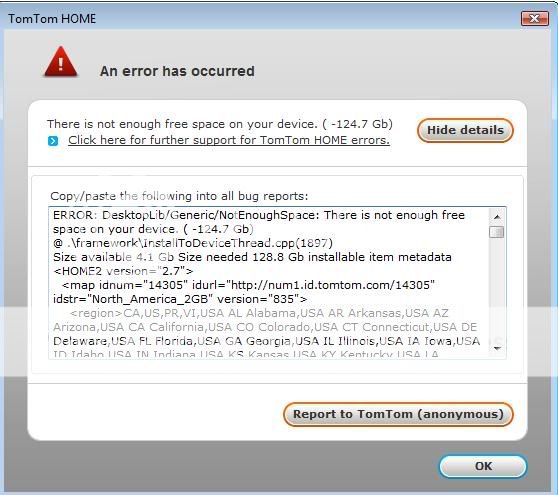
Last edited: