Device was working perfectly today then suddenly turned off/on and flashing red cross appeared thought at first it was just the heat. I have since tried backup from tomtom home.....no good then from saved back up on laptop.....no good still get red cross when turning back on, what else can I do
You are using an out of date browser. It may not display this or other websites correctly.
You should upgrade or use an alternative browser.
You should upgrade or use an alternative browser.
Totom start flashing red cross
- Thread starter gardner1
- Start date
canderson
Moderator
- Joined
- Dec 28, 2007
- Messages
- 12,984
- Location
- Colorado, USA
- TomTom Model(s)
- GO720, GO740, GO 1535, Via 1535, Via 1605, GO 52, GO 600, GO 620, GO 630, GO Discover, TomTom Bridge
Your GO 820 doesn't use TomTom Home. It's a generation past that.
You need to load and run TomTom MyDrive Connect to work with an 820.

Here is an article from TomTom that may help you to deal with a system recovery for your device.

 www.tomtomforums.com
www.tomtomforums.com
You need to load and run TomTom MyDrive Connect to work with an 820.

TomTom MyDrive Connect - Update your sat nav | TomTom
Via MyDrive Connect we will offer you the latest maps, software updates and the possibility to renew your services.
www.tomtom.com
Here is an article from TomTom that may help you to deal with a system recovery for your device.

Totom start flashing red cross
Device was working perfectly today then suddenly turned off/on and flashing red cross appeared thought at first it was just the heat. I have since tried backup from tomtom home.....no good then from saved back up on laptop.....no good still get red cross when turning back on, what else can I do
canderson
Moderator
- Joined
- Dec 28, 2007
- Messages
- 12,984
- Location
- Colorado, USA
- TomTom Model(s)
- GO720, GO740, GO 1535, Via 1535, Via 1605, GO 52, GO 600, GO 620, GO 630, GO Discover, TomTom Bridge
1EX00 is not a TomTom model number. There are a lot of models that have carried the "Start" name over the years, covering a couple of different generations. Can you supply the first two characters of your unit's serial number? That will nail it down clearly for us. I'm guessing it may be the older Start model based upon the '1EX00' snippet of the internal part number. Then we can try to nail this down for you.
Also ...
If it's really a TomTom Start, when you get a chance, please update your profile. I'm seeing only "GO 820" under your avatar, and that's all I had to go on when we started the conversation and I started wandering off into Gen3 discussion.
Also ...
If it's really a TomTom Start, when you get a chance, please update your profile. I'm seeing only "GO 820" under your avatar, and that's all I had to go on when we started the conversation and I started wandering off into Gen3 discussion.
canderson
Moderator
- Joined
- Dec 28, 2007
- Messages
- 12,984
- Location
- Colorado, USA
- TomTom Model(s)
- GO720, GO740, GO 1535, Via 1535, Via 1605, GO 52, GO 600, GO 620, GO 630, GO Discover, TomTom Bridge
OK. Found it. Yes, that's one of the old second generation Start series that uses TomTom Home. So you're good to go there. I'd note, however, that this particular unit has only 1GB of memory, so you won't be seeing any new maps for this unit in the future.
First, we need to be 1000% (yes, 100% x 10!) sure that your maps are available because they'll need to be copied back to your device after we try to restore the operating system.
So before we do anything, please perform a backup of your device as instructed here. Do NOT use the TomTom Home backup process.

 www.tomtomforums.com
www.tomtomforums.com
Next, let's try the simplest approach - reloading the device's firmware:
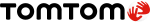
 help.tomtom.com
help.tomtom.com
DO NOT START AT THE BEGINNING OF THESE ^^^ INSTRUCTIONS. YOU DO *NOT* HAVE A MAP WAITING FOR YOU TO DOWNLOAD AT TOMTOM, AND LOSING THEM NOW ASSURES A BRICKED DEVICE. BE ABSOLUTELY SURE THAT YOU SCROLL DOWN TO THE SECTION THAT BEGINS
I don't have a map to download
AND FOLLOW THE INSTRUCTIONS FOUND THERE!
See how that works out for you and please get back to us with your results.
First, we need to be 1000% (yes, 100% x 10!) sure that your maps are available because they'll need to be copied back to your device after we try to restore the operating system.
So before we do anything, please perform a backup of your device as instructed here. Do NOT use the TomTom Home backup process.

How to BACKUP the contents of your unit to the computer (and how to RESTORE it!)
First of all, we suggest strongly that you do NOT use Home's Backup/Restore function. Why not? Because Home has been known to: miss files in the backup; corrupt files when backing up; change the case of folder names during the backup/restore, thereby causing problems in the functionality, been...
Next, let's try the simplest approach - reloading the device's firmware:
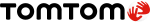
Restoring your navigation device
If your navigation device is not functioning correctly, reinstalling the device software may solve the problem. The following procedure is only applicable to devices using TomTom HOME for updates. ...
DO NOT START AT THE BEGINNING OF THESE ^^^ INSTRUCTIONS. YOU DO *NOT* HAVE A MAP WAITING FOR YOU TO DOWNLOAD AT TOMTOM, AND LOSING THEM NOW ASSURES A BRICKED DEVICE. BE ABSOLUTELY SURE THAT YOU SCROLL DOWN TO THE SECTION THAT BEGINS
I don't have a map to download
AND FOLLOW THE INSTRUCTIONS FOUND THERE!
See how that works out for you and please get back to us with your results.
Last edited:
Still get red cross on start up
I followed all the steps exactly twice but a couple of things to note......on tomtom home the option to back up/restore is greyed out...on mange my device it shows how much storage is used but doesn't show what is stored.....I can add/delete maps to/from device but as soon as device is disconnected the red cross appears
I followed all the steps exactly twice but a couple of things to note......on tomtom home the option to back up/restore is greyed out...on mange my device it shows how much storage is used but doesn't show what is stored.....I can add/delete maps to/from device but as soon as device is disconnected the red cross appears
canderson
Moderator
- Joined
- Dec 28, 2007
- Messages
- 12,984
- Location
- Colorado, USA
- TomTom Model(s)
- GO720, GO740, GO 1535, Via 1535, Via 1605, GO 52, GO 600, GO 620, GO 630, GO Discover, TomTom Bridge
That's a strange situation for Home.
When connected to your PC, I assume that you can see all of the contents of your unit using the operating system? I'm beginning to wonder if the file system on your device is corrupt. It sounds like Home can't see the files that are supposed to be there.
Let's do a quick inventory of a couple of things. Connected to your PC, have a direct look at your device with the operating system as though you were inspecting the content of a hard drive. See if you can identify the following files in the root (not any folder) your device:
(root) system
(root) ttsystem
(root) ttgo.bif
(root) settings.dat
Which of those are present?
When connected to your PC, I assume that you can see all of the contents of your unit using the operating system? I'm beginning to wonder if the file system on your device is corrupt. It sounds like Home can't see the files that are supposed to be there.
Let's do a quick inventory of a couple of things. Connected to your PC, have a direct look at your device with the operating system as though you were inspecting the content of a hard drive. See if you can identify the following files in the root (not any folder) your device:
(root) system
(root) ttsystem
(root) ttgo.bif
(root) settings.dat
Which of those are present?
canderson
Moderator
- Joined
- Dec 28, 2007
- Messages
- 12,984
- Location
- Colorado, USA
- TomTom Model(s)
- GO720, GO740, GO 1535, Via 1535, Via 1605, GO 52, GO 600, GO 620, GO 630, GO Discover, TomTom Bridge
When you first boot up while connected to your PC, the flashing red X (and the little disk drive down in the lower right corner) are normal, but should cease as soon as the device is fully booted, at which time, you'll just see the same screen without the X or drive.
I could use some clarity on this statement:
" on mange my device it shows how much storage is used but doesn't show what is stored.. "
On Manage, it should show three different tabs at the top: Items on device, Remove items from computer, and Install items from computer. If you click on Items on device, are you saying that nothing appears in the list, but that you see the "Free space" at the bottom left corner? This should list all items installed on your device, in particular "Applications" which is our concern at present.
That the two system files are present is good. IIRC, ALL Nav2 generation devices write a ttgo.bif file, even if it isn't present, when booted up. Why yours has none is a bit of a mystery. Possibly an incomplete boot.
ttgo.bif is an inventory of all of the various features, maps, etc. present on your device, and it is maintained by the device itself. Again, IIRC, TomTom Home makes some use of that file, and if absent, may be why Home has so much grayed out.
Just curious - what version of TomTom Home are you running? 2.21 (specifically, 2.21.19.1592948) is current, and they've been updating it all along.
Here's a screen shot from one of my Nav2 devices:

I could use some clarity on this statement:
" on mange my device it shows how much storage is used but doesn't show what is stored.. "
On Manage, it should show three different tabs at the top: Items on device, Remove items from computer, and Install items from computer. If you click on Items on device, are you saying that nothing appears in the list, but that you see the "Free space" at the bottom left corner? This should list all items installed on your device, in particular "Applications" which is our concern at present.
That the two system files are present is good. IIRC, ALL Nav2 generation devices write a ttgo.bif file, even if it isn't present, when booted up. Why yours has none is a bit of a mystery. Possibly an incomplete boot.
ttgo.bif is an inventory of all of the various features, maps, etc. present on your device, and it is maintained by the device itself. Again, IIRC, TomTom Home makes some use of that file, and if absent, may be why Home has so much grayed out.
Just curious - what version of TomTom Home are you running? 2.21 (specifically, 2.21.19.1592948) is current, and they've been updating it all along.
Here's a screen shot from one of my Nav2 devices:
canderson
Moderator
- Joined
- Dec 28, 2007
- Messages
- 12,984
- Location
- Colorado, USA
- TomTom Model(s)
- GO720, GO740, GO 1535, Via 1535, Via 1605, GO 52, GO 600, GO 620, GO 630, GO Discover, TomTom Bridge
OK. Home claims, in spite of the ttsystem file we already found on your device, that it has no firmware ("Applications").
When this occurs, Home should always suggest a download of firmware. It appears to be confused.
If you go to "Install items from computer", are there any applications shown?
If not, we may have to attempt such an installation manually, but it will be easier if we can do it through Home directly.
And if not, I need for you to download the firmware by going to this url. Save the file somewhere that you can find it readily on your PC.
When this occurs, Home should always suggest a download of firmware. It appears to be confused.
If you go to "Install items from computer", are there any applications shown?
If not, we may have to attempt such an installation manually, but it will be easier if we can do it through Home directly.
And if not, I need for you to download the firmware by going to this url. Save the file somewhere that you can find it readily on your PC.
canderson
Moderator
- Joined
- Dec 28, 2007
- Messages
- 12,984
- Location
- Colorado, USA
- TomTom Model(s)
- GO720, GO740, GO 1535, Via 1535, Via 1605, GO 52, GO 600, GO 620, GO 630, GO Discover, TomTom Bridge
Having done what thus far?Still no joy
Have you already downloaded the firmware as noted? May well be time to manually load that firmware.
canderson
Moderator
- Joined
- Dec 28, 2007
- Messages
- 12,984
- Location
- Colorado, USA
- TomTom Model(s)
- GO720, GO740, GO 1535, Via 1535, Via 1605, GO 52, GO 600, GO 620, GO 630, GO Discover, TomTom Bridge
Yes. Once you have downloaded the file, open it. A *.cab file is really a *.zip file, so any *.zip utility or your OS should open it when you click on it.
Connect your device, and close Home if it opens or is already open. You will be using your computer's OS to copy files, not Home.
Once the *.cab file is open, copy the entire contents of the file directly to the root of your device (all files and folders).
Be SURE to do a proper logical disconnect of your TomTom (using the USB device icon in the lower right of your screen in the systray).
(This little guy, if you're running Windows 10)

Disconnect your TomTom, and reboot. See whether it cooperates.
Connect your device, and close Home if it opens or is already open. You will be using your computer's OS to copy files, not Home.
Once the *.cab file is open, copy the entire contents of the file directly to the root of your device (all files and folders).
Be SURE to do a proper logical disconnect of your TomTom (using the USB device icon in the lower right of your screen in the systray).
(This little guy, if you're running Windows 10)
Disconnect your TomTom, and reboot. See whether it cooperates.
canderson
Moderator
- Joined
- Dec 28, 2007
- Messages
- 12,984
- Location
- Colorado, USA
- TomTom Model(s)
- GO720, GO740, GO 1535, Via 1535, Via 1605, GO 52, GO 600, GO 620, GO 630, GO Discover, TomTom Bridge
Ah, you now have an app on your device! That's better than before. It's definitely the right file for your model, as can be seen in the filename for this particular build. It's for START units whose serial numbers begin with XA, XB, XC and XD.
xabcd.CAB-navcore-START.cab
I take it that there is still no ttgo.bif file in the root of your device, indicating that the device really woke up and saw its own content?
If you shut down Home and unplug your device, and plug it in again, does Home start automatically, and does it say it's checking for any potential updates?
xabcd.CAB-navcore-START.cab
I take it that there is still no ttgo.bif file in the root of your device, indicating that the device really woke up and saw its own content?
If you shut down Home and unplug your device, and plug it in again, does Home start automatically, and does it say it's checking for any potential updates?
canderson
Moderator
- Joined
- Dec 28, 2007
- Messages
- 12,984
- Location
- Colorado, USA
- TomTom Model(s)
- GO720, GO740, GO 1535, Via 1535, Via 1605, GO 52, GO 600, GO 620, GO 630, GO Discover, TomTom Bridge
Ugh. I had very much hoped that the problem was a simple one of corrupted firmware. Home clearly did not recognize what was on the device before, and although it does now, it's not booting properly.
What are the file sizes of the ttsystem and system files on your device? If they copied correctly, should be about 4.2MB and 1.0MB.
If those are showing up correctly, I'm at a loss as to what we would do next apart from a full format and reload attempt.
Whatever you do, let's first make sure that you can find, in the backup you made earlier, a folder called UK&ROI or Western_Europe or similar that contains your map files. You'll know it because it will contain files such as cline.dat, cname.dat and cnode.dat.
What are the file sizes of the ttsystem and system files on your device? If they copied correctly, should be about 4.2MB and 1.0MB.
If those are showing up correctly, I'm at a loss as to what we would do next apart from a full format and reload attempt.
Whatever you do, let's first make sure that you can find, in the backup you made earlier, a folder called UK&ROI or Western_Europe or similar that contains your map files. You'll know it because it will contain files such as cline.dat, cname.dat and cnode.dat.
Ask a Question
Want to reply to this thread or ask your own question?
You'll need to choose a username for the site, which only take a couple of moments. After that, you can post your question and our members will help you out.
Forum statistics
Latest Threads
-
Rider 550 Bluetooth issue Connecting to Nokia Phone
- Started by MadmanxJim
-
Very slow navigation start using Carplay
- Started by RDG
-
Inbuilt TomTom not detecting iPod, radio and usb drive
- Started by bob_12
-
Payment Failure
- Started by newstart77
-
Rider 550 - Poor audio quality
- Started by Weldedshut
-
AmiGo Freezing
- Started by JasonTomTom
-
Rider 550 not connecting to traffic IPhone 15
- Started by Bike rider
-
Memory card shows empty in mydrive despite having content
- Started by hipponax1973
-
Transferring account from iPhone Pro 11 to iPhone Pro 15
- Started by Bart Flos
-
Start 25 - SD Card and updating.
- Started by Borderboy


