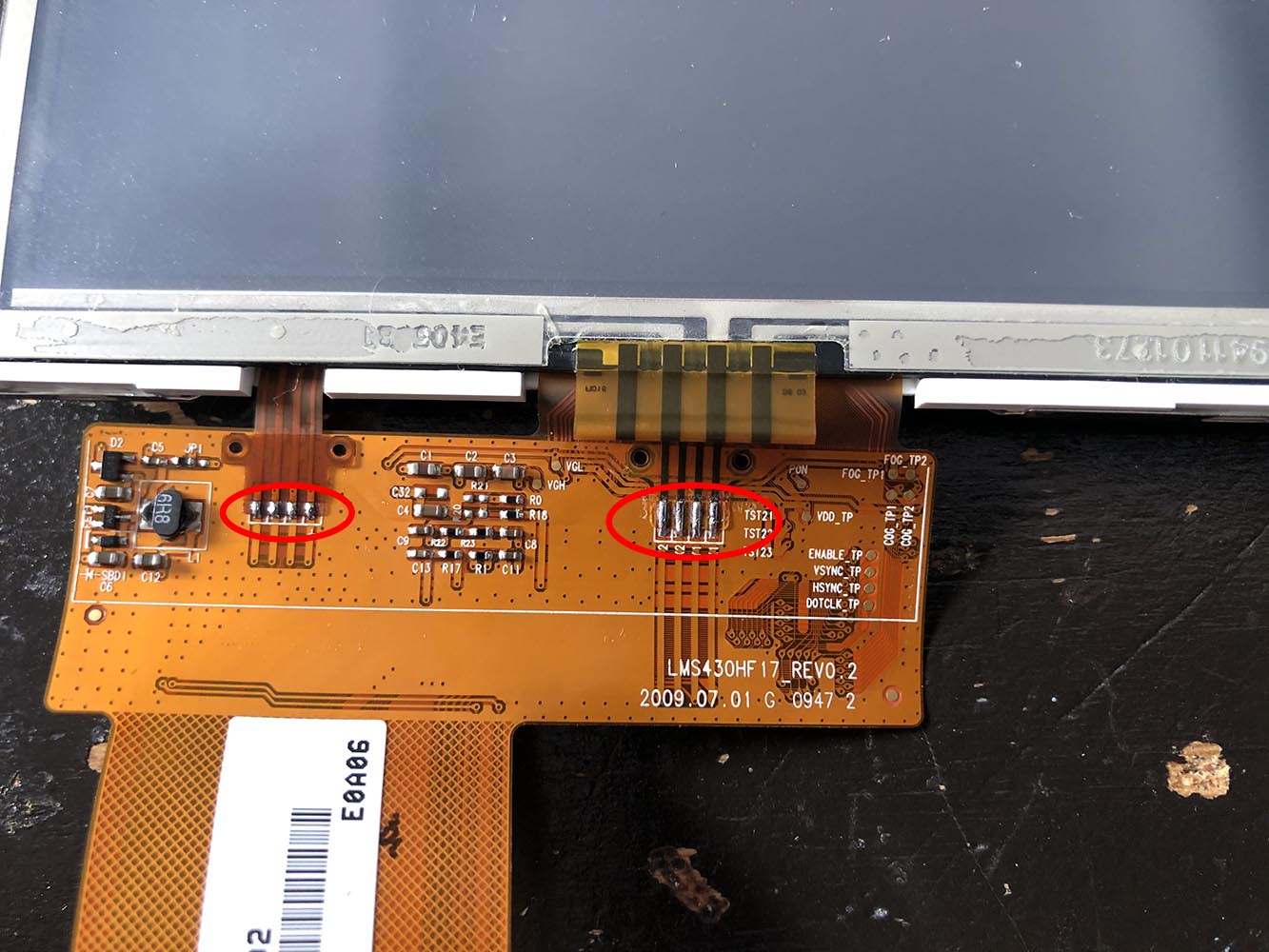Hi all,
Yesterday I tried to connect my device to my computer. I did not have the right cable to connect the device to the computer, so I soldered the 4 usb wires to the 20 pin port. On my screen of the TomTom came the screen with "Would you like to connect....". But the computer did not recognize the device.
After that I removed the wires and put the TomTom back together, now the touch screen is not working anymore. I can not click on "I agree" on the first screen. Also when I boot the device, I see short the loading screen (green) with a CD (seems like the screen when you see after connecting to the computer). So it look likes the device is bricked/freezed.
Could someone help me to solve this problem? I also did a reset with holding the power button.
Edit:
I put the TomTom in the car dock with a usb to the computer, this worked, but I can not click on "No" or "Yes" in the "Do you want to connect to Computer?" screen.
Thanks in advance!
Yesterday I tried to connect my device to my computer. I did not have the right cable to connect the device to the computer, so I soldered the 4 usb wires to the 20 pin port. On my screen of the TomTom came the screen with "Would you like to connect....". But the computer did not recognize the device.
After that I removed the wires and put the TomTom back together, now the touch screen is not working anymore. I can not click on "I agree" on the first screen. Also when I boot the device, I see short the loading screen (green) with a CD (seems like the screen when you see after connecting to the computer). So it look likes the device is bricked/freezed.
Could someone help me to solve this problem? I also did a reset with holding the power button.
Edit:
I put the TomTom in the car dock with a usb to the computer, this worked, but I can not click on "No" or "Yes" in the "Do you want to connect to Computer?" screen.
Thanks in advance!
Last edited: