You are using an out of date browser. It may not display this or other websites correctly.
You should upgrade or use an alternative browser.
You should upgrade or use an alternative browser.
Removing On Device Map & Replacing With SD Card Map?
- Thread starter Canuck
- Start date
Birdman
birdmen
Since both the new Europe 815 map and the NA 815 will not fit on my 920 at the same time I want to put the Europe map on an SD card. What is the best way to go about this? Delete the old Europe map on the 920 and then loaded the new one on via TT home?
1) Make a backup of everything in your TomTom's internal memory by using Windows explorer and copying everything to your harddrive.
2) Remove any SD card from your TomTom
3) Insure TomTom HOME is NOT running
3) Connect the TomTom to the computer and delete only the two map folders from your TomTom's internal memory (the North_America and Western_and_Central_Europe folders)
4) Now startup TomTom HOME
5) It should automatically recognize that you are missing the two maps and give you the option to download them.....choose ONLY the Western_and_Central_Europe map
6) Once that map is downloaded, close TomTom HOME but keep the TomTom connected to the PC
7) Copy the new Western_and_Central_Europe map folder to another backup area on your PC's Hard Drive
8) Once that map is copied, delete the Western_and_Cental_Europe folder from your TomTom
9) Restart Tomtom HOME
10) Again HOME should recognize you have no maps...this time, download the North_America map
11) Once that map is downloaded, safely disconnect the TomTom from the PC
12) If you have an SD card reader, I would use that and connect your blank SD card to the PC and then copy the latest Wester_and_Central_Europe folder from your PC harddrive over to the SD card
If you don't have an SD card reader, you can plug the card into your TomTOm and use your TomTom as a reader/writer and repeat step #12
The NA 815 map is currently installed on my 920 while the Europe map is on my PC since TT home wants me to delete some files on the 920 to make room for it. Could I delete the old Europe map on my 920 and simply find the new Europe map that is already on my PC and copy to the SD card via my card reader?
I think I'm having the same issues. I backed up and deleted all maps except for Guam (since I'm supposed to leave one map and voice on unit). Tom Tom home says I have plenty of space but when I try to install the 8.15 map I keep getting Disk Full errors. I have a 4GB sd card as well but I still cannot get the map installed.
Birdman
birdmen
The NA 815 map is currently installed on my 920 while the Europe map is on my PC since TT home wants me to delete some files on the 920 to make room for it. Could I delete the old Europe map on my 920 and simply find the new Europe map that is already on my PC and copy to the SD card via my card reader?
Yup, you can definitely do that. I always make sure I have backups of ALL versions of maps I receive...JUST IN CASE. But, if you already have a backup of the OLD Europe maps that are currently on your SD card, then by all means delete the OLD Europe map from your SD card and copy the NEW Europe map that is already on your PC to your SD card using the card reader....then you'll be able to select either the Guam, NA 8.15, or the W&CE 8.15 from your TomTom.
Birdman
birdmen
I think I'm having the same issues. I backed up and deleted all maps except for Guam (since I'm supposed to leave one map and voice on unit). Tom Tom home says I have plenty of space but when I try to install the 8.15 map I keep getting Disk Full errors. I have a 4GB sd card as well but I still cannot get the map installed.
The new maps together are too large for 4Gbytes, so they won't fit on your Internal memory.....you'll need to download each of them one at a time as I described above.
NOW, something else I could also recommend for those that don't have an SD card. Simply download each map as I describe above and leave the Wester and Central Europe map on your PC (or leave your North America map on the PC if you are in Europe) and if you ever travel to the other county, simply copy the map you have on your TomTom over to your PC (effectively making another backup), delete the map from your TomTom, and then copy over the map of the location where you will be travelling.
Of course you won't have access to both the Europe and the North America maps at the same time, but I find it hard to come up with a situation where you really would need to use both maps.
Most people, however, do as post #1 above. Put the map you will use every day inside the TomTom memory. Then, make the other map a removable map on and SD card.
I have done a little different than what Birdman does his.
In my case, GO920 (4GB space we all know that), with v710 map, both NA and W&CE maps fit in the internal 4GB space, however, moving to v720 map, both combine were bigger so, obviously, they could not be installed on the device, one would be on the internal memory and one would have to be on the external memory (SD card in this case)
What I did, firstly, downloaded and installed NA map, when asking "where to", I selected internal memory. DONE. Next, downloaded and installed W&CE map, when asking "where to", if I selected internal memory again, it wouldn't install due to not enough space and asked to remove something to make room for, I selected the SD card. DONE.
After completely DONE, I removed the SD card since I don't travel around Europe, save the SD slot for mp3 and my daughter pics.
In my case, GO920 (4GB space we all know that), with v710 map, both NA and W&CE maps fit in the internal 4GB space, however, moving to v720 map, both combine were bigger so, obviously, they could not be installed on the device, one would be on the internal memory and one would have to be on the external memory (SD card in this case)
What I did, firstly, downloaded and installed NA map, when asking "where to", I selected internal memory. DONE. Next, downloaded and installed W&CE map, when asking "where to", if I selected internal memory again, it wouldn't install due to not enough space and asked to remove something to make room for, I selected the SD card. DONE.
After completely DONE, I removed the SD card since I don't travel around Europe, save the SD slot for mp3 and my daughter pics.
Birdman
birdmen
I have done a little different than what Birdman does his.
In my case, GO920 (4GB space we all know that), with v710 map, both NA and W&CE maps fit in the internal 4GB space, however, moving to v720 map, both combine were bigger so, obviously, they could not be installed on the device, one would be on the internal memory and one would have to be on the external memory (SD card in this case)
What I did, firstly, downloaded and installed NA map, when asking "where to", I selected internal memory. DONE. Next, downloaded and installed W&CE map, when asking "where to", if I selected internal memory again, it wouldn't install due to not enough space and asked to remove something to make room for, I selected the SD card. DONE.
After completely DONE, I removed the SD card since I don't travel around Europe, save the SD slot for mp3 and my daughter pics.
I tried that procedure and it didn't work for me....MUCH quicker and less hassle and I actually prefer your method. Hmmm...wonder why I had troubles with that...
- Joined
- Mar 16, 2008
- Messages
- 540
- TomTom Model(s)
- Go-920 App 9.465 Map N A 895.4438 C&W Europe 8.30 Magellan Explorist 710
I have done a little different than what Birdman does his.
In my case, GO920 (4GB space we all know that), with v710 map, both NA and W&CE maps fit in the internal 4GB space, however, moving to v720 map, both combine were bigger so, obviously, they could not be installed on the device, one would be on the internal memory and one would have to be on the external memory (SD card in this case)
What I did, firstly, downloaded and installed NA map, when asking "where to", I selected internal memory. DONE. Next, downloaded and installed W&CE map, when asking "where to", if I selected internal memory again, it wouldn't install due to not enough space and asked to remove something to make room for, I selected the SD card. DONE.
After completely DONE, I removed the SD card since I don't travel around Europe, save the SD slot for mp3 and my daughter pics.
I do much the same but when I ask TT support to put the two maps in my file I usualy tell them that I have the 2 maps on the two different locations and what map I have on each then when I am in home and do update to internal I am offered the one map and when I switch devices I am offered the other.The other thing is that those maps will usualy stay there for a year and when I go into the respective memories I am offered the opposit map That I have instaled in that location.
( This time when they loaded the 8.15 maps I forgot to tell them my setup and they put both in the file fo internal memory GRRRRR )
I have the C/W EU 8.15 on my SD card now and this is something new that has started hapening since I have 8.30 app & 8.15 Map. When I go to updates for the SD card and I am wondering if anyone elas is getting this.
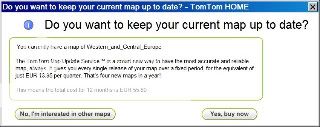
dhn
Moderator
I can barely make out the screenshot you posted (sound familiar?  ) but I think, somehow, Home thinks you are in the UK and is offering a subscription for the WE map; as you know, we in NA can't get subscriptions.
) but I think, somehow, Home thinks you are in the UK and is offering a subscription for the WE map; as you know, we in NA can't get subscriptions.
Ok, strange. Both 810 maps together would not fit my 920 but now both the 815 maps will...?
Guess I didn't need that 4gb SD card I bought afterall.
In your original post/thread, you said both NA and W&CE v815 don't fit on your 920, then your followed post, you said they both fit.
So what is what? Fit or not fit?
BTW, AFAIK, v815 for NA is roughly 1.69GB while its previous version roughly 1.92GB. W&CE v815 still around 1.88GB.
- Joined
- Mar 16, 2008
- Messages
- 540
- TomTom Model(s)
- Go-920 App 9.465 Map N A 895.4438 C&W Europe 8.30 Magellan Explorist 710
I can barely make out the screenshot you posted (sound familiar?) but I think, somehow, Home thinks you are in the UK and is offering a subscription for the WE map; as you know, we in NA can't get subscriptions.
I put it on that size just for you
I am wondering if it is because I have the C/W EU map and it thinks that I am in EU .
Not that I am going to but I was wondering if I could click on it and join the subscription using cred card ??? even being in North america , just a thought
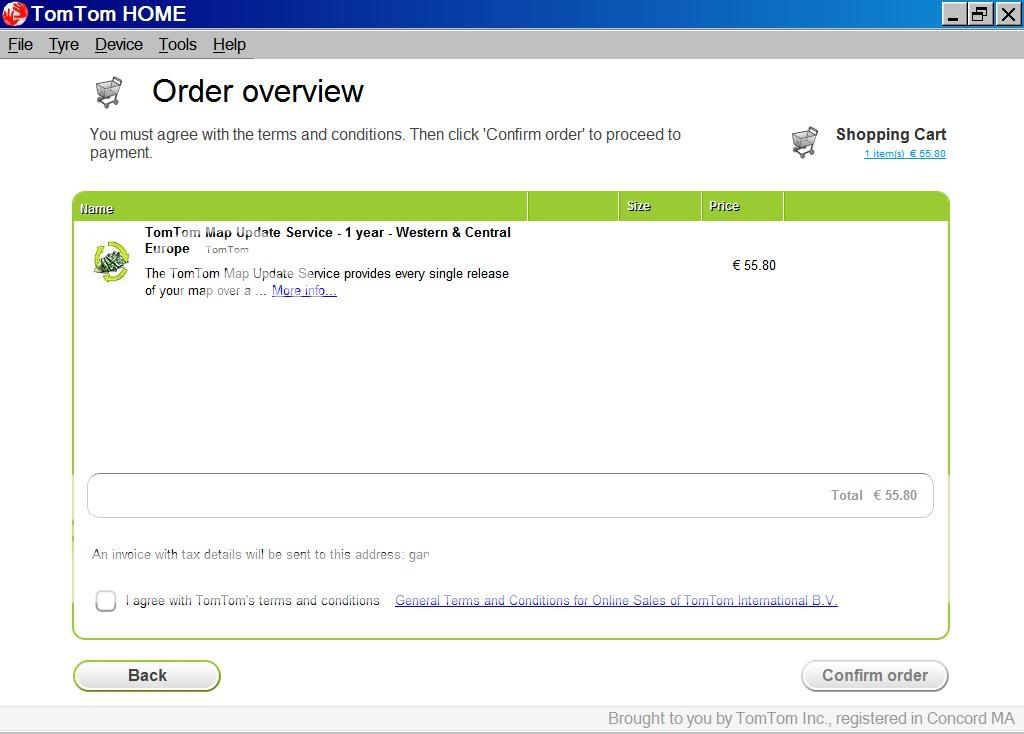
Last edited:
In your original post/thread, you said both NA and W&CE v815 don't fit on your 920, then your followed post, you said they both fit.
So what is what? Fit or not fit?
BTW, AFAIK, v815 for NA is roughly 1.69GB while its previous version roughly 1.92GB. W&CE v815 still around 1.88GB.
When I had the 810 maps they would both not fit on the 920. Now though, with the 815 maps, both will fit on the device with no issues. O no, I don't need the SD card since both maps now fit on the device. I've been reading around and it might have something to do with voice recognition files.
Both (v815) fit because the NA is smaller.
Birdman
birdmen
Both (v815) fit because the NA is smaller.
Which means they most likely removed or dscreased certain items to make them both fit since I'm sure they got a lot of calls on the maps not fitting.
dhn
Moderator
From infama, a member of another forum who belongs here but rarely posts:
In essence, the LARGER maps have been reduced with smaller POIS and csppech files and larger map data, relative to their ver 810 equivalents.
In essence, the LARGER maps have been reduced with smaller POIS and csppech files and larger map data, relative to their ver 810 equivalents.
Ask a Question
Want to reply to this thread or ask your own question?
You'll need to choose a username for the site, which only take a couple of moments. After that, you can post your question and our members will help you out.
Forum statistics
Latest Threads
-
Latest update puts chosen waypoint off the road
- Started by Abbienormal
-
TOMTOM 550 Rider Bluetooth or Wireless
- Started by hipponax1973
-
How do I download routes sent to me by another TomTom user?
- Started by Grinch76
-
Anyone else noticing how many of the old Easyport mounts are failing?
- Started by LukeDavis
-
Device compatibility
- Started by trackereks
-
Map wont install properly
- Started by tomtom4me
-
Start 60 not connecting
- Started by Mike UK
-
TOMTOM HOME WINDOWS 7
- Started by ATLAS1
-
Map Update with MyDrive fails before completion
- Started by abstr101
-
Hi.
- Started by GMONEY

