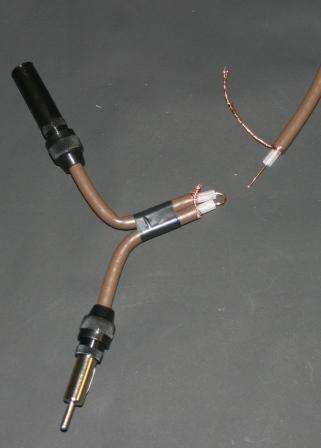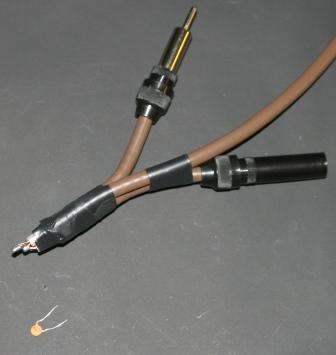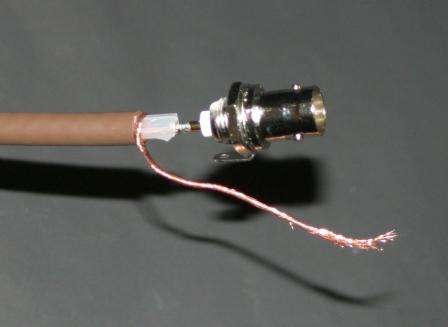That would be great if you could provide information on the parts/instructions needed to split the USB RDS-TMC antenna into my FM antenna cable.
I have not posted pictures on this board before so what follows is a bit of a trial/ error, if it works all I need to add is the part numbers for the bits, so lets see what happens:
RDS-TMC reception has been something of a challenge since its introduction in the UK and I guess the same issues can apply in the USA, its fair to say reception is now considerably better than it used to be, but in some areas it is still far from reliable. If your vehicle is fitted with heat reflective glass otherwise known as Athermic windscreen this can effectively block the FM signal making reception even more difficult even in areas with good signal coverage.
The best way around these issues is to connect the RDS-TMC receivers aerial ?Shoe String? to the car aerial, this provides a much better signal level and overcomes the Athermic windscreen problem as the cars aerial is outside of the cockpit. Another ?spin off? from doing this is the ability to hide all the wiring and getting rid of the dashboard spaghetti with cables strewn everywhere.
Some vehicles feed +12 Volts up the aerial wire to power an amplifier, if you connect the RDS-TMC receiver directly to such an installation you will fry the unit and probably damage the PND the receiver is connected to. By fitting a small ceramic capacitor in series between the cars aerial cable and the RDS-TMC unit you block the 12V from the RDS device but still let the important FM signal through.
This short write up details how to make an adaptor cable to achieve the above, the connector/ socket to your car stereo might differ from the ones needed for my vehicle as shown and listed within this guide, so check what?s fitted to your stereo before you purchase the connectors needed for the adaptor.
A quick word about safety, if you intend to bury the installation in the back of the dashboard take extra care when messing around due to the airbags fitted in modern cars. Set one of these off and not only will you end up in hospital it will cost you quite a bit to fix the damage to the car. If you are in any doubt consult a qualified auto electrician.
Below are the parts needed for this modification, a full parts index with links is supplied at the end of the article with UK and USA links, as for tools:
Sharp Knife
Wire cutters/ Kitchen scissors (don?t let the wife catch you though)
Soldering Iron
Small screw driver
Small scissors
The short length of cable at the bottom of the picture is something I made earlier, if you need explanations as to how these plugs are fitted to the cable then the rest of this write up won?t be of much use.
The long coil of coax cable is used to route through the back of the dashboard to where the RDS-TMC receiver is located within the car, the length of cable feeding the RDS-TMC receiver will differ from car to car, this cable is cheap so purchase too much rather than too little.

Cut a small 1?/ 25MM ?window? in the outer insulation, take care not to cut the braided screen, and remove the outer insulation

Cut through the copper braid in the middle of the window and twist the strands to form two equal length ?tails? strip and remove ?? / 5MM of the inner plastic insulator (dielectric) to expose the centre core.

Bend the cable to form a loop, bind the two ends together using PVC tape as shown.

Strip around 1?/ 25MM of the cable going to the RDS-MC lead, form the braid in to a single core cable by twisting together the strands, strip 0,25?/ 5MM of dielectric to expose the inner core.
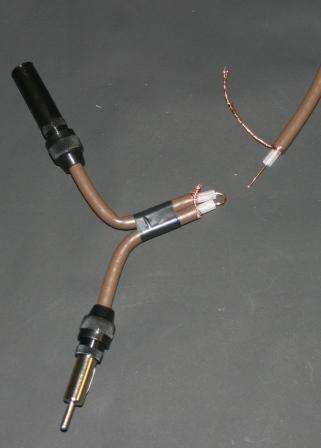
Position the two cables as shown below and bind together with PVC tape. Make sure the ends are level and the three lengths of screen braid are next to each other.

Twist all three screen braids together and solder the joint, do not touch the inner conductors at this stage.

Use the soldering iron to tin the inner core of both cables and use PVC tape over the braided screen joint, ensure no small copper strands are sticking out, if you find any trim them off as required. Cut the capacitor leads down so they are around ?? / 12MM long
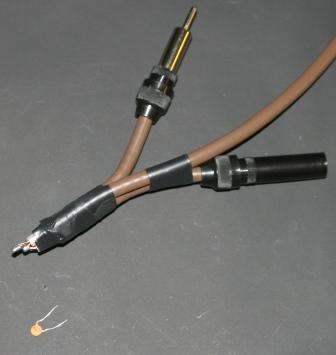
Solder the capacitor across the two cable assemblies, don?t keep the soldering iron in place for too long or the dielectric will melt potentially shorting out the cable assembly.

Add PVC tape around both leads from the capacitor to insulate them from each other, fiddly to do and it doesn?t look too elegant but this is a very necessary step.

Put a 1?/ 25MM length of the outer insulation over the capacitor to add some physical protection to the assembled joint, strip this 1?/ 25MM length of outer jacket from the other end of the long cable going to the RDS-MC receiver.

Wrap the whole joint up with PVC tape and that?s the last step on this end of the cable, it can now be fitted to the car. The aerial lead is simply pulled out of the stereo in the car and inserted to the free socket, the free plug is then inserted in to the stereo, but first we need to terminate the other end of the feeder cable to the RDS-TMC device.

At the other end of the longer cable going to the RDS-TMC unit I fit a 50 ohm BNC bulkhead socket by soldering it to the cable. A corresponding plug is soldered to the end of the RDS-TMC aerial wire which makes it possible to remove the RDS-TMC unit and use it within another car from time to time without cutting cables.
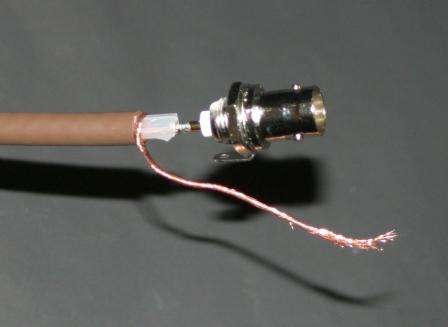
Again PVC tape is used to wrap up the inner cable joint to the connector.

Solder the screen to the outer tag on the connectors body.

Tape the whole assembled connector up with yet more PVC tape

- Part numbers to follow once I have the links sorted out - Mike