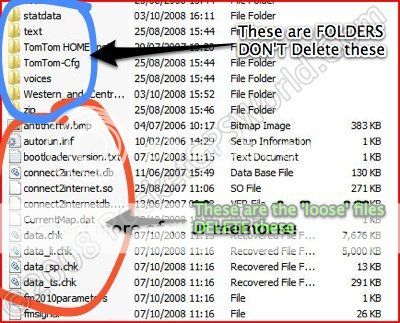I had originally the USA maps. I downloaded the Western Europe map before my trip there. Memory was too small on deivde to handle both maps. I backup the device, deleted the USA map from the deivce and installed the European map. It worked fine and now I am back.
I have back up the device again and removed the European map from the device but I do NOT know how to install or put back the USA map on the device. I have the USA map zip file on my computer but I have no idea what to do. PLease HELP....anyone can tell me exactly what to do????
Thanks a lot
I have back up the device again and removed the European map from the device but I do NOT know how to install or put back the USA map on the device. I have the USA map zip file on my computer but I have no idea what to do. PLease HELP....anyone can tell me exactly what to do????
Thanks a lot